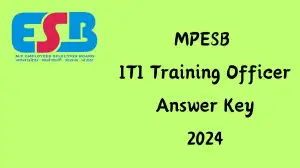ESIC Nursing Officer Admit Card 2024 Check Exam Date 2024 and How to Download
by Kowsalya | Updated Jun 17, 2024
ESIC Nursing Officer Admit Card 2024
The admit card for the ESIC Nursing Officer exam will be released by the Union Public Service Commission (UPSC) in the last week of June 2024. Candidates who applied for the Nursing Officer post in the Employees State Insurance Corporation (ESIC) can download their hall ticket from the UPSC’s official website. The admit card is essential for entry to the exam center and contains important details like the candidate’s name, roll number, exam date, time, and venue.
Overview
Here is a table summarizing the highlights for the UPSC ESIC Nursing Officer Exam Date 2024:
|
Highlight |
Details |
|
Exam Conducting Organization |
Union Public Service Commission (UPSC) |
|
Exam Name/Post Name |
Nursing Officer |
|
Vacancies/Posts |
1930 |
|
Application Dates |
7 March to 27 March 2024 |
|
Application Mode |
Online |
|
Examination Mode |
Written |
|
Exam Date |
7 July 2024 |
|
Admit Card Date |
To Be Announced |
What Details Will Be Available on the ESIC No Admit Card 2024?
Here Are the Details Will Be Available on the ESIC No Admit Card 2024:
How to Download the UPSC ESIC Admit Card 2024?
Here are the steps to download the UPSC ESIC Admit Card 2024 in simple points:
- Visit the official UPSC website: upsc.gov.in
- Look for the “Admit Card” section on the homepage or in the examination section.
- Click on the link “Admit Card for Nursing Officer in Employees State Insurance Corporation Exam – 2024”.
- Enter your Registration Number and Password (usually your Date of Birth in DD/MM/YYYY format).
- View and download your admit card.
- Print the admit card for use on the exam day.