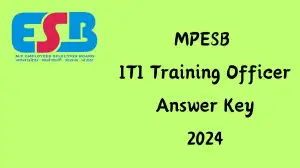MPPGCL Exam Date 2024, Download Admit Card for Plant Assistant & Other Various Vacancy from mppgcl.mp.gov.in
by P Nandhini | Updated May 23, 2024
MPPGCL Exam Date 2024
The Madhya Pradesh Power Generating Company Limited (MPPGCL) has announced the exam date for the 2024 recruitment. Scheduled for June 1st, 2024, this computer-based examination is a significant milestone for candidates aspiring to join the company.
Aspiring individuals have been eagerly awaiting this date, which marks the next step in their journey toward securing a position within the company. Stay tuned to the official website for further updates and instructions regarding the exam.
| Exam Date | June 1st, 2024 |
|---|---|
| Organization | Madhya Pradesh Power Generating Company Ltd. |
| Exam Type | Computer-Based Examination |
| Total Posts | 191 |
| Official Website | MPPGCL Official Website |
Post Name And Vacancy
| Post Name | Vacancy |
|---|---|
| Poly Chemist (001) | 03 |
| Junior Engineer (Plant) – Mechanical (002) | 13 |
| Junior Engineer (Plant) – Electrical (003) | 05 |
| Junior Engineer (Mechanical) – Electronics (004) | 03 |
| Junior Engineer (Civil) (005) | 06 |
| Plant Assistant – Mechanical (006) | 83 |
| Plant Assistant – Electrical (007) | 56 |
| Pharmacist (008) | 08 |
| Staff Nurse (009) | 14 |
Eligibility Criteria
| Post Name | Qualification |
|---|---|
| Poly Chemist | M.Sc. (Chemistry) |
| Junior Engineer (Plant) – Mechanical | Diploma/B.E./B.Tech in Relevant Engineering |
| Junior Engineer (Plant) – Electrical | Diploma/B.E./B.Tech in Relevant Engineering |
| Junior Engineer (Mechanical) – Electronics | Diploma/B.E./B.Tech in Relevant Engineering |
| Junior Engineer (Civil) | Diploma/B.E./B.Tech in Relevant Engineering |
| Plant Assistant – Mechanical | 10+2, ITI in Relevant Trade |
| Plant Assistant – Electrical | 10+2, ITI in Relevant Trade |
| Pharmacist | 10+2, Diploma/Degree in Pharmacy |
| Staff Nurse | 10+2, B.Sc in Nursing or General Nursing and Senior Obstetrics course |
Age Limit
Admit Card
- Visit the official website of Madhya Pradesh Power Generating Company Limited (MPPGCL).
- Look for the "Download Admit Card" section on the homepage.
- Click on the "Download Admit Card" link.
- You will be redirected to a new page where you need to enter your Application Number / Registration Number / Password / Date of Birth.
- Enter the required details correctly and click on the "Login" or "Submit" button.
- Once logged in, your admit card will be displayed on the screen.
- Verify all the details mentioned on the admit card, including your name, father's name, date of birth, exam date and time, exam center code, and exam address.
- After verifying, click on the "Download" button to save the admit card to your device.
- Make sure to take a printout of the admit card. You may print it in color or black & white as per examination instructions.
- Carry the printed admit card along with a valid photo ID proof to the examination center on the day of the exam.