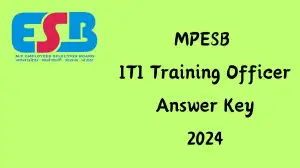OSSC CHSL Result 2024 Announced, How to Check the Result at ossc.gov.in
by Indumathy R | Updated Aug 17, 2024
OSSC CHSL 2024: Result Announcement
The OSSC CHSL 2024 results have been officially released, marking a significant milestone for candidates who participated in the examination. The results provide detailed information on the performance of each candidate, including their scores and overall ranking. Aspirants can check their individual results through the OSSC's official website by entering their roll number and other required details.
The release of the results is a crucial step in the selection process, as it determines the candidates' eligibility for the next phases of recruitment. For those who have successfully passed, further instructions regarding the subsequent stages of the selection process will be provided. The OSSC is expected to announce the dates for the upcoming stages soon. Candidates are advised to stay updated by regularly visiting the official OSSC website for the latest information and notifications.
Overview of OSSC CHSL 2024 Results
| Organization |
Odisha Staff Selection Commission (OSSC) |
| Exam Name |
Odisha Combined Higher Secondary Exam (OSSC CHSL) |
| Post Name | Multiple posts |
| Vacancy | 673 |
| Category | Result |
| Status | Released |
| Job Location | Odisha |
| Official Website |
ossc.gov.in |
How to Check OSSC CHSL Result 2024