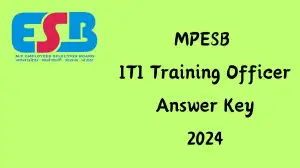RPF SI Admit Card 2024 Download at rpf.indianrailways.gov.in
by Tamilarasi S | Updated Jun 20, 2024
RPF SI Admit Card 2024
The RPF SI Admit Card 2024 will be available for download from the official Railway Protection Force website about 7-10 days before the exam date. It contains important details such as the candidate’s name, photograph, exam date, time, venue, registration number, and other relevant information.
Candidates must visit the RPF website's career section, enter their registration number and date of birth, and submit to access and print their admit card. It's essential to bring the admit card to the exam center as it serves as proof of eligibility to sit for the exam.
Release Date
The Railway Protection Force (RPF) will officially release the admit card for the Sub Inspector (SI) exam in 2024. Candidates can expect the admit card to be available for download approximately 7 to 10 days before the scheduled exam date.
Download Location
Candidates must visit the official website of the Railway Protection Force (RPF) to download their admit cards. The direct link to download the admit card will be accessible only on the RPF's official website: rpf.indianrailways.gov.in/.
Information Included in the Admit Card
The admit card will contain crucial information such as:
Exam Date and Mode
The RPF SI Exam 2024 is scheduled to be held in September 2024. It will be conducted online, and candidates will have 90 minutes to complete the exam.
Exam Sections and Question Types
The exam will consist of three sections:
All questions will be in the Multiple Choice Question (MCQ) format.
Medium of Examination
Candidates can choose to take the exam in English, Hindi, or in regional languages according to their preference.
How to Download?
To download the admit card, follow these steps:
- Visit the official RPF website.
- Navigate to the "Career" section or locate the link related to "Recruitment of Sub Inspector 2024".
- Look for the section labeled "Admit Card for CBT".
- Click on the provided link to access the admit card download page.
- Enter your Registration Number and Date of Birth as required.
- Click the "Submit" button.
- Your admit card will be displayed on the screen.
- Download and print the admit card for future reference.