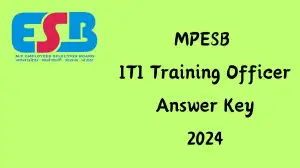TNPSC Group 4 Hall Ticket 2024, How to Download the Hall Ticket from tnpsc.gov.in
by P Nandhini | Updated May 25, 2024
TNPSC Group 4 Hall Ticket 2024
The TNPSC Group 4 Hall Ticket 2024 is a crucial document for candidates appearing for the Combined Civil Services Exam (CCSE-IV) conducted by the Tamil Nadu Public Service Commission (TNPSC). This hall ticket serves as an entry pass to the examination center, and without it, candidates may not be allowed to sit for the exam.
It contains important details such as the candidate's name, photograph, exam center details, and exam timings. The TNPSC Group 4 Hall Ticket 2024 will be released by the TNPSC on its official website prior to the examination date.
Candidates must ensure to download and print their hall tickets well in advance to avoid any last-minute hassles. It's essential for candidates to keep their hall tickets safe and carry them to the exam center along with a valid ID proof.
TNPSC Group 4 Exam Date
| Event | Date |
|---|---|
| Application Start Date | 30th January 2024 |
| Application End Date | 28th February 2024 |
| Application Correction Dates | 4th - 6th March 2024 |
| Written Exam Date | 9th June 2024 |
| Hall Ticket Release Date | At least 10 days before the exam date |
Exam Pattern
| Subjects | No. of Questions |
|---|---|
| Tamil Eligibility-cum-Scoring | 100 |
| General Studies | 75 |
| Aptitude and Mental Ability | 25 |
In the exam, candidates are required to attempt a total of 200 questions, with a maximum score of 300 marks. The Tamil Eligibility-cum-Scoring Exam comprises 100 questions carrying 150 marks, while the General Studies section consists of 75 questions.
Additionally, there are 25 questions in the Aptitude and Mental Ability Exam section. Candidates must prepare comprehensively across all these sections to maximize their chances of success in the TNPSC Group 4 Exam.
Selection Process
The selection process for the TNPSC Group 4 recruitment consists of two main stages:
-
Written Examination: The initial phase of the selection process is the written examination. This examination covers various topics, including General Studies, Aptitude Tests, and either General Tamil or General English, depending on the specific requirements of the post. Candidates must perform well in this examination to proceed to the next stage.
-
Document Verification: Candidates who successfully pass the written examination will be called for the document verification process. This stage is crucial as it verifies the authenticity of the information provided by the candidates during the application process. Candidates must present all the required documents in original form for verification.
How to Download the Hall Ticket?
-
Visit the Official TNPSC Website: Go to the official website of the Tamil Nadu Public Service Commission (TNPSC).
-
Navigate to Hall Ticket Download Section: Look for the section or link related to downloading hall tickets. This section is usually prominently displayed on the website.
-
Select the Examination: Click on the link provided for downloading hall tickets for the Combined Civil Services Examination Group-IV (CCSE-IV).
-
Enter Required Details: You will be directed to a new page where you need to enter the required details, such as your application ID and date of birth. Make sure to input the correct information.
-
Verify Details: Once you enter the required details, double-check to ensure accuracy. Verify all the details mentioned on the hall ticket, including your name, photograph, exam center details, and exam timings.
-
Download the Hall Ticket: After verifying the details, click on the download or print option to save the hall ticket to your device.
-
Take a Printout: It's advisable to take a printout of the hall ticket. This printed copy will serve as your entry pass to the examination center on the day of the exam.