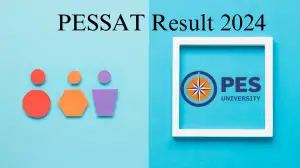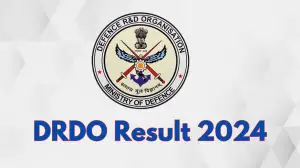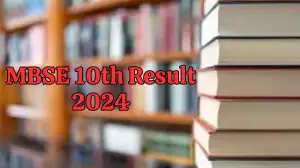UIIC Assistant Final Result 2024, Everything You Need to Know About UIIC Assistant Final Result 2024
by Tamilarasi S | Updated May 15, 2024
UIIC Assistant Final Result 2024
The UIIC Assistant Final Result 2024 has been eagerly awaited by candidates who took the Regional Language Test. Based on this result, the United India Insurance Company Limited will recruit candidates for 300 Assistant posts. It's an important step in the hiring process.
The final merit list and category-wise cut-off marks will be accessible in PDF format on the official website, uiic.co.in. This document will provide candidates with a clear understanding of their performance and whether they are qualified for the position.
It's a significant moment for aspirants who have worked hard to secure a role as an Assistant. Checking the result is crucial for them to know their standing and the next steps in their career journey.
Highlights
|
Organization |
United India Insurance Company Limited |
|
Exam Name |
UIIC Assistant 2023-24 |
|
Post |
Assistant |
|
Vacancy |
300 |
|
Category |
Result |
|
UIIC Assistant Final Result 2024 |
To Be Released |
|
Selection Process |
Online Examination & Regional Language Test |
|
Official Website |
Details Mentioned on the Result
How to Check the Result?