BEST Texas Chainsaw Massacre Optimization Setting Guide
Updated Aug 19, 2023
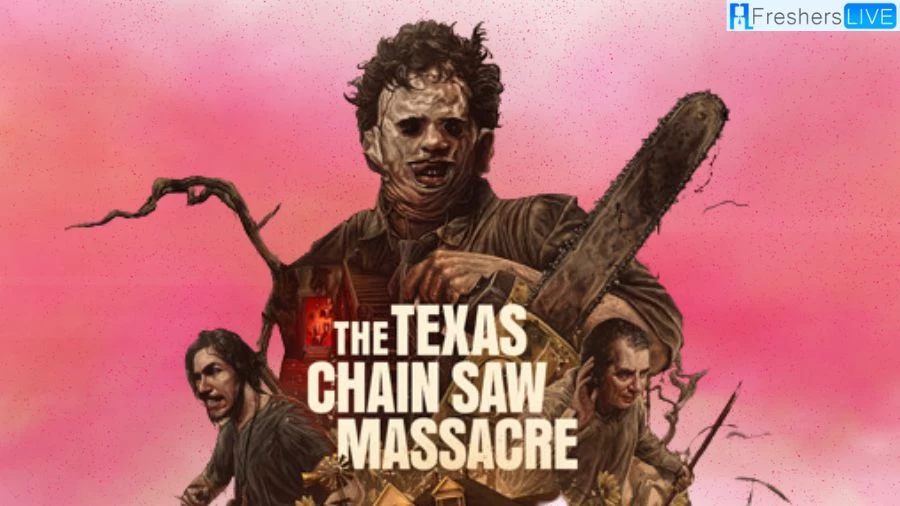
Texas Chainsaw Massacre Game Wiki
"The Texas Chainsaw Massacre" is a survival horror game developed by Sumo Digital and published by Gun Interactive, based on the infamous franchise of the same name. Released on August 18, 2023, the game brings the terror of the iconic horror series to interactive life. The game features Kane Hodder portraying Leatherface, the menacing character at the heart of the franchise, and also sees Edwin Neal returning to his role as The Hitchhiker from the original film.
The game is available on various platforms including Microsoft Windows, PlayStation 4, PlayStation 5, Xbox One, and Xbox Series X/S. Additionally, it was made available on Xbox Game Pass on the same day of its release.
Developed using Unreal Engine 4, "The Texas Chainsaw Massacre" offers players a gripping asymmetrical multiplayer experience, pitting a group of survivors against the relentless Leatherface. The game's release followed a technical test that occurred from May 25 to 29, 2023, allowing players to get a taste of the impending horrors.
With its chilling gameplay, iconic characters, and multiplayer mode, the game offers a new dimension to the horror genre, inviting players to immerse themselves in the terror of "The Texas Chainsaw Massacre."
BEST Texas Chainsaw Massacre Optimization Setting Guide
Navigating the horrors of "The Texas Chainsaw Massacre" requires not only nerves of steel but also a well-optimized gaming experience to truly immerse players in its chilling atmosphere. Gun Interactive's game is known for its intense gameplay and spine-chilling ambience, where every sound and visual detail contributes to the horror experience. To ensure that players get the most out of the game while maintaining smooth performance, this optimization guide offers valuable insights for both PC and console players.
Whether you're a victim trying to survive or a part of the family delivering the terror, tweaking the game's settings can greatly enhance your gaming comfort and overall enjoyment. With the game's emphasis on sound and visuals, finding the right balance is crucial for the most immersive experience possible. This guide aims to assist players in making informed choices regarding settings that impact performance and visual fidelity, ultimately enhancing the gameplay experience in "The Texas Chainsaw Massacre."
Best Audio Setting for Texas Chainsaw Massacre
In "The Texas Chainsaw Massacre," audio plays a pivotal role in creating a bone-chilling and suspenseful atmosphere. To fully immerse yourself in the horror experience and gain a competitive edge, optimizing the game's audio settings is crucial. This guide focuses on helping players make the best audio choices to enhance their awareness of every sound, whether it's the revving of a chainsaw or the footsteps of an approaching opponent.
To begin, prioritize sound quality and precision by using high-quality headphones with background noise reduction. The game heavily relies on audio cues, so having the ability to distinguish between various sounds is essential for survival and success. Adjust the audio settings to emphasize sound effects over music, allowing you to hear the environment and enemy movements more clearly.
While the voice chat feature can be useful for coordinating with teammates, consider your playstyle and immersion preferences when deciding whether to enable it. While it can facilitate teamwork and strategizing, it's also important to note that the game's voice chat doesn't function as a spatial or proximity chat, limiting its role in creating an immersive experience.
Whether you choose to use voice chat or not, optimizing your audio settings in "The Texas Chainsaw Massacre" will undoubtedly enhance your gameplay, ensuring that you're fully attuned to every audio detail that could mean the difference between life and death.
Best Video Setting for Texas Chainsaw Massacre
In "The Texas Chainsaw Massacre," the game's visual elements play a significant role in immersing players in its terrifying world. To fully appreciate the immersive horror experience and gain a competitive edge, optimizing the game's video settings is essential. This guide is designed to help players make the best video setting choices to enhance their gameplay by maximizing graphical quality and ensuring a smooth performance.
As you venture into the gruesome landscapes of the game, lighting and shadows can be critical in detecting the presence of rival players, giving you the upper hand in surviving encounters. To achieve the best graphical quality, consider adjusting your settings to Ultra for key options that significantly impact your experience and potential advantage over opponents. These options include View Distance, Shadows, and Foliage.
Maxing out View Distance ensures that you have a clear view of distant objects and players, while enhancing Shadows enhances the game's atmospheric and suspenseful qualities. Pushing Foliage to Ultra becomes especially important, as hiding within vegetation is a common tactic, and having precise visual control over your hiding spots can determine your success in remaining undetected.
While optimizing the settings for an immersive experience is ideal, remember that you can tailor a few settings to match your hardware capabilities for a smoother performance, ensuring that you can fully appreciate the gruesome and intense environments while maintaining a competitive edge.
Other Settings for Best Gaming
In addition to the key video settings mentioned earlier, several other options can further enhance your gaming experience in "The Texas Chainsaw Massacre." These settings allow you to tailor the game to your preferences while maintaining optimal performance.
Options like Effects and Anti-Aliasing can be adjusted according to your liking, as long as they don't negatively impact frame rates and overall performance. For PC players, utilizing Full Screen Mode is recommended, as it prioritizes allocating resources to the game, ensuring optimal performance.
Enabling Vsync is another valuable recommendation, as it synchronizes your game's refresh rate with your monitor or TV, reducing screen tearing and providing a smoother visual experience. Brightness is a setting that can be customized based on player preference, with the default calibration often being suitable for the game's dark and chilling atmosphere. While adjusting brightness slightly for clarity may help you in winning matches, it's essential to strike a balance between immersion and visibility.
Beyond visual settings, various general options contribute to your overall gameplay experience. Customize your mouse sensitivity to find a comfortable level, and familiarize yourself with the controls for each character type. Subtitles and language selections are available for accessibility and personal preference.
Enabling Anonymizing Player Names can enhance immersion, but for competitive play, knowing your opponents can be vital. Adjusting Vibration Intensity provides crucial gameplay cues, while enabling Cross Play ensures a larger player base for quicker matchmaking across PC and console players, enhancing the overall online experience.
BEST Texas Chainsaw Massacre Optimization Setting Guide - FAQs
Optimize sound effects, use high-quality headphones, and reduce music volume for better audio cues.
Focus on Ultra settings for View Distance, Shadows, and Foliage to gain an advantage in spotting rivals.
Yes, tweak these settings to your preference as long as it doesn't impact frame rates.
Full Screen Mode maximizes resource allocation for the game, ensuring better performance.
Yes, enabling Vsync synchronizes the game's refresh rate with your monitor, reducing screen tearing.







