How to Fix Connecting to CSGO Network Error? Check Here
by Sona
Updated Apr 08, 2023
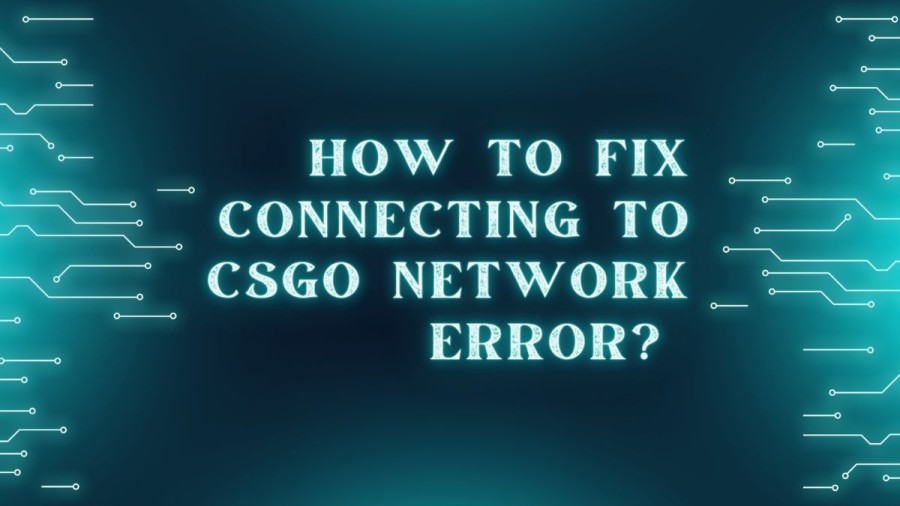
Connecting to CSGO Network Error on CSGO
The Connecting to CSGO Network error is a common issue encountered by players when attempting to connect to the game servers. This error can be caused by problems with the internet connection or issues with the game servers. In terms of internet problems, this can be due to either an issue with the Internet Service Provider or incorrect computer settings. To troubleshoot the issue, potential solutions include checking the server status, resetting network settings, enabling Data Execution Prevention, checking network speed, port forwarding, ensuring that Steam is active in the background, and verifying game files. It's important to try these solutions in order to determine the root cause of the issue and resolve it effectively. Additionally, ensuring that Steam is active in the background while playing CSGO may also help prevent this error from occurring.
How to Fix Connecting to CSGO Network Error?
Enable Data Execution Prevention
Data Execution Prevention is a Microsoft tool that helps protect Windows from malicious data by preventing it from automatically executing. Enabling this feature can fix the error reported by some users who have been affected.
Check the CSGO Server Status
If you're encountering the error, it's possible that the problem is on the server side. It's worth noting that CSGO has gained a large new audience since the last update, which can cause instability in the servers as numerous players connect simultaneously. Therefore, it's important to check the server status to determine if this is the issue.
Check Network or Restart Modem/Router
If the servers are functioning properly, the problem may be related to a weak network connection or incorrect network settings. To troubleshoot this, it's recommended to check your network connection using a web browser. If the network speed is below 2 to 5 Mbps, it's advised to restart your Modem/Router to fix the issue.
Do Port Forwarding
Port Forwarding involves configuring your router to open specific ports on your device. This process is necessary because certain gaming ports may be blocked by firewalls or NAT Routers. Port Forwarding essentially redirects incoming communication requests from one address to another, allowing for a smoother gaming experience.
Reset Network Settings
Corrupted network adapters can sometimes be the cause of connection issues when trying to connect to the CSGO network. Resetting the network settings can help resolve this problem by reinstalling the network adapters and resetting any changes you may have made to the network settings.
Make Sure the Steam is Active in the background
One possible cause of the Connecting to CSGO Network error is if Steam is not functioning properly and crashing in the background. This can occur when playing Steam games, and may lead to issues when attempting to connect to the CSGO network. Therefore, it's important to ensure that Steam is running and active in the background while playing CSGO.
Check Your Internet Connection
Ensure that your internet connection is stable and working properly. Check your network settings and restart your router/modem.
Verify Game Cache
Go to the Steam library, right-click on CSGO, select Properties, and then click on Verify Integrity of Game Cache. This will check for any missing or corrupted game files and replace them as necessary.
Reinstall the Game
If none of the above solutions work, try uninstalling and reinstalling CSGO
Verify Your Game Files
If the previous solutions do not resolve the issue, it may be necessary to verify the game files. This process involves checking the game files for any corruption and replacing them with the correct ones. It's worth noting that this can take up to 10 minutes to complete.
Causes of Connecting to the CSGO Network Error
There can be several reasons for encountering the Connecting to CSGO Network error. Some of the common causes include a poor network connection, disabled Data Execution Prevention security feature, corrupted game files, and incorrect network settings or DNS server.
CSGO
Counter-Strike: Global Offensive (CS:GO) is a multiplayer tactical first-person shooter game developed by Valve and Hidden Path Entertainment. It was released in August 2012 for OS X, PlayStation 3, Windows, and Xbox 360, and in 2014 for Linux. It is the fourth installment in the popular Counter-Strike series. After more than two years of development, the game was launched for various platforms including OS X, PlayStation 3, Windows, and Xbox 360 in August 2012. In 2014, it was released for Linux as well. Valve regularly updates the game with balancing patches and content additions to keep the gameplay fresh and engaging. In the game, players compete in different objective-based game modes as Terrorists and Counter-Terrorists. The most popular game modes involve planting a bomb or rescuing hostages.
How to Fix Connecting to CSGO Network Error - FAQs
Counter-Strike: Global Offensive (CS:GO) is a multiplayer tactical first-person shooter game developed by Valve and Hidden Path Entertainment. It was released in August 2012 for OS X, PlayStation 3, Windows, and Xbox 360, and in 2014 for Linux.
Counter-Strike: Global Offensive (CSGO) is a free and popular first-person multiplayer shooter game that you can download on your Windows computer.
When you encounter the error, the first step that you can do is to restart your computer. A simple restart can clear up the software crashes, driver issues and reset your network settings, which can probably fix the Steam not connecting error.
Some common causes of server errors in CSGO include issues with the player's internet connection, problems with the game files, or server-side issues such as crashes or maintenance
The 'connecting to CSGO network' error appears when players are having issues connecting to the CSGO servers. Most cases of this error are caused by issues on the end of the player and not the game itself, so when you see this, it's unlikely that the CS or Steam servers are down.







