How to Fix Netflix TVQ PB Error Code 101, What is Netflix TVQ PB Error Code 101
Updated Jan 10, 2024
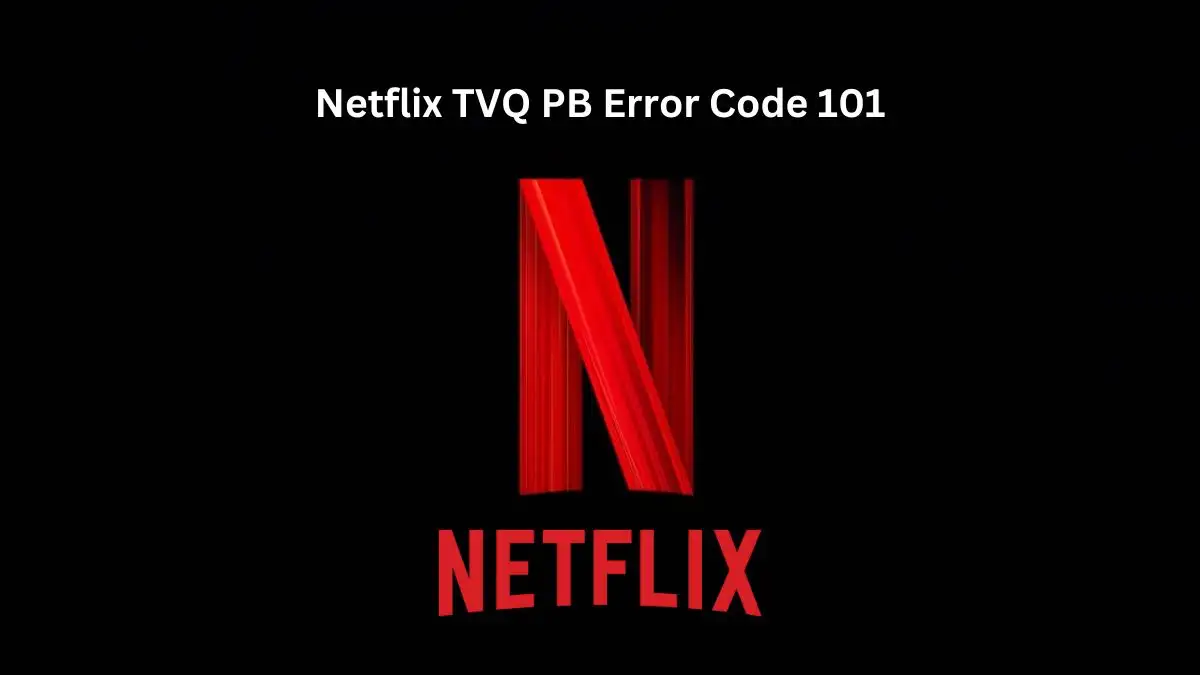
How to Fix Netflix TVQ PB Error Code 101?
Power Off Your Device:
Ensure Complete Power Down:
Wait for 15 Seconds:
Power On Your Device:
Attempt Netflix Access:
Stay informed and in the tech know-how with Fresherslive! Our articles decode tech jargon, keeping you updated on the latest advancements and trends, ensuring you have all the information you need at your fingertips.
What is Netflix TVQ PB Error Code 101
Encountering the 'tvq-pb-101' error code on Netflix is not uncommon and often manifests as a hindrance to streaming. When this error occurs, users typically see a message stating, "We're having trouble playing this title right now. Please try again later or select a different title." Netflix provides insight into the issue on its status page, explaining that the error code indicates a need for device refreshment. In essence, a refresh of your device is recommended to overcome the obstacle and resume smooth streaming.
The error message is a signal that there might be a temporary glitch or disruption in the streaming service's connection with your device. By refreshing your device, you essentially clear any potential hiccups, allowing Netflix to establish a stable connection and resolve the 'tvq-pb-101' error.
Causes of Netflix TVQ PB Error Code 101
Network Connection Issues:
The most common reason for this error is a problem with your internet connection. If your internet is slow or unstable, it can interrupt the streaming service, leading to this error.
Device Cache:
Sometimes, the cache on your streaming device may be causing the issue. Cached data can get outdated or corrupted, affecting the proper functioning of Netflix.
Outdated App Version:
Using an outdated version of the Netflix app on your device can result in errors. Ensure that you have the latest version of the Netflix app installed.
Device Compatibility:
Netflix requires certain system specifications to run smoothly. If your device doesn't meet these requirements, you may encounter errors.
Server Issues:
Occasionally, Netflix servers may experience problems. If this is the case, the issue is on Netflix's end, and you can only wait until they resolve it.
Netflix
Netflix is a popular streaming service that provides a vast library of movies, TV shows, documentaries, and original content for its subscribers. It operates on a subscription-based model, allowing users to access a wide range of on-demand content that can be streamed over the internet. Netflix offers a diverse selection of genres and caters to various tastes, making it a widely used platform for entertainment worldwide.
The platform has gained immense popularity for its original productions, including acclaimed series like "Stranger Things," "The Crown," and "Narcos," as well as original movies and documentaries. Users can watch Netflix on various devices, such as smart TVs, computers, smartphones, tablets, and gaming consoles, making it convenient for viewers to enjoy content wherever and whenever they want. Netflix has played a significant role in revolutionizing the way people consume entertainment, contributing to the rise of streaming services as a dominant force in the media industry.
Netflix Device support
You can watch Netflix by going to their website on a computer. If you have a smart TV, tablet, phone, or game console, you can also use the Netflix app. The app works on different devices like Blu-ray players, mobile phones, smart TVs, and gaming consoles like Xbox and PlayStation.
Before, Netflix was on PlayStation 2, Nintendo Wii, Nintendo 3DS, Wii U, PlayStation Vita, and PlayStation TV. Now, it's available on Xbox 360, PlayStation 3, Xbox One, PlayStation 4, Xbox Series X/S, and PlayStation 5 consoles. Some TV providers with many channels also have Netflix in their own box. This way, you can search for Netflix shows and watch them right on your TV, making it easier to find everything in one place.
How to Fix Netflix TVQ PB Error Code 101- FAQs
Netflix TVQ PB Error Code 101 is an issue that arises during streaming, often accompanied by the message, "We're having trouble playing this title right now. Please try again later or select a different title."
The error code suggests that your device needs to be refreshed. This means clearing any potential glitches or disruptions in the connection between Netflix and your device.
To fix the error, turn off your device, unplug it (if applicable), ensure it's completely off, leave it off for 15 seconds, and then turn it back on. This simple device refresh should resolve the issue.
The error may occur due to a temporary glitch or disruption in the streaming service's connection with your device.
Yes, encountering this error is not uncommon and can be resolved by following the recommended device refresh steps provided by Netflix.







