How to Fix Sling TV Error Code 10-100? Check the Causes Here
by Ushapriyanga
Updated May 11, 2023
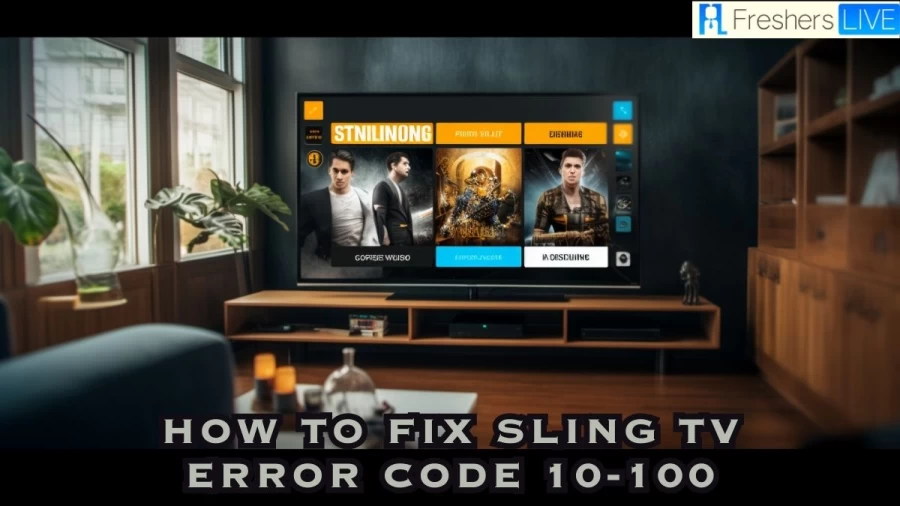
What is Sling Tv Error Code 10-100?
When attempting to log in to the Sling TV app, you may encounter Error 10-100. This error typically arises when there is an issue with your login credentials or their validity. However, it is also possible for a poor internet connection to impede successful login attempts.If you experience difficulties while signing in to the Sling TV app and encounter Error 10-100, it indicates a problem with your login information.
Alternatively, if you come across a 5-103 or 10-103 error, it signifies a system error that is preventing content from loading correctly.
How to Fix Sling Tv Error Code 10-100?
Force Close App
Often, the error occurs because the Sling TV app encounters a glitch and fails to recognize the correct login credentials, preventing successful login and displaying an error message. To address this, we will force close the app and relaunch it. The steps may vary depending on your device, so we will provide instructions for popular devices. You can also search online for the specific method applicable to your device.
For Android TV:
- Navigate to your TV's home screen and access the settings.
- Select "Apps" and find the "Sling TV App" in the list.
- Click on "Sling TV" and choose the "Force Stop" option to completely close the app.
- Relaunch the application and check if the issue persists.
For Android Mobile:
- Tap the "Recent Apps" button on your mobile device.
- Scroll through the list of recently opened apps until you find the "Sling TV App."
- Swipe up or down on the app's window to close it, depending on your device.
- Tap the "Home" button to return to the main screen.
- Launch the app again and try to log in.
- Check if the issue persists.
For Apple TV:
-
Press the "Home" button on your remote twice consecutively.
-
Scroll and swipe up when you locate the "Sling TV App."
-
Return to the Apple TV homescreen and relaunch the app.
-
Check if the issue persists.
-
If necessary, navigate to the back button on the remote and launch the "Sling TV App" from the home screen.
-
Check if the issue persists.
-
Uninstall the App
In some cases, the error may occur if your device retains a copy of your previous login credentials and uses them instead of the new ones. This can be resolved by either actively deleting that copy or by uninstalling and reinstalling the app. Since identifying and deleting individual copies can be time-consuming, we recommend reinstalling the app entirely. The method varies for each device, but we have provided instructions for popular ones.
For Android:
- Open the Google Play Store.
- Tap the menu button and select "My apps & games."
- Scroll down, locate the "Sling TV App," and tap on it.
- Click the "Uninstall" button.
- Select "OK" and return to the Google Play Store home screen.
- In the search bar, type "Sling TV," and press "Enter."
- Select the first result and click "Install."
- Wait for the app to be installed and check if the issue persists.
For iOS:
- Press and hold the "Sling TV App" icon on your device until it starts shaking, and an "X" appears in the corner.
- Tap the "X" button to uninstall the app.
- Wait for the app to be uninstalled, then open the App Store.
- Search for the "Sling TV App" and tap the "Get" option to reinstall it.
- Wait for the installation to complete, launch the app, and check if the issue persists.
Cause of Sling Tv Error Code 10-100
Glitched App
Sometimes, the issue with logging in to the Sling TV app can be attributed to glitches within the app itself. It could be caused by the app retaining previous login credentials or experiencing glitches after operating system updates.
TV Fault
Another possibility is that the error stems from issues related to the TV. It could be due to a buildup of corrupt cache or improper channel alignment. Sometimes, simply changing the channel can resolve this bug and allow you to log in to the app again.
Account Glitch
In certain cases, you may encounter the error while being able to access your account, but streaming is prevented. This could occur if your account is not properly logged in or experiences glitches on the server's end, even though you can access it from your device.
Sling Tv Wiki
Sling TV, a subsidiary of Dish Network, is an American streaming television service launched on January 5, 2015, at the Consumer Electronics Show. It was designed to cater to cord-cutters and provide an array of major cable channels and OTT-originated services through smart TVs, digital media players, and apps, complementing subscription video-on-demand services.
Before Sling TV's official launch on February 9, 2015, it had undergone an invitation-only beta launch following the consolidation of DishWorld, an ethnic television service, into Sling TV LLC.
DishWorld was subsequently rebranded as Sling International. By August 2021, Sling TV had amassed a subscriber base of 2.44 million, which increased to 2.556 million by September 2021. However, in January 2022, the service experienced a decline, with 2.486 million subscribers, reflecting a loss of 595,000 pay-TV subscribers from the previous quarter's total of 2.6 million.
As of June 2022, Sling TV had reached 2.19 million subscribers, which grew to 2.41 million by September 2022. However, by December 2022, the subscriber count slightly decreased to 2.3 million. As of March 2023, Sling TV reported 2.10 million subscribers, down from the 2.334 million subscribers recorded at the end of 2022.
How to Fix Sling Tv Error Code 10-100-FAQs
Sling TV is an American streaming television service operated by Sling TV LLC, a subsidiary of Dish Network. It offers a selection of major cable channels and OTT-originated services that can be streamed through smart TVs, digital media players, and apps. It aims to complement subscription video on demand services for cord cutters.
Sling TV was unveiled on January 5, 2015, at the Consumer Electronics Show and formally launched on February 9, 2015.
Sling TV has 2.10 million subscribers. However, the subscriber count has fluctuated over time. In August 2021, it reached 2.44 million subscribers, which increased to 2.556 million by September 2021. By June 2022, it had 2.19 million subscribers, and by September 2022, the count grew to 2.41 million. In December 2022, Sling TV reported 2.3 million subscribers.
Sling TV is a standalone service and does not require a traditional cable subscription. It is designed for cord cutters who prefer streaming options over traditional cable television.







