Palia: How to Fix Error Code 403? What Are the Causes?
by P Nandhini
Updated Jul 12, 2023
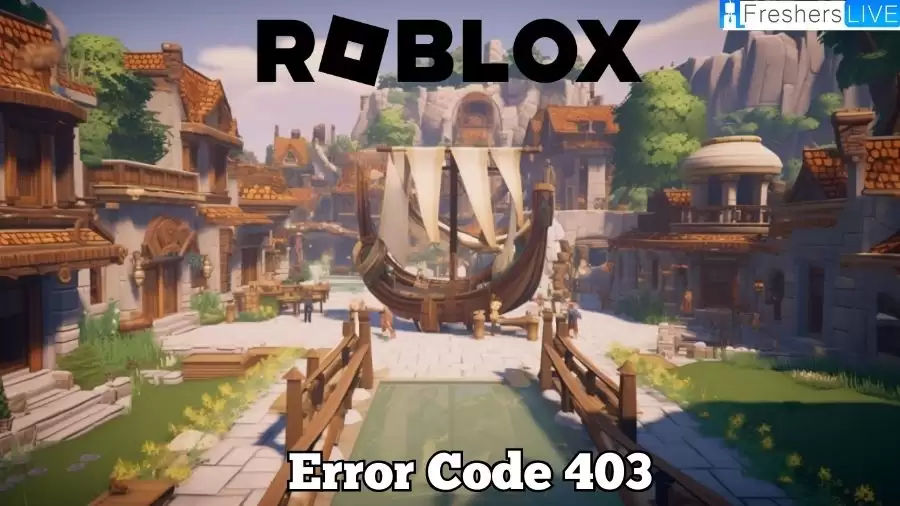
Palia Error Code 403
Singularity 6, the developer behind the highly anticipated simulation MMO called Palia, has recently announced a series of stress tests and beta sessions for the game. The registration process is now open, and it is advisable to sign up early to secure a spot in the upcoming July 25 Stress Test and the closed beta scheduled for August 2. However, if you encounter difficulties while attempting to play and come across Error Code 403, you might be wondering if there is a solution to fix it.
Palia Error Code 403 can indicate one of three situations:
Plia: How to Fix Error Code 403?
Step 1: Confirm the Game Access Time
To resolve Error Code 403 in Palia, start by confirming the date and time when the game access becomes available. If you have been invited to a stress test or closed beta, refer to the email invitation to verify the specific access timing. Note that all dates mentioned in the email are in Pacific Standard Time (PST).
Step 2: Use the Registered Email
Ensure that you log in to Palia using the same email address you used during the registration process. Using a different email may result in access denial.
Step 3: Check the Server Status
Head to the official Palia Discord channel and check the server status updates. This will help you determine if there are any ongoing server issues. If the servers are struggling or down, it may cause Error Code 403.
Step 4: Perform General Troubleshooting
If you are experiencing connection issues, it's recommended to perform general troubleshooting steps. Check your internet connection, close and restart your browser, and restart your computer. These basic troubleshooting steps can sometimes resolve common connectivity problems.
Step 5: Submit a Support Ticket
If you have been invited to the stress test, or closed beta, or are playing during the Open Beta period but still cannot access the game due to Error Code 403, reach out to the Palia support team. You can submit a support ticket through the official Palia help center or via Discord. Provide them with relevant details about the error and your account for further assistance.
That concludes the guide on how to fix Error Code 403 in Palia.
Palia Error Code 403 Causes
There are specific causes for encountering Error Code 403 in Palia. Here are the main reasons:
Early Access Restriction: Although you can download Palia, it doesn't grant immediate access to the game. To participate in the upcoming stress test and closed beta on July 25 and August 2 respectively, you need to receive an email invitation from Singularity 6. Trying to log in without a valid invitation or before the game is officially available will result in Error Code 403.
Server Overload: Another possible cause of Error Code 403 is during the stress test when the game servers become overwhelmed by excessive traffic. If the servers reach their capacity, you may encounter this error. It's essential to be aware of these causes to understand why you might be experiencing Error Code 403 while playing Palia.
Palia
Palia is an immersive massively multiplayer online community simulation game created by Singularity 6. It takes place in a captivating high fantasy world, offering players an expansive virtual environment to explore and interact with. The game introduces a unique perspective by incorporating a 3rd person viewpoint, providing a fresh dimension to the simulation genre. One of Palia's standout features is its emphasis on fostering a strong online multiplayer community.
Players are invited to participate in a vibrant and dynamic virtual world where they can engage with fellow players, form connections, and establish meaningful relationships. The game offers numerous avenues for social interaction, enabling players to experience a deep sense of community within the game's universe. In Palia, players have the freedom to shape their own experiences. They are empowered to make choices that align with their preferred playstyle and goals.
Whether they wish to embark on epic adventures, build and decorate their own virtual homes, engage in various professions, or simply enjoy a tranquil life in the fantasy realm, Palia offers a multitude of possibilities for players to explore and pursue their desired paths. By immersing themselves in the cozy fantasy world of Palia, players can fully immerse themselves in a rich and interactive gaming experience that encourages creativity, socialization, and personal expression.
Palia: How to Fix Error Code 403 - FAQs
Palia is a massively multiplayer online community simulation game developed by Singularity 6.
Error Code 403 in Palia indicates that you are encountering difficulties while attempting to play the game. It can be caused by attempting to play before the official release, not receiving an invitation, or if the game servers are overloaded.
Yes, you can download Palia before its official release. However, it does not grant immediate access to the game. To play, you need to receive a valid invitation from Singularity 6.
If the game servers are overloaded and you encounter Error Code 403, you may need to wait until the server load reduces. Keep an eye on official updates and announcements for server status.
No, to play Palia, you need a valid invitation. Attempting to log in without an invitation will result in Error Code 403.







