PS5 Disc Drive Not Working, How to Fix PS5 Disc Drive Not Working?
by Ruksana
Updated Dec 09, 2023
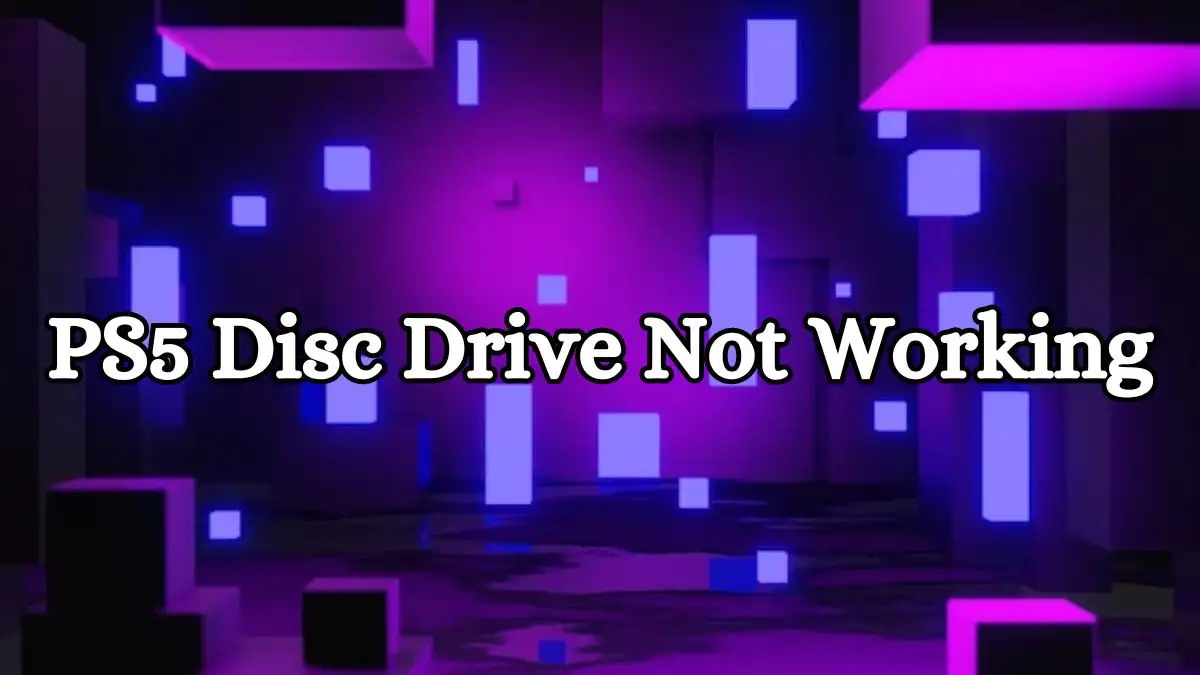
PS5 Disc Drive Not Working
The PS5 disc drive may face issues where it doesn't work as expected. If your PS5 is having trouble reading, accepting, or ejecting discs, there are several potential causes and solutions.
Common issues include improper disc insertion, system software glitches, dirty or damaged discs, a dirty disc drive, or problems with the disc drive's ejection mechanism. If you encounter these problems, you can follow troubleshooting steps to resolve the issue.
If you're seeking to enhance your digital life, Fresherslive is your go-to source for tech-related insights. From fixing errors to exploring new apps and games, we're here to help you make the most of your tech experience.
Causes of PS5 Disc Drive Not Working
Incorrect Disc Placement:
Hidden Disc:
Software Glitches:
Dirty or Damaged Disc:
Dirty Disc Drive:
Ejection Mechanism Malfunction:
How to Fix PS5 Disc Drive Not Working?
Ensure Correct Disc Placement:
Verify Empty Disc Slot:
Restart in Safe Mode:
Hard Reset:
Check and Clean the Disc:
Inspect and Clean Disc Drive:
How to Remove a Stuck Disc From a PS5 Console?
Prepare Workspace:
Gather Tools:
Power Off and Disconnect:
Remove Cover:
Locate and Turn Screw:
Gently Remove Disc:
Replace Cover:
Reconnect and Turn On:
PS5 Disc Drive Not Working - FAQs
Possible issues include incorrect disc placement, hidden discs, software glitches, or problems with the disc or drive.
Ensure you're inserting the disc correctly, either horizontally or vertically, based on your PS5 orientation.
Press the eject button to make sure there's no hidden disc inside the drive.
Use a microfiber cloth to remove dirt and try reinserting the cleaned disc.
Use compressed air to clear debris from the disc drive.







