Stable Diffusion Photoshop Plugin, How To Install Stable Diffusion On Photoshop?
by V Gomala
Updated Mar 08, 2023
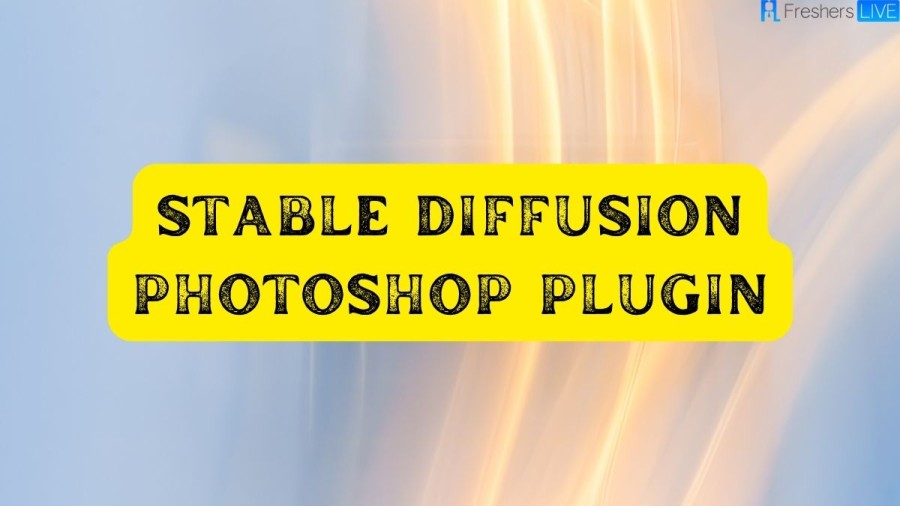
Stable Diffusion Photoshop Plugin
The AI Art industry experienced great growth now. The Stability Photoshop plugin let you generate and then edit images using Stable Diffusion and DALL•E 2 inside Photoshop. There are 2 ways to obtain the latest version (0.9.0) of the Stability Photoshop Plugin:
In this article, you have provided the step-by-step instructions on How To Install Stable Diffusion On Photoshop. So, scroll down and get all the details here.
How To Add Stable Diffusion To Photoshop?
The AI Art industry experienced tremendous growth. The first tools to make an action in the creative space are Dall-E2 and MidJourney which are accessible behind a paywall. Stable Diffusion is an open-source AI model that runs head-to-head with MidJourney and Dall-E2. As it is open-source software, it would be unavoidable that plugins for design tools like Photoshop would be made. So, the Stable Diffusion plugin for Photoshop was also made available to the public.
Make sure that you meet the below requirements.
Now, let us see How to install Stable Diffusion in Photoshop.
How To Install Stable Diffusion On Photoshop?
Installing the plugin from Adobe Exchange is simple, but if you pick to download the CCX file directly, then do the following.
Stable Diffusion Plugin
Stable Diffusion is an open-source AI model that runs head-to-head with MidJourney and Dall-E2. Stable Diffusion plugin v0.2.0 will support the txt2img feature of the AI model. Other features might also be supported soon.
Similar plugins that are powered by Stable Diffusion were coming to Figma, Canva, Blender, and so on. This is really cool and it is liked and loved by many people.
Stable Diffusion Photoshop Plugin - FAQ
There are 2 ways to obtain the latest version (0.9.0) of the Stability Photoshop Plugin:
- Download the CCX file
- Install it from Adobe Exchange.
The Stability Photoshop plugin let you generate and then edit images using Stable Diffusion and DALL•E 2 inside Photoshop.
- Ensure the Creative Cloud desktop app is updated to the latest version and running.
- Make sure you have installed the latest version of Photoshop
- Now, open Photoshop and double-click the CCX file that was downloaded.
- Now, follow the prompts, and you must see the plugin panel in Photoshop. If you did not see it, navigate to Plugins > Stable Diffusion.







