What is Destiny 2 error code Cacao? How to Fix Destiny 2 eEror Code Cacao?
by Sakthi
Updated Mar 09, 2023
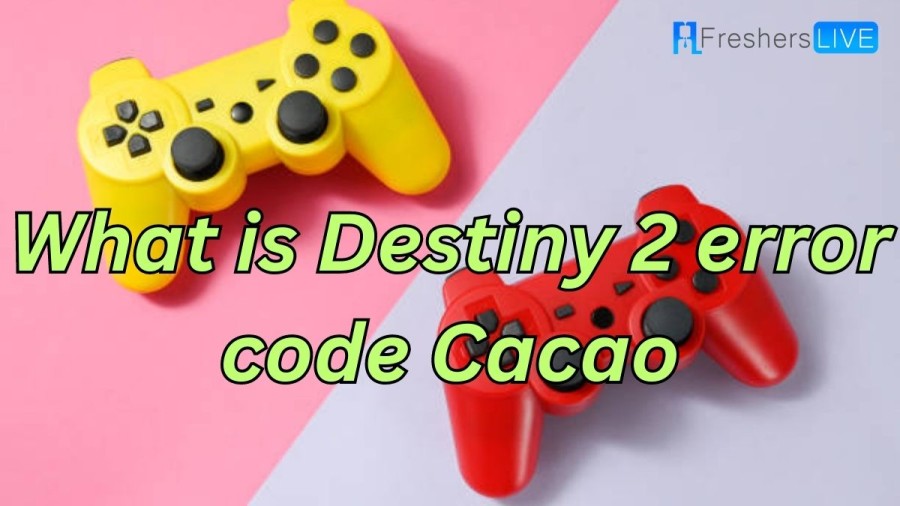
What is Destiny 2 error code Cacao?
Destiny 2 is a popular online multiplayer game that is played by millions of people around the world. Despite its popularity, the game is not immune to technical issues, and players often encounter error codes that prevent them from playing the game. One of the most common error codes in Destiny 2 is "Cacao". The Cacao error code typically indicates that there is a problem with the player's network connection, and they have been disconnected from the game servers. This can happen for a variety of reasons, including problems with the player's internet connection, issues with their router, or disruptions in communication between the player's device and the game servers.
To address the Cacao error, players may need to troubleshoot their network connection, restart their router or device, or contact their internet service provider for assistance. In some cases, the error may be caused by server issues or other technical problems that are outside of the player's control.
Cause of Destiny 2 Error Code Cacao
Here are some of the common causes of the Destiny 2 error code "Cacao":
Network issues: The most common cause of the Cacao error is network connectivity issues. This could be due to a weak or unstable internet connection, problems with the player's router, or issues with the internet service provider (ISP).
Server overload: The Cacao error may also occur when the Destiny 2 servers are experiencing high traffic volume. When the servers are overloaded, they may be unable to process requests from players, leading to the Cacao error.
Firewall settings: Sometimes, the Cacao error may occur due to a firewall or antivirus program on the player's device blocking the connection to the Destiny 2 servers.
Server maintenance: The Cacao error may also occur when the Destiny 2 servers are undergoing maintenance or updates. During maintenance, the servers may be temporarily unavailable, leading to the Cacao error.
Game cache corruption: Finally, the Cacao error may occur due to corruption in the game cache. This can be caused by a variety of factors, including software conflicts, malware, or system errors.
In most cases, the Cacao error can be resolved by following some basic troubleshooting steps, such as checking the network connection, restarting the router or device, and contacting the ISP if necessary. However, if the error persists, it may be necessary to contact Bungie support for further assistance.
How to Fix Destiny 2 error code Cacao?
To fix the Cacao error in Destiny 2, try the following steps:
Check your internet connection: Make sure that your internet connection is stable and strong. If you are using a wireless connection, try connecting your device to the router using an ethernet cable.
Restart your router: Sometimes restarting your router can resolve network-related issues. Unplug your router, wait for a few seconds, and then plug it back in.
Restart your console or PC: Restarting your gaming device can also help resolve the Cacao error in Destiny 2.
Check the Destiny 2 server status: Check if there are any known issues with the Destiny 2 servers by visiting the official Bungie website or social media pages.
Contact your ISP: If you continue to experience the Cacao error after trying the above steps, contact your internet service provider to see if there are any issues on their end.
If none of the above steps work, you can also try contacting Bungie support for further assistance.
Destiny 2
Destiny 2 is a popular online multiplayer first-person shooter video game developed by Bungie and published by Activision. The game was released in 2017 and is available on Microsoft Windows, PlayStation 4, PlayStation 5, Xbox One, and Xbox Series X/S platforms. The game is set in a science fiction universe where players assume the role of a Guardian, a protector of the last city on Earth. Players can choose from different character classes and engage in a variety of activities, including PvE (player vs. environment) missions, PvP (player vs. player) matches, and cooperative raids.
One of the most significant features of Destiny 2 is its social component. The game allows players to join clans, communicate with other players through in-game chat, and participate in multiplayer events. This social aspect of the game has helped to build a strong and active player community that continues to grow and evolve over time.
What is Destiny 2 error code Cacao - FAQs
Destiny 2 was developed by Bungie.
Destiny 2 was released in 2017.
The Cacao error code typically indicates that there is a problem with the player's network connection, and they have been disconnected from the game servers.
Destiny 2 is set in a science fiction universe where players assume the role of a Guardian, a protector of the last city on Earth.
Destiny 2 is available on Microsoft Windows, PlayStation 4, PlayStation 5, Xbox One, and Xbox Series X/S.







