What Is Windows Error Code 0x8007025d? How To Fix Windows Error Code 0x8007025d?
by J Nandhini
Updated Feb 06, 2023
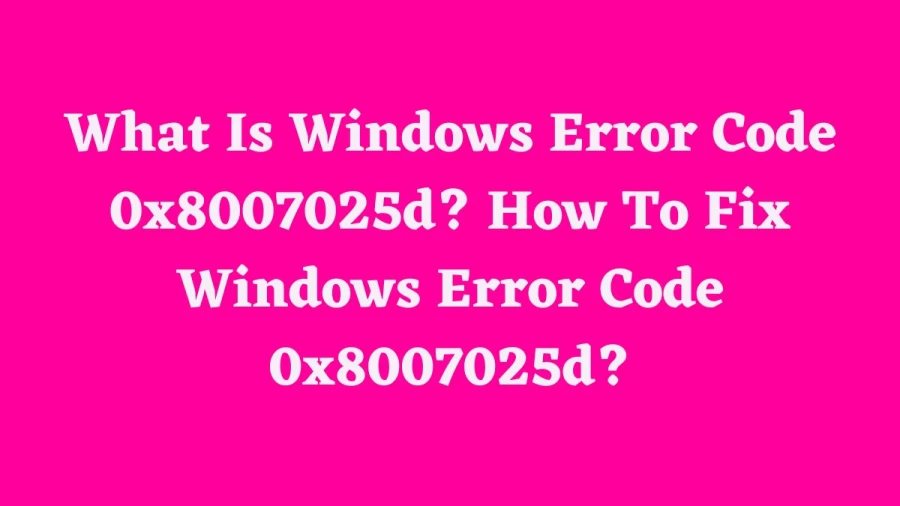
What Is Windows Error Code 0x8007025d?
Windows Error Code 0x8007025D is a software error related to the installation or upgrade of Windows operating system. This error code occurs when the installation process is unable to access or modify the necessary system files, causing the process to fail. The cause of this error can be due to various reasons, such as corrupt or missing system files, hardware problems, compatibility issues, or insufficient disk space.
Cause Of Windows Error Code 0x8007025d
The Windows error code 0x8007025d can occur due to several reasons such as:
Interfering connected peripheral devices.
A glitch or issue with the installation process.
An issue with Windows Update.
Insufficient space on the system partition.
An outdated BIOS.
It is important to troubleshoot and eliminate each of these possible causes to resolve the error and successfully install Windows.
How To Fix Windows Error Code 0x8007025d?
a) Check Connected Devices
-
Remove all connected peripheral devices, including extra USB sticks and internet cables before installation.
-
If error 0x8007025D occurs after an advanced stage of installation, unplug the USB drive to see if it fixes the issue.
b) Try Again After Some Time
-
Be patient and wait for the installation to complete without abruptly cancelling it.
-
If the first attempt fails, try the installation again. The error 0x8007025D may just be a temporary glitch.
c) Run Windows Update Troubleshooter
-
If the above methods don't work, run the Windows Update Troubleshooter if you are updating Windows with a feature build.
-
Follow these steps to find and use the Update Troubleshooter in Windows 10:
-
Click Start menu icon > Gear icon > Settings > Update & Security > Troubleshoot > Windows Update > Run the Troubleshooter.
-
If you are using Windows 11, follow these steps:
-
Click Start menu icon > Gear icon > Settings > System > Troubleshoot > Other Troubleshooters > Windows Update > Run.
d) Reduce System Partition Size
-
The error 0x8007025D usually occurs during a clean installation and may be due to a large system partition.
-
Reduce the size of the installation partition to around 125 GB to fix the issue. This option is only available during a clean install using bootable media.
-
On the "Where do you want to install Windows?" screen, select your installation partition and click Extend after choosing Custom installation.
-
If the hard drive or SSD is corrupt, format the internal storage before extending the installation partition.
e) Check BIOS
-
The error code 0x8007025D may occur if the BIOS is too old and needs an update.
-
Update the BIOS if an update is available, as updating it may solve the issue.
-
Only update the BIOS if other solutions have been exhausted and if a BIOS update is available for your PC.
-
To check if a BIOS update is available:
-
Open Start menu and type "msinfo".
-
Click System Information, look for BIOS Version/Date and note the version number.
-
Go to the support page of your PC manufacturer and search for the latest BIOS version.
What Is Windows Error Code 0x8007025d? - FAQs
Windows Error Code 0x8007025D is a software error related to the installation or upgrade of Windows operating system.
-
Check Connected Devices
-
Try Again After Some Time
-
Run Windows Update Troubleshooter
-
Reduce System Partition Size
-
Check BIOS







