Xfinity Stream Not Working On Roku, How To Fix Xfinity Not Working On Roku?
by Aishwarya R
Updated Feb 22, 2023
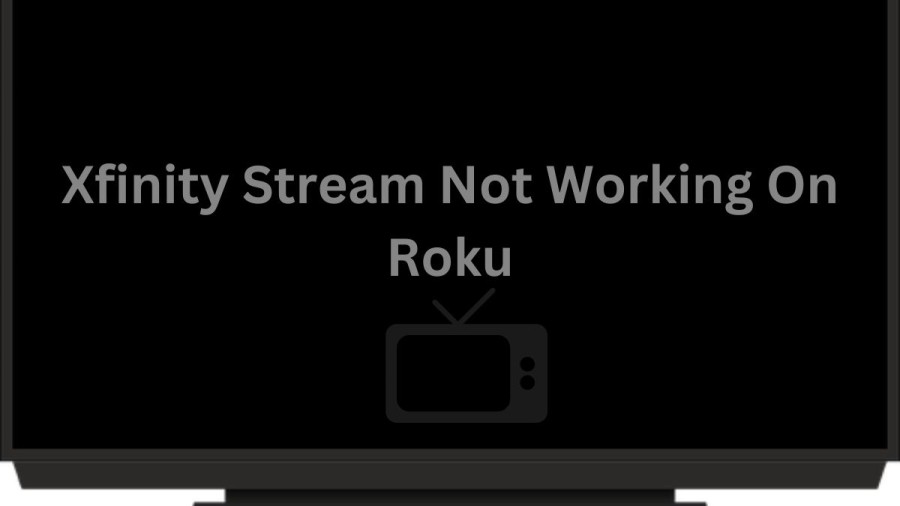
Xfinity Stream
Xfinity Stream is an online streaming service offered by Comcast Cable Communications, LLC, also known as Xfinity. It allows Xfinity customers to stream live TV and on-demand content on their mobile devices, computers, and compatible streaming devices, such as Roku, Amazon Fire TV, and Apple TV.
With Xfinity Stream, customers can access their favorite channels and programming from anywhere, as long as they have an internet connection. The service offers a range of channels, including live sports, news, and entertainment channels, as well as on-demand content from popular networks and streaming services.
Xfinity Stream also offers a cloud DVR feature, allowing users to record their favorite shows and movies to watch later. Users can also download content to watch offline, making it convenient for travelers or those with limited internet connectivity.
In addition to its streaming service, Xfinity Stream also includes a mobile app that allows users to watch live TV and on-demand content on their mobile devices. The app also includes features such as parental controls, closed captioning, and the ability to set reminders for upcoming shows or movies.
One of the key benefits of Xfinity Stream is its seamless integration with other Xfinity services, such as Xfinity Internet and Xfinity Voice. This allows customers to bundle their services and receive discounts on their monthly bills.
However, it's important to note that Xfinity Stream is only available to Xfinity customers and requires a subscription to the service. Additionally, some channels and content may not be available in all areas, and the service may not be compatible with all streaming devices.
Xfinity Stream Not Working On Roku
There can be several reasons why Xfinity Stream is not working on Roku. Here are some of the most common ones:
Compatibility issues
Xfinity Stream may not be compatible with older Roku devices or models. In this case, you may need to upgrade your Roku device to a newer model that is compatible with Xfinity Stream.
Network connectivity issues
If your Roku device is not connected to the internet, or if there are issues with your network connectivity, you may experience problems with Xfinity Stream. Try resetting your router, checking your internet connection, and rebooting your Roku device to see if this resolves the issue.
Outdated app version
If you have an outdated version of Xfinity Stream installed on your Roku device, it may not work properly. Check for any available updates to the app and install them to see if this resolves the issue.
Account or subscription issues
If your Xfinity Stream account or subscription is not up-to-date or is experiencing any issues, this may prevent the app from working properly on your Roku device. Contact Xfinity customer support to ensure that your account and subscription are active and functioning properly.
System errors
In some cases, system errors or bugs within the Xfinity Stream app or Roku device may cause the app to stop working. Try uninstalling and reinstalling the app or resetting your Roku device to its factory settings to see if this resolves the issue.
How To Fix Xfinity Not Working On Roku?
If you are experiencing issues with Xfinity not working on your Roku device, here are some steps you can try to fix the issue:
Check your internet connection
Ensure that your Roku device is properly connected to the internet and that your network is functioning properly. You can try resetting your router or modem to see if this resolves the issue.
Check for updates
Ensure that both your Roku device and Xfinity Stream app are up-to-date. You can check for updates in the Roku settings menu and within the Xfinity Stream app.
Uninstall and reinstall the Xfinity Stream app
Try uninstalling the Xfinity Stream app from your Roku device and reinstalling it. To do this, navigate to the Xfinity Stream app on your Roku device, press the asterisk (*) button on your remote, and select "Remove channel." Then, search for and install the app again from the Roku channel store.
Check your Xfinity account
Ensure that your Xfinity account is active and that you have an active subscription to Xfinity Stream. You can contact Xfinity customer support for assistance with this.
Factory reset your Roku device
If none of the above steps work, you can try resetting your Roku device to its factory settings. This will erase all of your settings and data on the device, so be sure to back up any important data before doing this. You can perform a factory reset in the Roku settings menu.
If these steps do not resolve the issue, you can contact Xfinity customer support for further assistance.
Roku
Roku is a popular streaming media player and platform that allows users to stream TV shows, movies, and other content over the internet. The company was founded in 2002 and has since become one of the most popular streaming platforms worldwide.
Roku devices come in various forms, including streaming sticks, boxes, and smart TVs. They are designed to connect to a TV or other display and allow users to access a variety of streaming services, such as Netflix, Hulu, Amazon Prime Video, and Disney+. Roku also has its own free ad-supported streaming service called The Roku Channel, which offers a variety of TV shows, movies, and live news.
Roku devices are easy to set up and use, with a simple interface that is easy to navigate using the included remote control. Some Roku devices also support voice commands and can be controlled using a mobile app.
One of the unique features of Roku is its cross-platform search. Users can search for a particular show or movie, and Roku will show results from multiple streaming services. This makes it easy to find content to watch, even if it's not available on a user's preferred streaming service.
Roku also offers a range of channels, which are similar to apps on a smartphone or tablet. These channels provide access to a variety of content, including movies, TV shows, news, and sports. Some channels are free, while others require a subscription.
In addition to its devices, Roku also offers a platform for TV manufacturers to integrate Roku's streaming capabilities into their own smart TVs. This allows users to access the Roku interface and streaming services without the need for a separate device.
Xfinity Stream Not Working On Roku - FAQs
Xfinity Stream is an online streaming service offered by Comcast Cable Communications, LLC, also known as Xfinity. It allows Xfinity customers to stream live TV and on-demand content on their mobile devices, computers, and compatible streaming devices, such as Roku, Amazon Fire TV, and Apple TV.
The cost of Xfinity Stream depends on the subscription plan selected by the user. Prices may vary based on the number of channels, services, and features included in the plan. Xfinity offers a variety of streaming plans, including Xfinity Stream TV, Xfinity Stream App, and Xfinity Flex.
Xfinity Stream is compatible with a variety of devices, including mobile phones and tablets (iOS and Android), computers (Mac and PC), and streaming devices (Roku, Amazon Fire TV, and Apple TV). Some smart TVs and gaming consoles may also be compatible with Xfinity Stream.
Xfinity Stream is only available to Xfinity customers in the United States. If a user travels outside the United States, they may not be able to access Xfinity Stream due to geographical restrictions.
Xfinity Stream offers a variety of channels and content, including live TV, on-demand movies and TV shows, sports, news, and children's programming. The availability of channels and content may vary depending on the user's location, subscription plan, and other factors. Users can check the Xfinity Stream app or website for the latest updates on available content.







