AIIMS Paramedical Admit Card 2024 Download at Official Website
by Tamilarasi S
Updated Jun 20, 2024
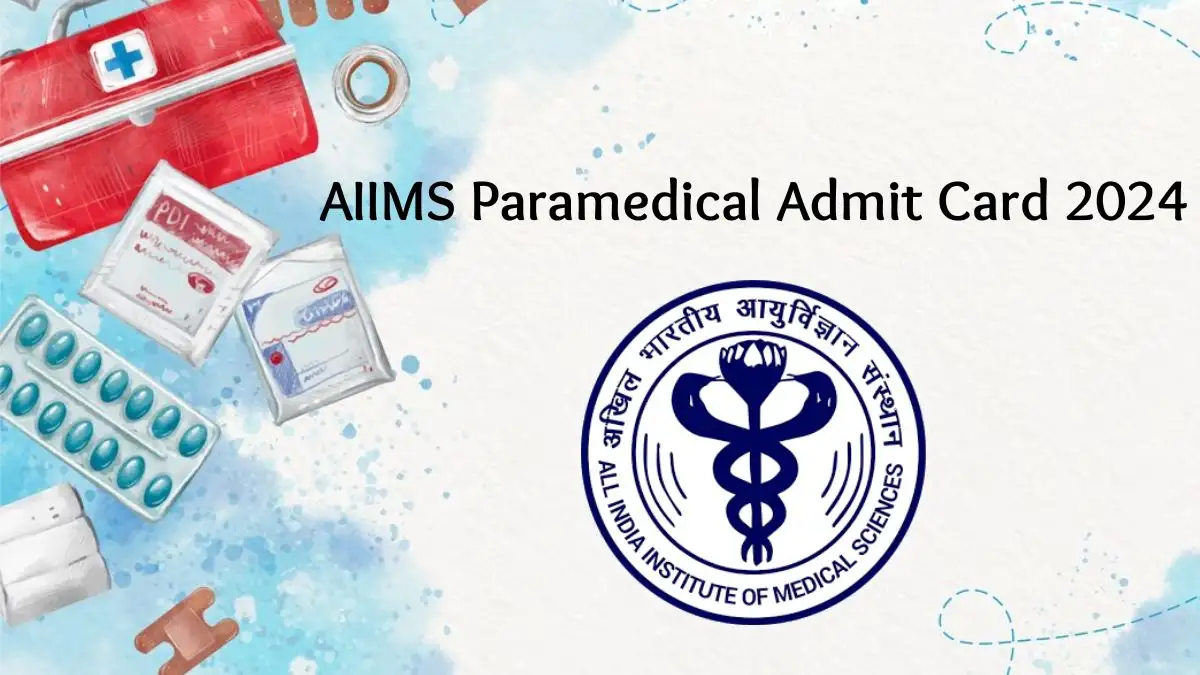
AIIMS Paramedical Admit Card 2024
The release date for the AIIMS Paramedical Admit Card 2024 has not been officially confirmed on the AIIMS website yet. Candidates should monitor the official AIIMS website regularly for updates. The admit card will contain crucial details such as exam date, time, venue, and candidate information.
To download the admit card, candidates will need their registration number and date of birth. It is essential to print the admit card and carry it along with a valid ID to the exam center on the exam day.
Details Available on AIIMS Paramedical Admit Card 2024
Entrance Exam Details
How to Download?
- Visit the AIIMS Exam Portal
- Open your web browser and go to the official AIIMS exams portal: aiimsexams.ac.in.
- Navigate to the Paramedical Section
- On the homepage, find the "Academic Courses" section and click on it.
- Select "Paramedical" from the list of courses.
- Access Admit Card Link
- Look for the "Admit Card" link under the Paramedical section and click on it.
- Enter Required Details
- You will be prompted to enter your Registration Number and Date of Birth.
- After entering these details, click on the "Submit" button.
- Download and Print Admit Card
- Once your details are verified, your AIIMS Paramedical Admit Card 2024 will be displayed on the screen.
- Download the admit card and ensure to print it on an A4 size sheet.




