AP LAWCET 2024 Answer Key Released, Check How To Download the Answer Key at cets.apsche.ap.gov.in
by P Nandhini
Updated Jun 12, 2024
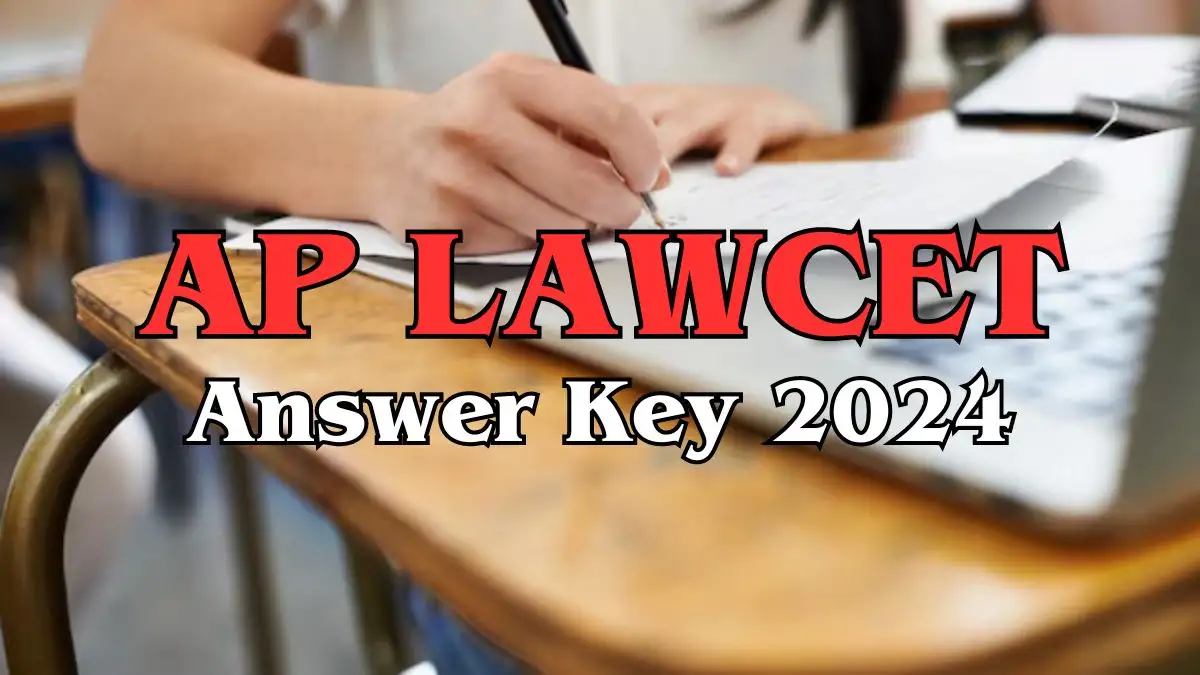
AP LAWCET 2024 Answer Key
The AP LAWCET 2024 Answer Key is a document that shows the correct answers to the questions asked in the Andhra Pradesh Law Common Entrance Test (AP LAWCET) held in 2024. It helps students to check their performance by comparing their answers with the correct ones provided in the key.
Additionally, candidates have the opportunity to challenge any discrepancies they find by submitting supporting documents within a specified window. Once the objections are considered, a final answer key will be prepared. This process ensures fairness and accuracy in assessing the exam results.
Direct Link to Download Answer Key
You can directly download the AP LAWCET 2024 Answer Key from the official website using the following links:
| Program | Answer Key Link |
| LAWCET 3 YEARS | Click Here |
| LAWCET 5 YEARS | Click Here |
How To Download the Answer Key?
Visit the Official Website: Go to cets.apsche.ap.gov.in/LAWCET, which is the official website.
Navigate to the Answer Key Section: Look for the option labeled ‘Master question papers with preliminary keys’ link.
Select Your Exam Session: Once you click on the link, you'll see question papers organized by session along with preliminary answers.
Choose Your Exam Paper: Click on the link corresponding to the question paper of your respective exam (either for the 3-year LLB program or the 5-year LLB program).
How to Raise Objection?
Go to cets.apsche.ap.gov.in/LAWCET, the official website.
Look for the option labeled ‘Key objections’ link.
Enter your LAWCET/ PGLCET registration number, mobile number, and hall ticket number to log in.
Upload the necessary documents supporting your objections against the answer key.
Check all the details thoroughly and ensure you've uploaded all required documents.
Click on the submit button to submit your objections.
Bookmark the confirmation page or take a screenshot for future reference.




