BSEB Class 12 Compartment Exam Answer Key 2024 is Out, Download the Answer Key from secondary.biharboardonline.com
by P Nandhini
Updated May 23, 2024
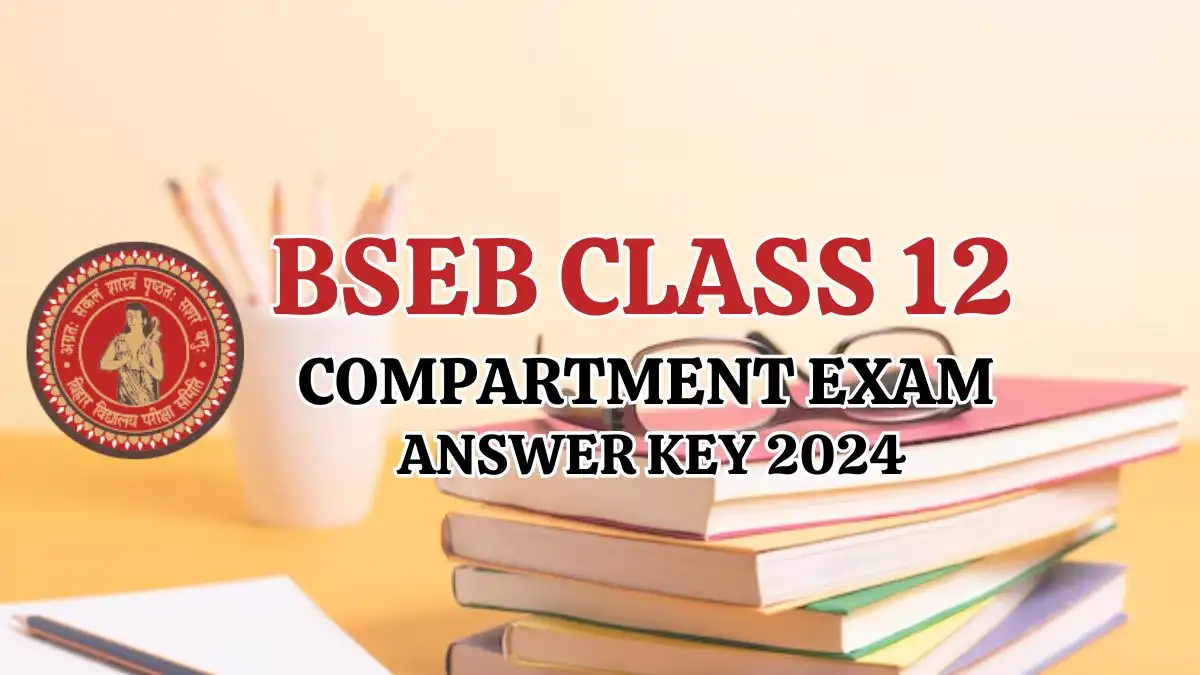
BSEB Class 12 Compartment Exam Answer Key 2024
The Bihar School Examination Board (BSEB) has released the answer key for the Class 12 compartment exams of 2024. This answer key contains the correct solutions to the questions asked in the compartment exams. Students who have appeared for these exams can download the answer key from the official website of BSEB.
The answer key helps students check their answers and estimate their scores before the final results are declared. If students find any discrepancies in the answer key, they can raise objections within the specified time frame. The release of the answer key is an important step towards the announcement of the final results for the Class 12 compartment exams.
Direct Link to Answer Key
You can find the direct link to the BSEB Class 12 Compartment Exam Answer Key 2024 below:
How to Download Answer Key?
- Visit the official website of the Bihar School Examination Board (BSEB).
- Look for the section related to the Class 12 compartment exams or answer keys.
- Click on the link provided for the answer key download.
- You may need to log in using your roll code and roll number.
- Once logged in, you should be able to view and download the answer key for your respective subjects.
- Save the answer key to your device for future reference.
How to Raise Objection?
- Visit the official website of the Bihar School Examination Board (BSEB).
- Navigate to the section specifically designated for raising objections or challenges to the answer key.
- Click on the link provided for raising objections.
- You may need to log in using your roll code and roll number.
- Select the questions or answers you wish to challenge or object to.
- Provide supporting evidence or documentation to support your objection.
- Pay any required objection fees, if applicable.
- Submit the objection form as directed.
- Save and download the confirmation page for future reference.




