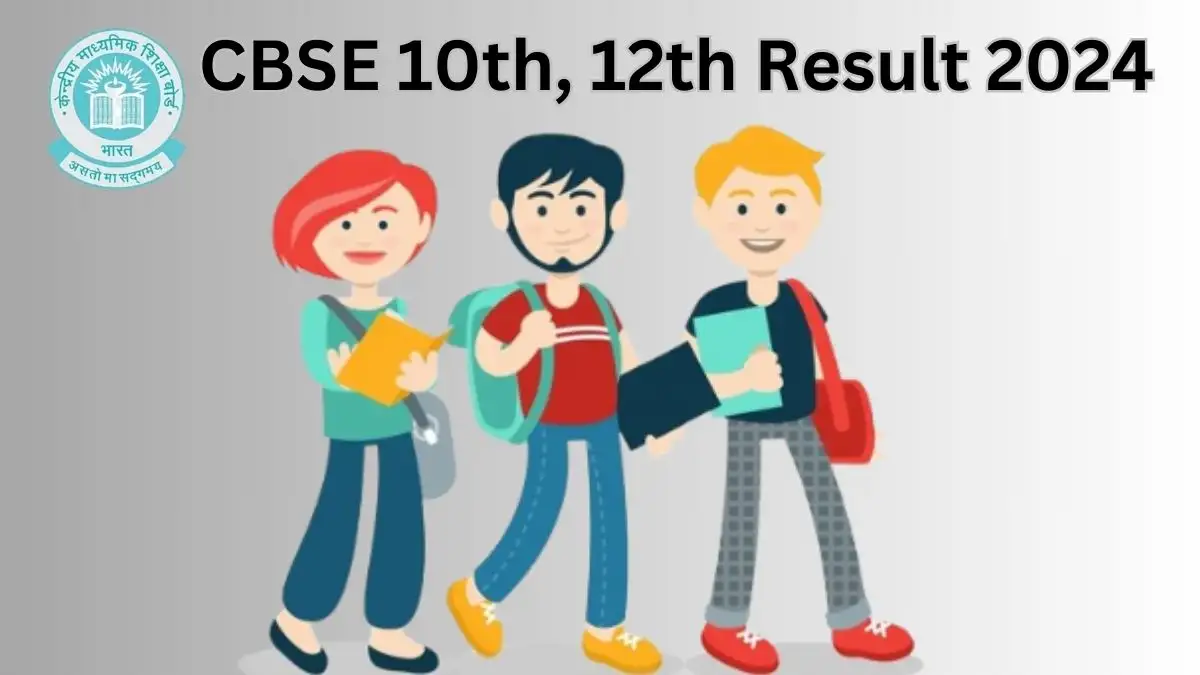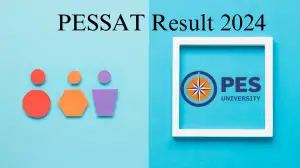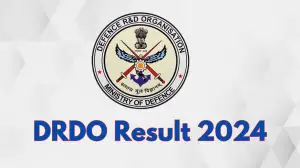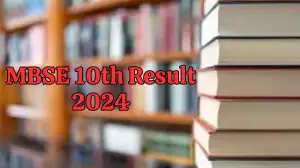CBSE 10th, 12th Result 2024
The CBSE has released the results for its Class 12 board exams. Students can view their scores on cbseresults.nic.in and results.cbse.nic.in. Additionally, the Class 12 results will be accessible on DigiLocker.
Article continues below advertisement
Meanwhile, the announcement of Class 10 results is forthcoming. Students awaiting their Class 10 scores can expect the results to be announced soon. Once declared, they can check their results on the official CBSE websites and access them through DigiLocker as well.
Details to Check on CBSE 12th Result 2024
- Enter your Roll Number.
- Provide your School Number.
- Input your Admit Card ID.
- Access your result on the official CBSE result website or through the SMS facility for immediate viewing.
Websites to Check the Result
Here are the sites to Check the CBSE 12th Result 2024:
How to Check CBSE Class 10, and 12 Results?
Via Online
To check your CBSE Class 10 or Class 12 results, follow these simple steps:
- Visit the CBSE result website, cbseresults.nic.in.
- Choose the result link for either Class 10 or Class 12, depending on which exam you've appeared for.
- Enter your roll number, school number, and admit card ID as required.
- After entering the details, log in to your account.
- Your marks will be displayed on the screen.
- Review your marks carefully.
- You can download or take a printout of your result for future reference.
Via SMS
To check CBSE Class 12 results via SMS, follow these steps:
- Compose a new SMS on your mobile phone.
- Type "CBSE12" followed by your roll number, date of birth in DDMMYYYY format, school number, and center number.
- Send the SMS to the number 7738299899.
- After sending the SMS, wait for a response.
- You will receive an SMS containing a subject-wise list of your marks.
- Make sure to save or screenshot the SMS for immediate reference.
Article continues below advertisement
Disclaimer: The above information is for general informational purposes only. All information on the Site is provided in good faith, however we make no representation or warranty of any kind, express or implied, regarding the accuracy, adequacy, validity, reliability, availability or completeness of any information on the Site.