CCMT Application Form 2024 Check Application Fee, Important Dates and Steps to Fill CCMT Application Form
by Tamilarasi S
Updated Jun 07, 2024
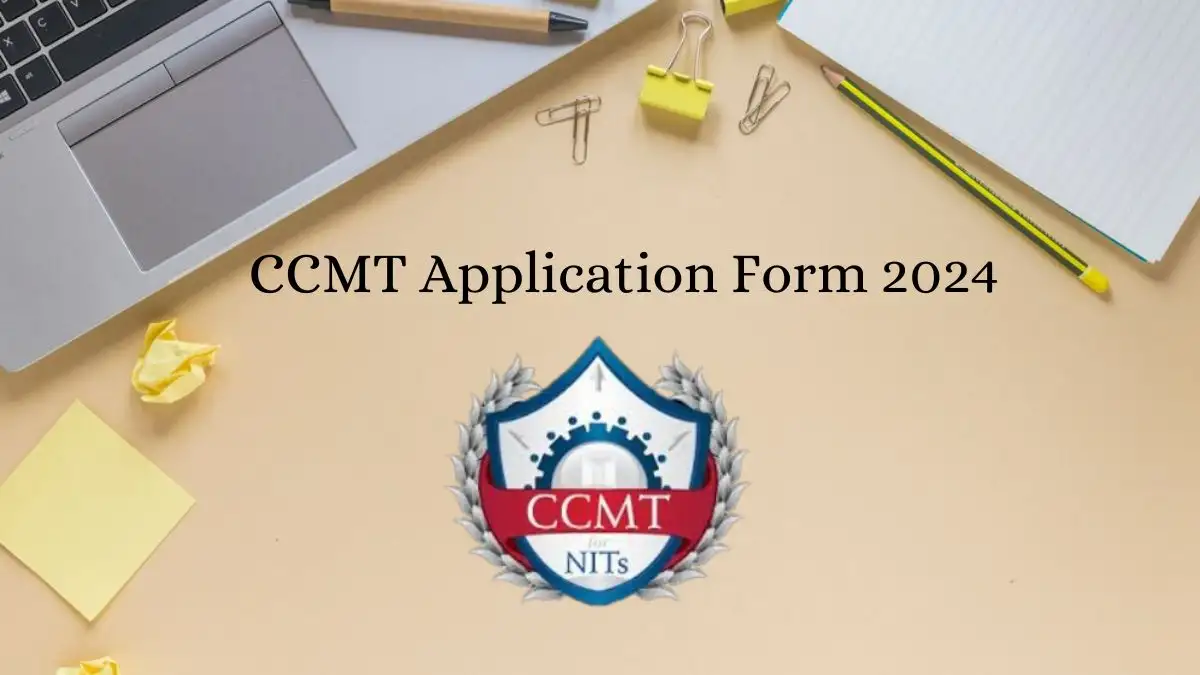
CCMT Application Form 2024
The CCMT Application Form 2024 is a crucial step for candidates seeking admission to M.Tech/M.Arch/M.Plan programs through the Centralized Counselling for M.Tech/M.Arch/M.Plan Admissions (CCMT) process. Here's a breakdown of the application process.
Click Here For Official Notification PDF
Registration Start and End Dates
Application Fee
Documents Required
Important Points to Remember
Important Dates
|
Event |
Date |
|
Last Date for Registration |
June 7, 2024 |
|
Last Date for Fee Payment |
June 7, 2024 |
|
Last Date for Choice Filling |
June 10, 2024 |
|
Last Date for Locking Choices |
June 10, 2024 |
|
Seat Allotment for Round 1 |
June 12, 2024 |
Steps to Fill CCMT Application Form
-
Online Registration
- Visit the official website CCMT 2024 Registration.
- Click on the registration link.
- Enter the required details such as your GATE score, personal information, and academic qualifications.
- Create a password for future logins.
-
Fee Payment
- After registration, you will need to pay the application fee.
- The fee can be paid online through UPI, debit/credit card, or net banking.
- Ensure you pay the fee before June 7, 2024.
-
Filling Choices
- Log in to your account using your registration ID and password.
- Fill in your preferences for colleges and courses.
- You can choose multiple options, ranking them according to your preference.
- Be sure to fill as many choices as possible to increase your chances of getting a seat.
-
Locking Choices
- After filling in your choices, you must lock them.
- Review your choices carefully before locking.
- Once locked, choices cannot be changed.
- If you do not lock your choices, they will be automatically locked on June 10, 2024.




