CDAC Admit Card 2024 Check Exam Dates, Exam Pattern, and How to download
by Tamilarasi S
Updated Jun 07, 2024
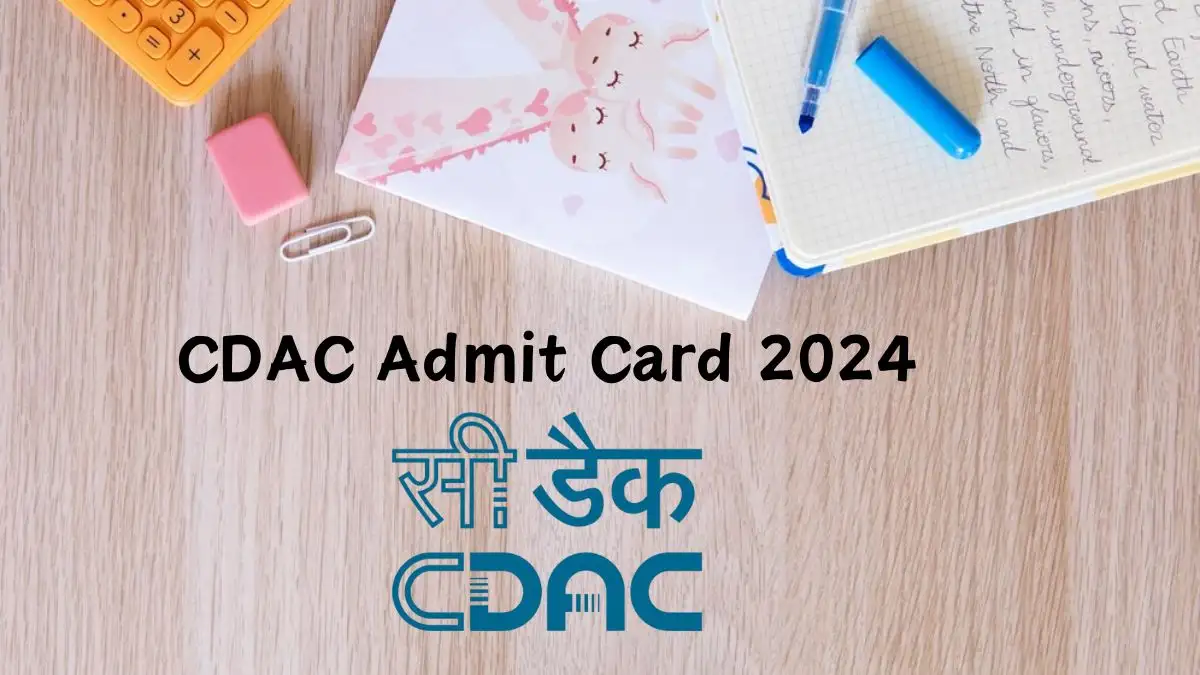
CDAC Admit Card 2024
The admit card for the CDAC C-CAT 2024 exam will be available on the official website, cdac.in. To download the admit card, candidates need their CDAC application number and password. The admit card release date for both Phase 1 and Phase 2 exams will be announced online.
Exam Dates
The CDAC C-CAT exam for 2024 is scheduled to be held on July 6 & 7, 2024.
Details in Admit Card
The CDAC C-CAT admit card contains essential information such as:
Exam Pattern
The CDAC C-CAT exam for 2024 consists of three sections:
- Section A: English, Quantitative Aptitude, Reasoning (1 hour)
- Section B: Computer Fundamentals, C Programming, Data Structures, Data Communication and Networking, Object-Oriented Programming Concepts, Operating System (1 hour)
- Section C: Computer Architecture, Digital Electronics, Microprocessors (1 hour)
Exam Pattern Details
How to Download?




