CSIR NET Admit Card 2024, Check How to Download the Admit Card at csirnet.nta.nic.in
by P Nandhini
Updated Jun 19, 2024
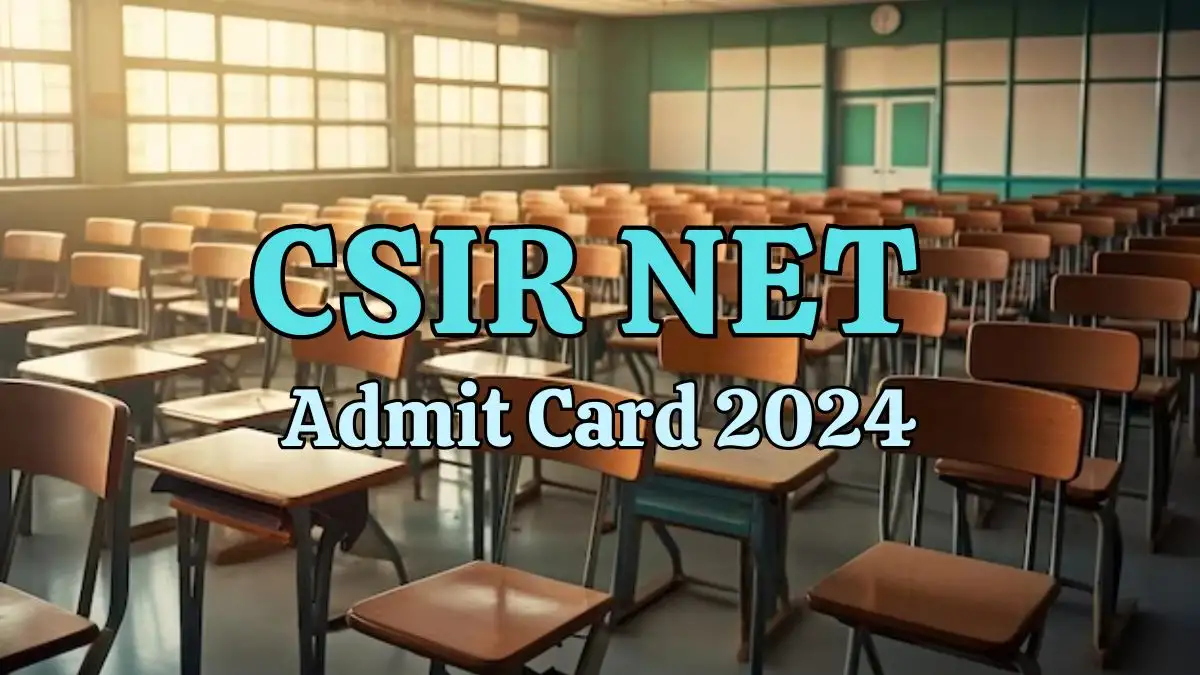
CSIR NET Admit Card 2024
The CSIR NET Admit Card 2024 is an important document for candidates appearing for the CSIR UGC NET Exam from 25th to 27th June 2024. This card, which will be available for download a few days before the exam on the NTA's official website, contains essential information such as the candidate's name, photo, exam date and time, and exam center details.
It is mandatory for candidates to carry their admit cards to the exam hall as entry will not be permitted without them. Candidates should carefully check all details on the admit card upon downloading to ensure accuracy.
CSIR NET Exam Overview
| Exam Name | CSIR UGC NET Exam 2024 |
|---|---|
| Exam Dates | 25th, 26th, and 27th June 2024 |
| Official Website | csirnet.nta.nic.in |
| Mode of Examination | Online mode |
| Duration | 3 hours |
| Languages | Hindi and English |
| Admit Card Release | To be notified soon |
| City Intimation Slip | Released on 16th June 2024 |
| Result Date | To be notified soon |
Exam Pattern
| Mode of Examination | Online mode |
|---|---|
| Duration of Exam | 3 hours |
| Subjects Included | Earth Sciences, Chemical Sciences, Life Sciences, Mathematical Sciences, Physical Sciences |
| Number of Questions | Earth Sciences: 75 MCQs, Chemical Sciences: 75 MCQs, Life Sciences: 75 MCQs, Mathematical Sciences: 60 MCQs, Physical Sciences: 55 MCQs |
| Question Types | Multiple Choice Questions (MCQs) with four options |
| Total Marks | 200 marks |
| Marking Scheme | +2 marks for a correct answer |
| -0.5 marks for an incorrect answer in Chemical Sciences, Life Sciences, and Earth Sciences | |
| -0.75 marks for an incorrect answer in Physical Sciences and Mathematical Sciences | |
| Language of Exam | Hindi and English |
| Sections | Depending on the subject chosen |
| Other Details | Candidates must choose one subject from the five options mentioned above and attempt the corresponding MCQs. Each subject has its own specific number of questions and marking scheme. |
How to Download the Admit Card?




