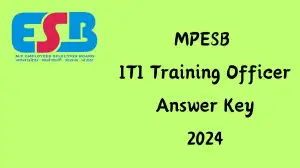DAVV Result 2024 Check Results at dauniv.ac.in
by Tamilarasi S
Updated Jun 08, 2024
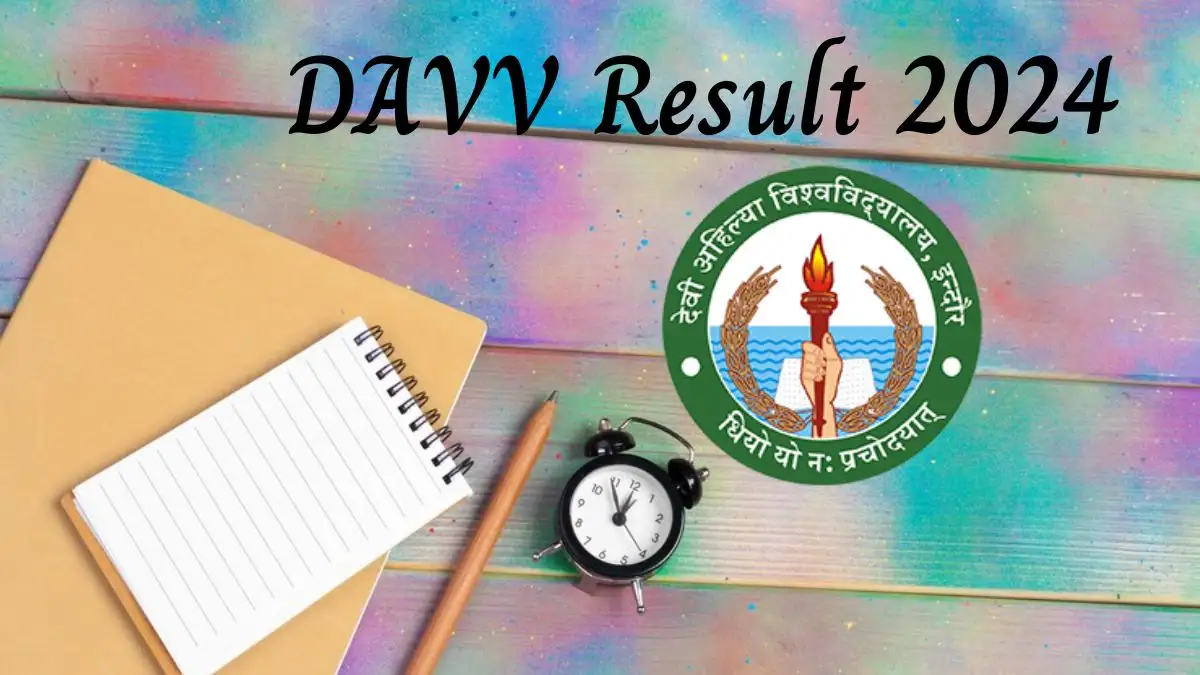
DAVV Result 2024
Devi Ahilya Vishwavidyalaya (DAVV) has announced the results for various courses like LLM, and MA exams for the year 2024. The results were released on June 7, 2024, on the official website. Students can access their results in PDF format to see their total marks and whether they have passed, failed, or have ATKT (Allowed to Keep Term) status.
Details Mentioned on Mark Sheet
The DAVV Result Mark Sheet for 2024 will include various details such as:
Revaluation Process
If you're not satisfied with your marks, you can apply for revaluation:
- Obtain the Form: Get the revaluation form from the Controller of Examination (COE) office.
- Fill the Form: Complete the form and submit it along with the required fee before the deadline.
- Wait for Results: After the revaluation process is complete, your revised score will be updated on your marksheet.
Important Points
How to Check DAVV Result 2024?
Follow these steps to check your result:
- Visit the Official Website.
- Under the "Affiliated Colleges" tab, click on the "Results" option.
- A new page will open with a list of recently released results. Click on the link for your course.
- On the new page, enter details such as:
- Session
- Status (Regular/ Ex/ Private)
- Exam Name
- Roll Number
- Click the "Search Result" button. Your result will be displayed.
- Save the result and print it for future reference.