GPAT 2024 Answer Key Check How to Download the Answer Key at gpat.nta.nic.in
by V Gomala
Updated Jun 10, 2024
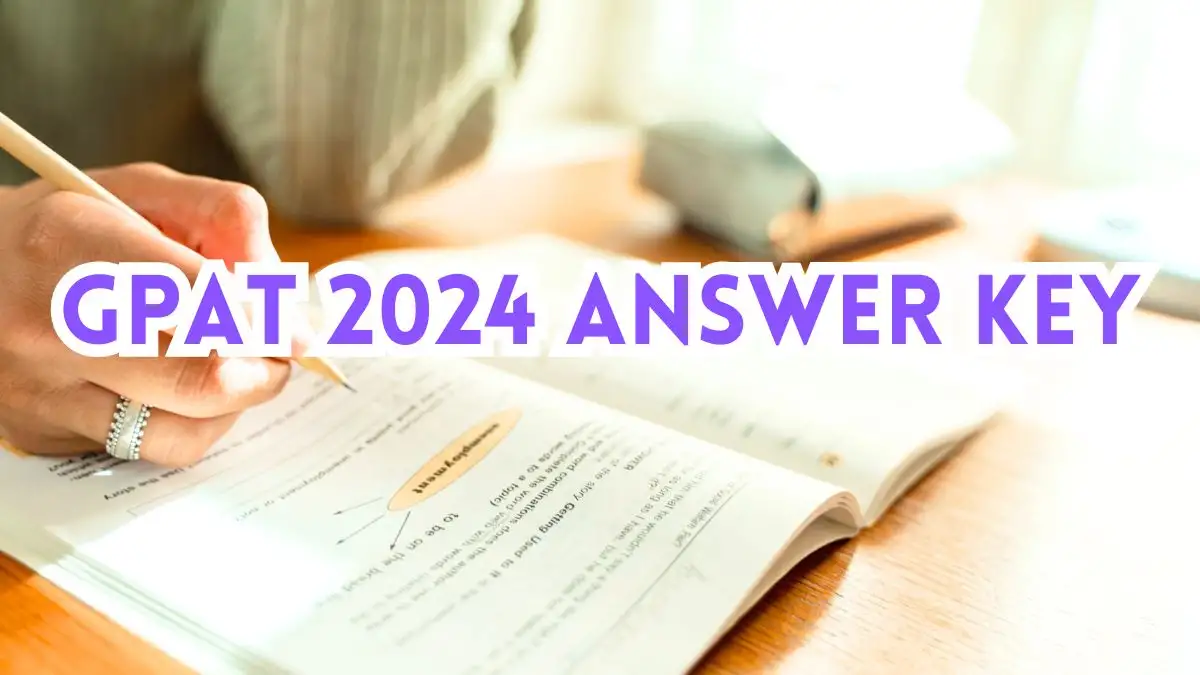
GPAT 2024 Answer Key
The National Board of Examinations (NBE) will post the answer key for the Graduate Pharmacy Aptitude Test (GPAT) on their official website. If candidates are not happy with the answer key, they can challenge it within a set time period.
According to the GPAT information brochure, the NBE will show a provisional answer key on their website, giving candidates a chance to challenge it. To do this, candidates must pay a non-refundable fee of Rs 200 per question online.
The GPAT results will be announced by July 8, 2024, based on the final answer keys. After the results are declared, no complaints about the answer keys will be accepted.
How to Download the Answer Key?
Here's how you can check the GPAT answer key,
- Go to the GPAT official website, gpat.nta.nic.in
- Look for the "GPAT 2024 Answer Key Challenge" link and click on it.
- Log in to your candidate account using your application number and password, or your date of birth, and enter the security pin provided.
- Click on "View Question Paper" to see your answers.
- Click on "Click to view /Challenge Answer Key" to see the provisional answer key for GPAT 2024.
- The provisional GPAT answer key for 2024 will appear on the screen.
How to Calculate the Marks?
To calculate your marks using the GPAT Answer Key 2024, follow these steps:
- Determine the total number of questions in the exam, which is 125, and the total marks, which is 500.
- Each correct answer earns you 4 marks.
- For every incorrect answer, 1 mark is deducted.
- Unattempted questions don't affect your score.
- Add 4 marks for each correct answer.
- Deduct 1 mark for each wrong answer.
- Multiply the total number of correct answers by 4 and the total number of incorrect answers by 1.
- Subtract the total incorrect marks from the total correct marks to get your final score.
How to Challenge the GPAT Answer Key?
If you find any mistakes in the provisional answer key for GPAT 2024, you can challenge it through the NBEMS official website. But remember, once the GPAT results are announced, you can't challenge the final answer key. Here's how you can challenge the provisional answer key,




