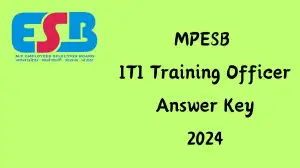GPSC Result 2024 Check Results at gpsc.gujarat.gov.in
The Gujarat Public Service Commission has officially released the GPSC Assistant Conservator of Forest Result 2024. Candidates awaiting the GPSC Result 2024 for the Assistant Conservator of Forest position can access the direct link to check and download their results here.
by Indumathy R
Updated Jul 20, 2024
Advertisement

GPSC Result 2024
The GPSC Assistant Conservator of Forest Result 2024 has been released! You can check your result on the official Gujarat Public Service Commission (GPSC) website. Typically, results are available under the "Results" or "What's New" sections. If you need any help with checking your result or have any questions about the next steps, let me know!
GPSC Assistant Conservator of Forest Result 2024
How to Download the Result?
- Visit the Official Website: Go to the GPSC official website: gpsc.gujarat.gov.in.
- Navigate to Results Section: Look for a section or tab labeled "Results" or "Examination Results" on the homepage or in the menu.
- Select the Relevant Exam: Find the link for the specific exam for which you want to check the result. It might be listed by the exam name, date, or code.
- Enter Required Details: You may need to enter your details such as roll number, registration number, or date of birth to access your result.
- Download the Result: After entering the required information, click on the link to view or download your result. It will usually be available in PDF format.
- Save or Print: Save the result to your device or print it for future reference.
Important Points
- Official Source: Always download your result from the official GPSC website to ensure its authenticity.
- Check Announcements: Before searching for your result, check any announcements or notifications on the website regarding the result release date and time.
- Correct Details: Ensure you have the correct details such as your roll number, registration number, or any other required information ready.
- Result Format: Results are typically available in PDF format. Ensure you have a PDF reader installed on your device to view the result.
- Result Validity: The result might include your marks, rank, and qualifying status. Review it carefully to understand your performance.
- Follow-Up Steps: The result may provide information on further steps, such as interviews or document verification. Make a note of these instructions and deadlines.
- Save/Print: Save a copy of your result and print it if needed for future reference or during further recruitment stages.
- Technical Issues: If you face issues downloading or accessing your result, try clearing your browser cache or using a different browser. Contact GPSC support if problems persist.
- Security: Avoid sharing your result or personal details publicly to protect your privacy and prevent misuse.
Disclaimer: The above information is for general informational purposes only. All information on the Site is provided in good faith, however we make no representation or warranty of any kind, express or implied, regarding the accuracy, adequacy, validity, reliability, availability or completeness of any information on the Site.
Advertisement