HNBUMU Admit Card 2024 Download Admit Card at hnbumu.ac.in
by Tamilarasi S
Updated Jun 07, 2024
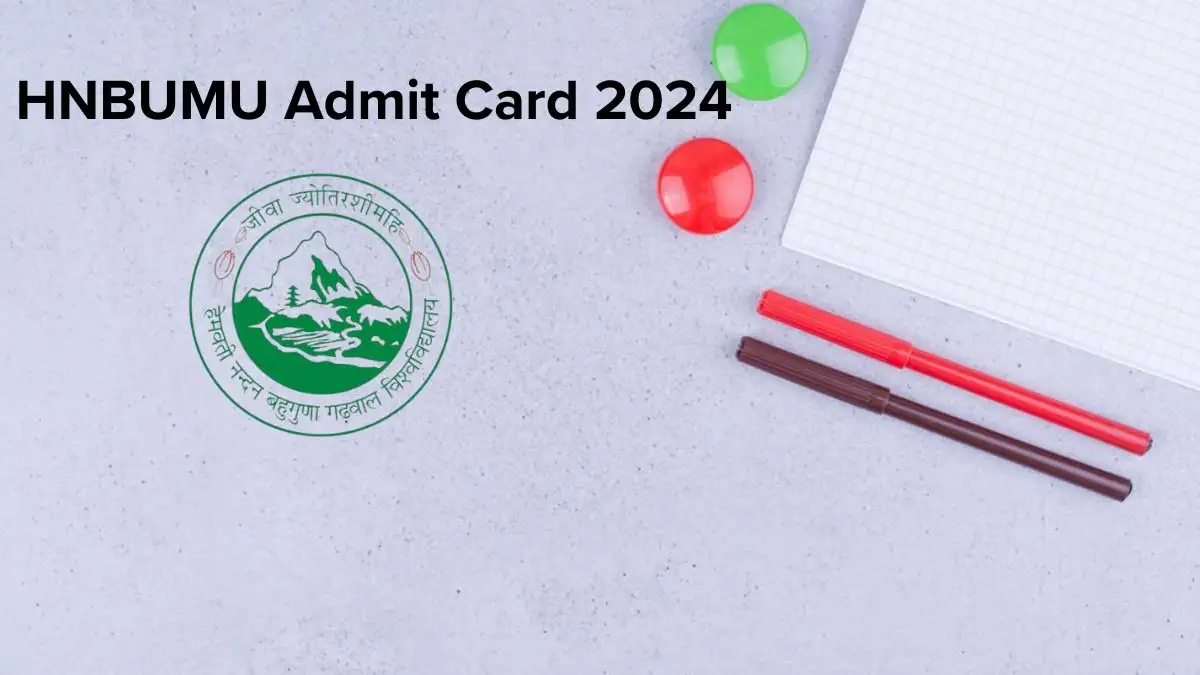
HNBUMU Admit Card 2024
The Hemwati Nandan Bahuguna Uttarakhand Medical Education University (HNBUMU) released the admit cards for the Nursing/Paramedical Entrance Exam 2024. The exam is scheduled to take place on June 15 and 16, with two shifts each day: Shift I from 10 am to 12 noon and Shift II from 2:30 pm to 4:30 pm. The admit cards were made available online on the official website, hnbumu.ac.in, starting from June 06, 2024.
Details Included in the Admit Card
The HNBUMU admit card 2024 contains crucial information about the candidates and the examination. It includes:
Courses Offered
The HNBUMU Nursing/Paramedical Entrance Examination 2024 offers admission to various courses, including:
Official Notice
The official notice regarding the HNBUMU Nursing/Paramedical Entrance Examination 2024 dates can be checked for further reference on the official website or through the provided link.
This detailed information should help you understand the process and important aspects related to the HNBUMU Admit Card 2024.
How to Download?
To download the HNBUMU 2024 Admit Card PDF, candidates need to follow these steps:
- Go to the official website of HNBUMU.
- Find the ‘Nursing/Paramedical Entrance Examination -2024’ link on the website.
- Enter your details and click ‘Send OTP’ to get a one-time password.
- Enter the OTP once received and continue.
- Click on ‘Download Admit Card Link’ to get your admit card.
- Your admit card will show up on the screen. Download and print it for later use.




