HP DElEd Entrance Exam 2024 Eligibility Criteria, Application Fee, How to Apply, and More
by V Gomala
Updated May 21, 2024
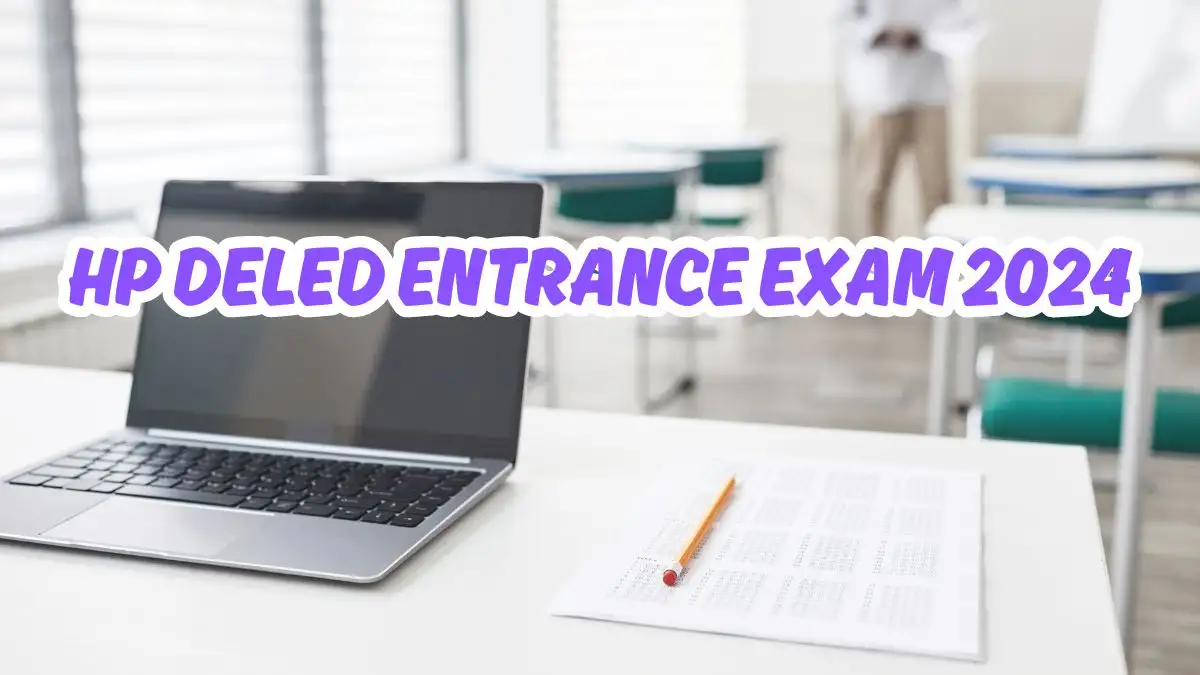
HP DElEd Entrance Exam 2024
HPBOSE opened the application window for the 2024 Common Entrance Test (CET) for the two-year Diploma in Elementary Education on April 20, 2024. Make sure you meet the eligibility criteria listed in the prospectus available on the Board's website before applying. Check the exam date, eligibility criteria, application fee, how to apply, and more. Scroll down and get more details in the below article.
Eligibility Criteria
For the 2024 Common Entrance Test (CET) for the two-year Diploma in Elementary Education, the age limits are as follows:
Important Dates
Event |
Dates |
|
HP Deled 2024 Notification |
17 April 2024 |
|
HP Deled Registration Process – Start Date |
20 April 2024 |
|
HP Deled Registration Process – End Date |
10 May 2024 (Last date Reminder) |
|
Submission of HP Deled online application with late fees of Rs. 300 |
11 May to 13 May 2024 |
|
HP Deled Application Correction Window |
14 May to 16 May 2024 |
|
HP Deled Download Admit Card |
To be Notified |
|
HP DELED Exam Date 2024 |
8 June 2024 |
Application Fee
Candidates applying for the 2024 HP DElEd CET need to pay the following application fees based on their category.
Category |
Application Fee |
| General and its sub-categories | ₹600/- |
| SC/ST/OBC/PHH/EWS | ₹400/- |
How to Apply?
Here are the simplified steps to apply for the 2024 HP DElEd CET on the HPBOSE website:
- Visit the HPBOSE Website, hpbose.org
- Click on the "CET" tab at the top right-hand corner of the website, then select "CET D.El.Ed 2024".
- Carefully read the instructions provided and tick the declaration box.
- Register or Sign In
- If you are a new candidate, click on "New Registration".
- If you have already registered, sign in using your credentials.
- New Registration:
- Enter your Aadhar Card number, category, email ID, preferred exam center, and other general information.
- Review your application details and lock them on the portal.
- Upload your scanned mandatory documents within the specified file size.
- Go to the payment section and pay the application fee using your preferred payment method.
- After successful payment, you will receive a confirmation message on your registered mobile number and email address.




