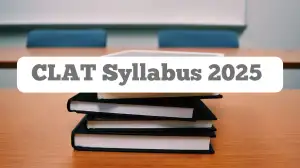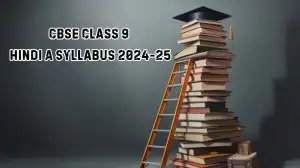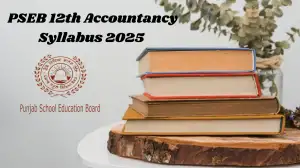Indian Navy SSR Medical Assistant Admit Card 2024 Download Admit Card at joinindiannavy.gov.in
by Dheshni
Updated Sep 28, 2024

Indian Navy SSR Medical Assistant Admit Card 2024
The Indian Navy is set to conduct the examination for the SSR Medical Assistant recruitment in 2024, and the admit card is now available for candidates to download. This crucial document serves as a gateway for candidates to participate in the examination process, ensuring that they meet the necessary eligibility criteria.
To download the admit card, candidates should visit the official Indian Navy website at joinindiannavy.gov.in. It is important to have your registration details on hand for a smooth download process.
Check and Download - Indian Navy SSR Medical Assistant Admit Card 2024
| Organization Name | Indian Navy |
|---|---|
| Post Name | SSR Medical Assistant |
| Batch No | 02/2024 |
| Admit Card Release Date | Released |
| Exam Date | 10th October 2024 |
| Category | Admit Card |
| Job Location | All India |
| Official Site | joinindiannavy.gov.in. |
How to Download?
Indian Navy SSR Medical Assistant Admit Card 2024