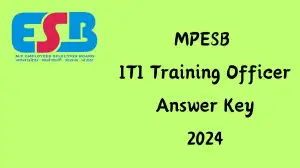Malad Sahakari Bank Admit Card 2024, Selection Process, Exam Pattern
by Kowsalya
Updated May 16, 2024

Malad Sahakari Bank Admit Card 2024
The Malad Sahakari Bank Admit Card 2024 for clerk recruitment is now available for download on the official website, maladbank.com, from May 10, 2024, to May 25, 2024. With 30 clerk vacancies, candidates who successfully submitted their applications before April 10, 2024, can access their admit cards using their registration/roll number and password/date of birth. The admit card serves as an essential document for the examination process.
Candidates must ensure to download it within the stipulated time frame. For further details and updates, candidates can visit the official website or refer to the notification on Bankers Adda.
Admit Card Details
|
Details |
Information |
|
Organization |
Malad Sahakari Bank Limited |
|
Post |
Clerk |
|
Vacancy |
30 |
|
Category |
Admit Card |
|
Status |
Released |
|
Admit Card Release Date |
10 May 2024 |
|
Last Date to Download the Admit Card |
25 May 2024 |
|
Login Credentials |
Registration/Roll Number, Password/Date of Birth |
|
Official Website |
www.maladbank.com |
What are the Details Mentioned on the Malad Sahakari Bank Admit Card 2024?
Here are the Details Mentioned on the Malad Sahakari Bank Admit Card 2024:
Selection Process
The selection process for the Malad Sahakari Bank Clerk recruitment involves two stages:
Online Test:
Interview:
Exam Pattern
|
Section |
No. of Questions |
Max. Marks |
|
Reasoning Ability |
35 |
35(35 minutes) |
|
Quantitative Aptitude |
35 |
35(35 minutes) |
|
General Awareness |
35 |
35(35 minutes) |
|
(Focus on the banking sector) |
||
|
Computer Knowledge |
35 |
35(35 minutes) |
|
English Language |
10 |
10(10 minutes) |
|
Total |
150 |
150(150minutes) |
How to Download the Malad Shakari Bank Admit Card?
Here are the steps to download the Malad Sahakari Bank Admit Card 2024:
- Go to the official website of Malad Sahakari Bank Ltd.
- Navigate to the Career section on the homepage.
- Look for the link related to Malad Sahakari Bank Clerk Recruitment 2024.
- Select the "Call Letter for Online Examination" link.
- You'll be directed to a new page where you need to enter your login credentials and captcha to log in.
- Once logged in, navigate to the admit card section. Your admit card will be displayed on the screen.
- Download the admit card and save it to your device.
- Take a printout of the admit card for the exam.