MDU Date Sheet 2024 is Out, Download the Semester Date Sheet from mdu.ac.in
by P Nandhini
Updated May 23, 2024
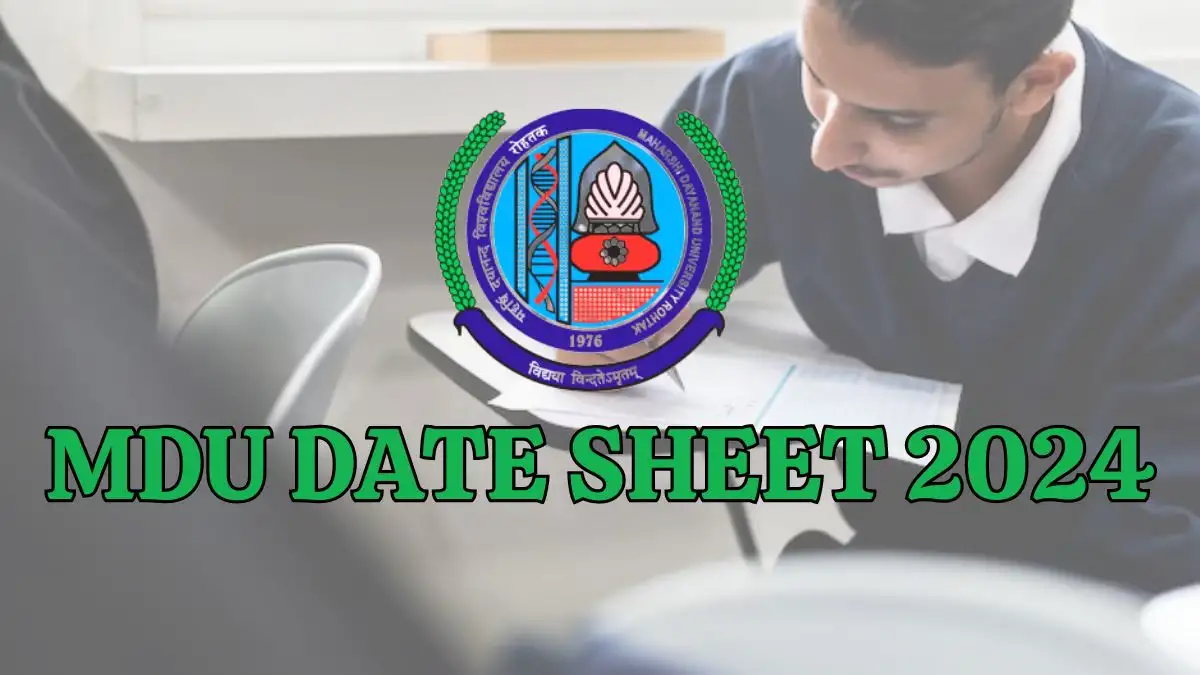
MDU Date Sheet 2024
The MDU Date Sheet 2024 provides the schedule for upcoming exams at Maharshi Dayanand University in Rohtak, Haryana. This includes dates for both undergraduate and postgraduate courses in various fields like Arts, Science, Commerce, and Management.
The date sheets are released at least a month before exams start and are available online on the official MDU website. Students can view and download the date sheets in PDF format to check their exam dates and times, ensuring they are well-prepared for their exams.
| Title | Link |
| Additional Schedule of Exams for four years Integrated Teacher Education program, 2023-24 | Click Here |
| Theory Date-Sheet for B.Tech. 2nd Sem (G Scheme)Regular & Re-appear Examinations May-June, 2024 | Click Here |
| Theory Date-Sheet for B.Tech. 2nd Sem.(F Scheme) Examinations May-June- 2024 | Click Here |
| Theory Date Sheet for B. Arch (Interior Design)/ B. Arch (Building & Construction Mgt.)/ Bachelor of Architecture 2nd sem (Regular & Re-Appear) examinations May -June-2024 | Click Here |
| Theory Date Sheet of Bachelor of Arts 2nd Year (DDE) Annual Scheme (Full/Reappear/Improvement) (Scheme of Examination - 100 marks) Examinations May-June-2024 | Click Here |
To check the MDU Date Sheet 2024, please click here.
How to Download the Date Sheet?
Visit the Official Website: Go to the official MDU website: mdu.ac.in.
Navigate to the Examination Tab: On the homepage, hover your pointer over the "Examination" tab.
Select Date Sheet Option: From the drop-down list that appears, click on the "Datesheet" option.
Access Examination Page: You will be directed to the Examination page where all the date sheet links are listed.
Find and Download Date Sheet:
Download the Date Sheet: Click on the download icon (usually at the top-right corner of the PDF viewer) to save the date sheet to your device.
Print if Necessary: For convenience, you can also print the downloaded date sheet.
Admit Card
Maharshi Dayanand University
Maharshi Dayanand University (MDU), located in Rohtak, Haryana, is a public university established in 1976. Originally named Rohtak University, it was renamed in 1977 after the Indian social reformer Dayananda Saraswati.
MDU offers a wide range of undergraduate and postgraduate programs in fields such as Arts, Science, Commerce, and Management. The university focuses on interdisciplinary higher education and research, and it follows a semester system for its courses.
MDU is recognized by the University Grants Commission (UGC) for central government grants and provides both regular and distance learning opportunities.




