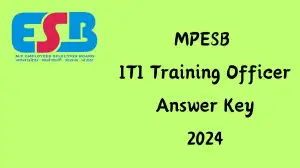MPPSC Librarian Answer Key 2024 Out Check How to Download Answer Key, How to Raise Objection and More
by Dheshni
Updated Jun 26, 2024
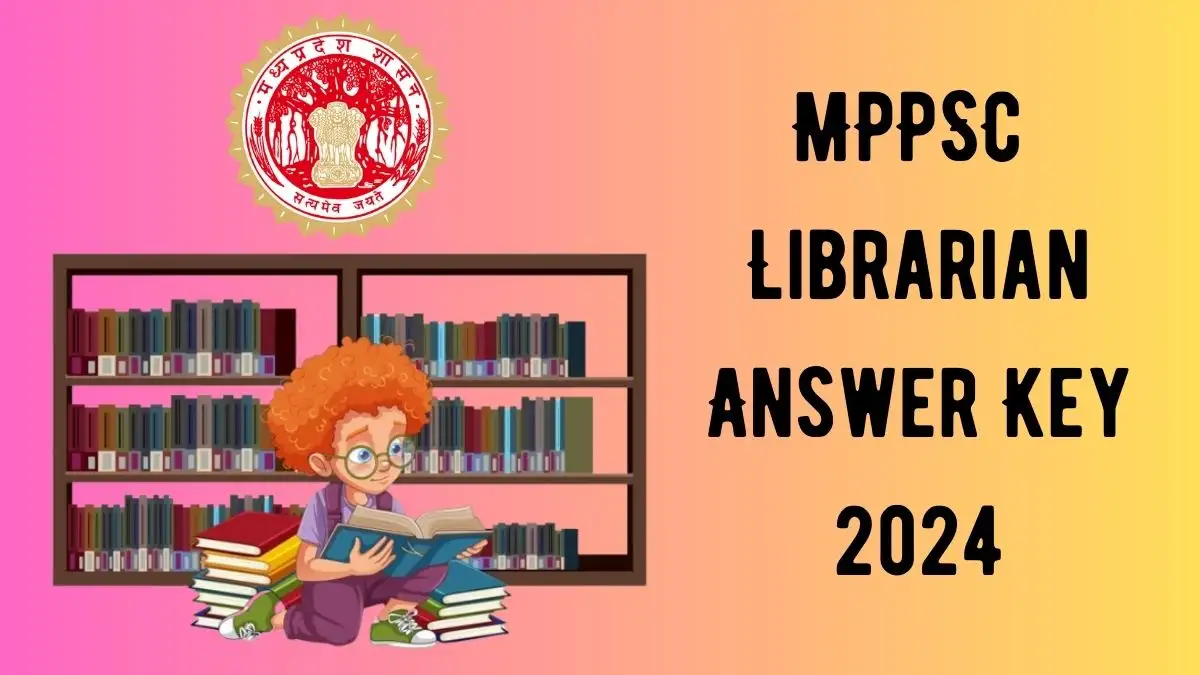
MPPSC Librarian Answer Key 2024
The MPPSC Librarian Answer Key 2024 has been released by the Madhya Pradesh Public Service Commission (MPPSC), providing candidates with an opportunity to verify their answers from the examination. This answer key is crucial for candidates who appeared for the MPPSC Librarian Exam, as it allows them to estimate their scores before the official results are declared. The answer key is available on the official MPPSC website, where candidates can access it easily.
To download the MPPSC Librarian Answer Key 2024, candidates should visit the MPPSC official website and navigate to the answer key section. Look for the specific link related to the Librarian exam and click on it to view or download the answer key. It's essential for candidates to compare their responses with the correct answers provided in the answer key to get an idea of their performance in the exam.
Click Here - MPPSC Librarian Answer Key 2024 (PDF Out)
MPPSC Librarian Answer Key 2024 - Highlights
|
Details |
Description |
|
Organization Name |
Madhya Pradesh Public Service Commission (MPPSC) |
|
Post Name |
Librarian |
|
Number of Posts |
255 |
|
Advertisement Number |
52/2022 |
|
Release Date |
19-06-2024 |
|
Answer Key 2024 Status |
Released |
|
MPPSC Librarian Exam Date 2024 |
9th June 2024 |
|
Category |
Answer Key |
|
Job Location |
Madhya Pradesh |
|
Official Website |
Selection Process
How to Raise an Objection to the MPPSC Librarian Answer Key 2024?
To raise an objection to the MPPSC Librarian Answer Key 2024, follow these steps: First, visit the official MPPSC website at mppsc.mp.gov.in and find the specific link for raising objections, typically located under the "Latest Updates" or "Answer Key" section. Log in to your account using your registration number and password or date of birth.
Once logged in, select the question(s) you believe contain errors from the provided list. Clearly explain your reasoning for each objection and provide any supporting documents or references. If required, pay the nominal fee to process your objections as specified by MPPSC. After completing all the necessary details and uploading documents, submit your objections within the given deadline. Be sure to print or save the confirmation page as proof of your submission.
How to Download the MPPSC Librarian Answer Key 2024
To download the MPPSC Librarian Answer Key 2024, follow these steps:
- Visit the Official Website:
- Go to the Madhya Pradesh Public Service Commission (MPPSC) official website at mppsc.mp.gov.in.
- Navigate to the Answer Key Section:
- On the homepage, look for the "Answer Key" section. This can typically be found under tabs like "Latest Updates," "Examinations," or "Results."
- Find the Librarian Answer Key Link:
- Search for the specific link titled “MPPSC Librarian Answer Key 2024.” This will usually be listed among other recent answer keys or notices.
- Select the Desired Set:
- Answer keys are often released in multiple sets (A, B, C, D, etc.). Choose the set that corresponds to the question paper you received during the exam.
- Download the Answer Key:
- Click on the appropriate link for your set. The answer key will open in a new tab, usually in PDF format.
- Save the Answer Key:
- Download the PDF file to your device by clicking on the download icon or right-clicking and selecting "Save as." Make sure to save it in a location where you can easily access it later.
- Print the Answer Key (Optional):
- If you prefer a hard copy, you can print the answer key directly from the PDF viewer by selecting the print option.