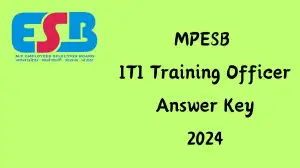OSSC Junior MVI Answer Key 2024 Out Soon, How to Check the Answer Key For Junior MVI at ossc.gov.in
by Indumathy R
Updated Aug 31, 2024
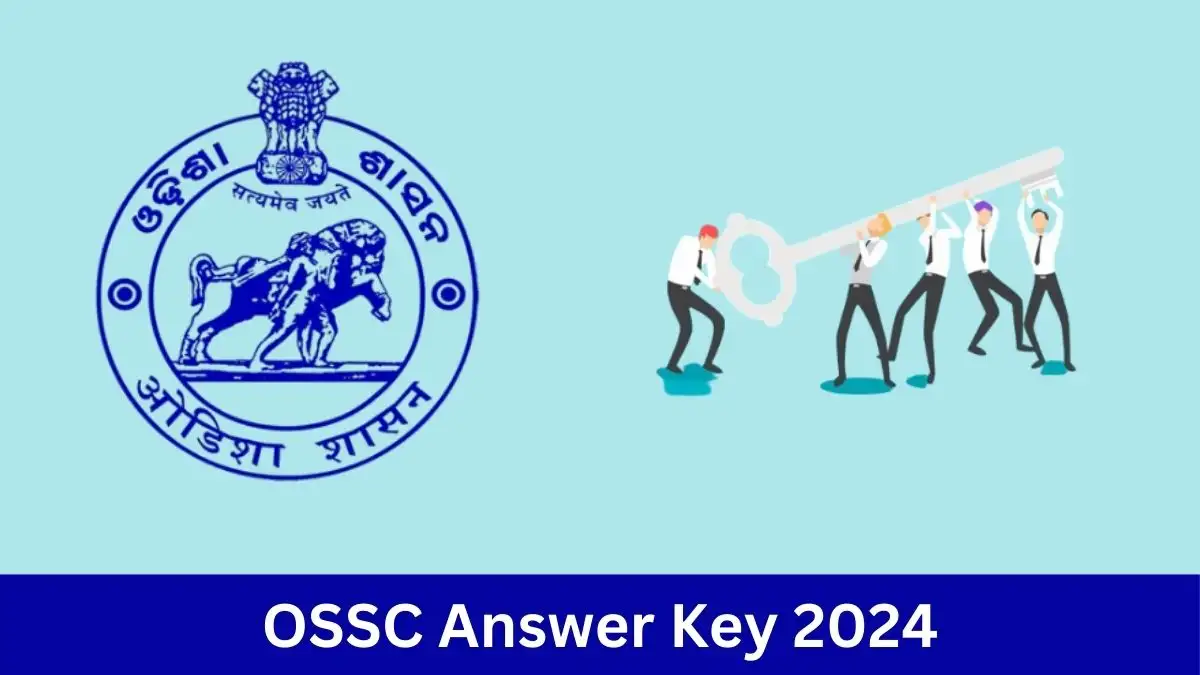
OSSC Junior MVI Answer Key 2024: Upcoming Release
The OSSC (Odisha Staff Selection Commission) is set to release the answer keys for the Junior Motor Vehicle Inspector (MVI) and Tracer exams for 2024. The answer keys are crucial for candidates as they provide a preliminary indication of their performance and allow them to cross-check their answers with the official responses.
This release will help applicants gauge their chances of qualifying for the next stages of the recruitment process. Once available, the answer keys can be accessed on the OSSC official website, where candidates will also find instructions on how to raise objections if they believe any discrepancies are present.
Overview of OSSC Junior MVI Answer Key 2024
| Organization Name |
Odisha Staff Selection Commission (OSSC) |
| Post Name |
Junior MVI and Tracer |
| OSSC Junior MVI Answer Key Status |
To Be Released |
| OSSC Junior MVI Exam Date 2024 |
30th August 2024 |
| Category |
Answer Key |
| Selection Process |
Written Test (Prelims), Mains Examination, Certificate Verification |
| Official Website | ossc.gov.in |
How to Access and Download the OSSC Junior MVI Answer Key 2024