SAMS Odisha +2 Application Form 2024 Check the Last Date, How to Register, and More
by V Gomala
Updated Jun 10, 2024
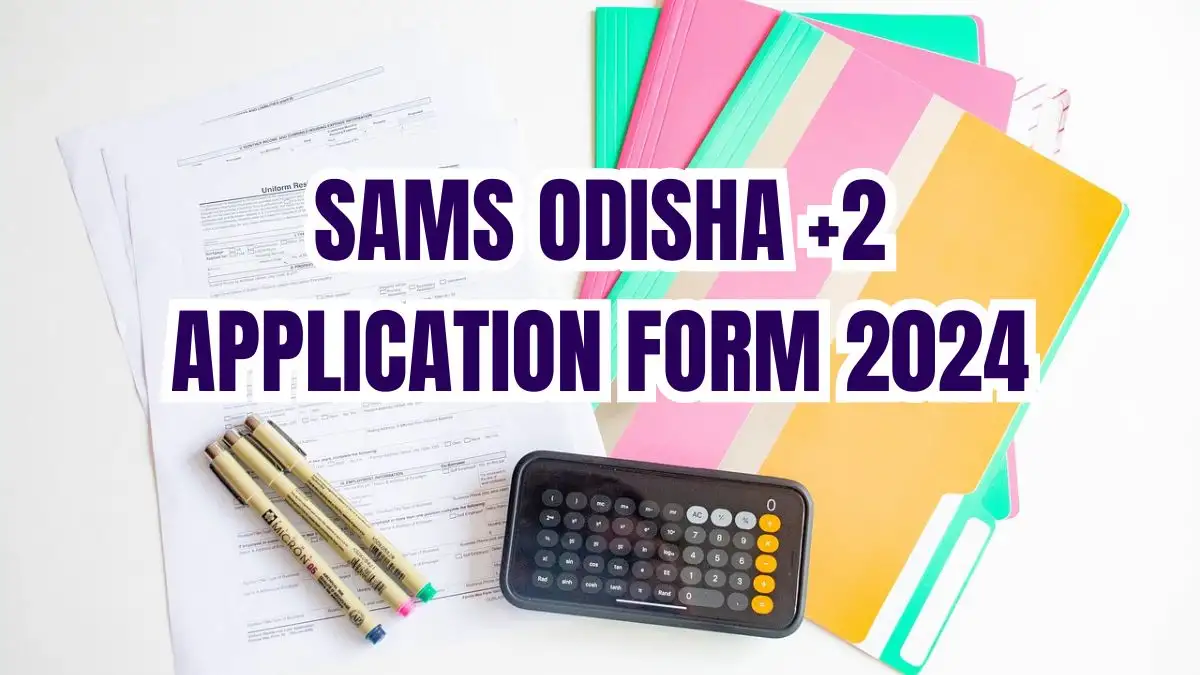
SAMS Odisha +2 Application Form 2024
The Online Admission into +2 First Year Performing Arts (Vocational) Courses at Utkal Sangeet Mahavidyalaya (USM), Bhubaneswar for the 2024-25 Academic Year under the Student Academic Management System (SAMS) is open.
The Online Common Application Form (CAF) will be available on the website samsodisha.gov.in for admission into +2 courses at USM under the Odia Language, Literature & Culture Department. Scroll down and get more details.
Important Dates
Event |
Date |
|---|---|
|
Availability of Online Common Application Form (CAF) in the website for admission into +2 Course of USM under Odia Language, Literature & Culture Department. |
30th May 2024 (02:00 P.M.) |
| Last date for applying Online CAF through samsodisha.gov.in | 25th June 2024 (11:59 P.M.) |
| Availability for downloading of online Admit Card from samsodisha.gov.in for Common Aptitude Test. | 28th June 2024 (02:00 P.M. onwards) |
| Date of Common Aptitude Test to be conducted at USM, BBSR | 4th July 2024 to 6th July 2024 |
| Publication of Merit list for admission after Common Aptitude Test | 12th July 2024 |
Download the PDF
Click here and check the officail PDF to know more details.
How to Register?
-
Visit the Website:
- Go to samsodisha.gov.in.
- Click on the "Music, Dance & Drama" option under "Odia Language Literature & Culture."
-
Display Screen:
- When you click on "Music, Dance & Drama," a screen will appear.
-
Student Registration:
- Click on the "New Student, Register Now" link.
- Enter your Name, Mobile Number, and Email ID.
- Click on the "Generate OTP" button.
- An OTP will be sent to your registered mobile number.
-
Login:
- After completing the registration, you can log in using your registered mobile number and password.
-
Forgot Password:
- If you forget your password, provide your registered mobile number and email ID.
- Click on the "Forgot Password" link to reset your password.
Click here and check the user manual to know more details.




