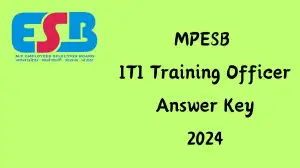SSC Answer Key 2024, Check How to Download Answer Key, How to Raise Objection, and More
by Jayasree D
Updated Jun 12, 2024
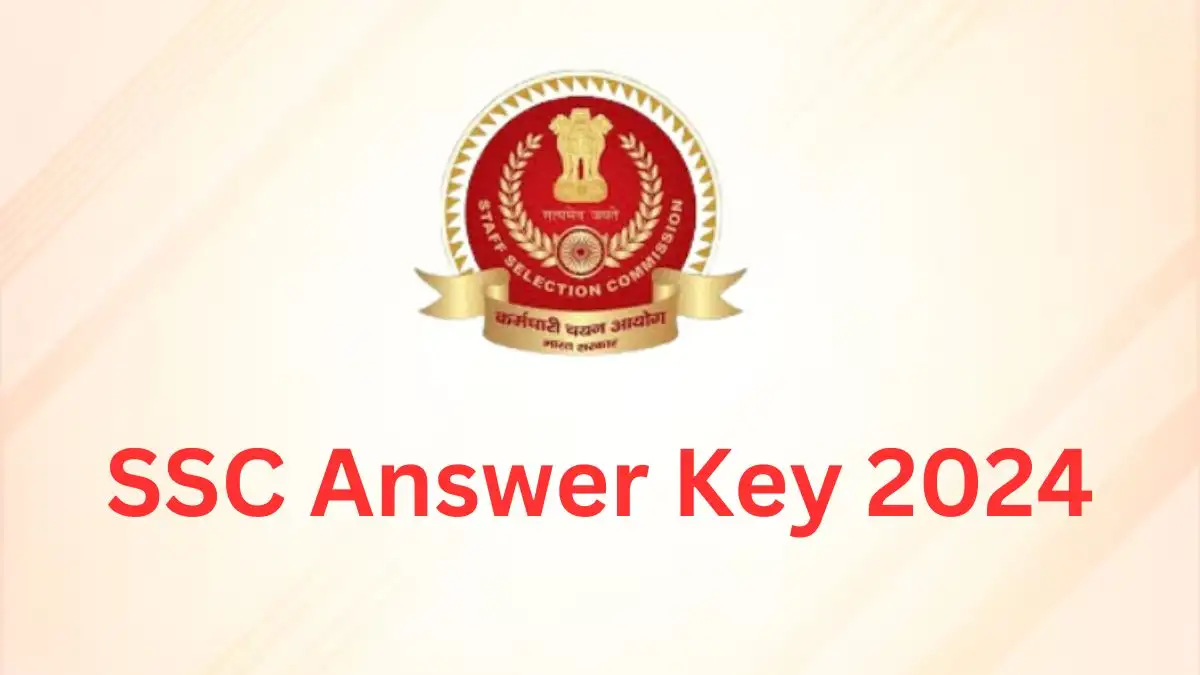
SSC Answer Key 2024
The SSC Answer Key 2024 is a crucial document released by the Staff Selection Commission (SSC) for exams held throughout 2024. This key provides correct answers to questions asked in various SSC exams, aiding candidates in evaluating their performance and estimating their scores before official results are declared. These exams, such as the Junior Engineer (Civil, Mechanical & Electrical) Examination, are conducted at different dates and times across India, attracting numerous aspirants.
The release of the answer key is eagerly anticipated by candidates, typically becoming available shortly after the exams on the official SSC website, enabling them to verify answers and calculate scores, thereby assessing their chances of success.
Highlights
Details |
Description |
|
Organization Name |
Staff Selection Commission |
|
Post Name |
Junior Engineer |
|
Exam Name |
SSC Junior Engineer (Civil, Mechanical & Electrical) Examination, 2024 |
|
No. of Posts |
968 |
|
SSC JE Answer Key Status |
To Be Released |
|
Exam Date |
5th to 7th June 2024 |
|
Category |
Answer Key |
|
Job Location |
Across India |
|
Selection Process |
Written Examination, Document Verification, Physical Efficiency Test, and Medical Examination |
|
Official Website |
How to Raise Objection?
To raise an objection, first, carefully review the SSC JE Exam Key 2024 once it's released to ensure accuracy. If you spot any errors or discrepancies in the answers provided, prepare your grounds with evidence to support your objections. Then, follow the specified procedure outlined by the SSC, which typically involves filling out an online form or sending an email to the designated authority.
Make sure to include clear details such as the question number, your answer, the correct answer according to you, and the reasons for your objection. Submit your objection within the specified timeframe and await the response from the SSC regarding its acceptance or rejection.
How to Download the Answer Key?
Visit Official Website:
Go to the official website of the exam conducting authority, such as the Staff Selection Commission (SSC) ssc.nic.in
Find Answer Key Section:
Look for the section or tab labeled "Answer Key" on the homepage or in the navigation menu.
Select Exam and Year:
Choose the name of the exam (e.g., SSC JE) and the relevant year (e.g., 2024) from the available options.
Login (if required):
Enter your login credentials, like registration number or roll number, if prompted, to access the answer key.
Download Key:
Once you've accessed the correct answer key, look for a download option provided. Click on it to save the answer key to your device.
Verify Downloaded File:
Open the downloaded file to ensure it's the correct answer key for your exam and year.
Save or Print:
Save the downloaded answer key on your device for future reference. You can also choose to print a hard copy if needed.
By following these simple steps, you can easily download the answer key for the SSC JE Exam 2024 from the official SSC website.