TN HSC Revaluation Results 2024, Check the Result At dge.tn.gov.in
by Jayasree D
Updated Jun 18, 2024
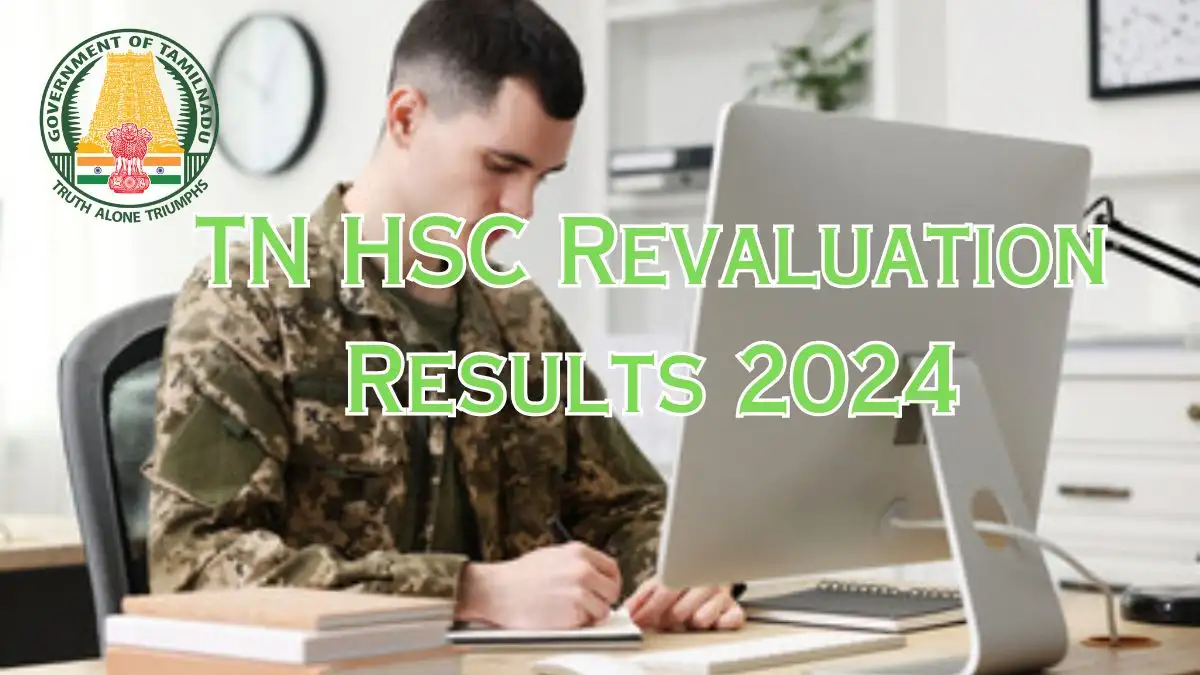
TN HSC Revaluation Results 2024
The Tamil Nadu Higher Secondary Certificate (HSC) Revaluation Results for 2024 were released by the Directorate of General Education, Tamil Nadu (TNDGE) on June 18, 2024. These results are available for students who appeared for the TN 12th board examinations held from March 1 to March 22, 2024.
Candidates can check their revised marks on the official website dge.tn.gov.in by entering their exam roll number and date of birth. The revaluation process allows students to review their scores, and those whose marks have changed can download a Provisional Marks Certificate. The date for issuing the original marks certificate will be announced later.
Overview
Details |
Information |
|
Date of Release |
June 18, 2024 |
|
Official Website |
|
|
Examination Dates |
March 1 to March 22, 2024 |
|
Time of Examination |
10:15 AM to 1:15 PM |
|
Process to Check Results |
Visit dge.tn.gov.in Click on "TN HSC Revaluation Results 2024" Enter exam roll number and date of birth Submit to view revised results |
|
Documents Available |
Provisional Marks Certificate for those with changed marks Original Marks Certificate issuance date to be notified later |
|
Additional Information |
Contact Principal Superintendent for practical exam details |
How to Check Result?
To check the TN HSC Revaluation Results 2024:
- Visit the official website of the Directorate of General Education, Tamil Nadu (TNDGE) at dge.tn.gov.in.
- Look for the link that says "TN HSC Revaluation Results 2024."
- Click on the link to open a new page.
- Enter your exam roll number and date of birth in the required fields.
- Click on the submit button.
- Your revised result will be displayed on the screen.
- Check your marks carefully.
- Download and save the result for future reference.




