TNDTE Diploma Result 2024 Out Check the Result at dte.tn.gov.in
by V Gomala
Updated Jun 06, 2024
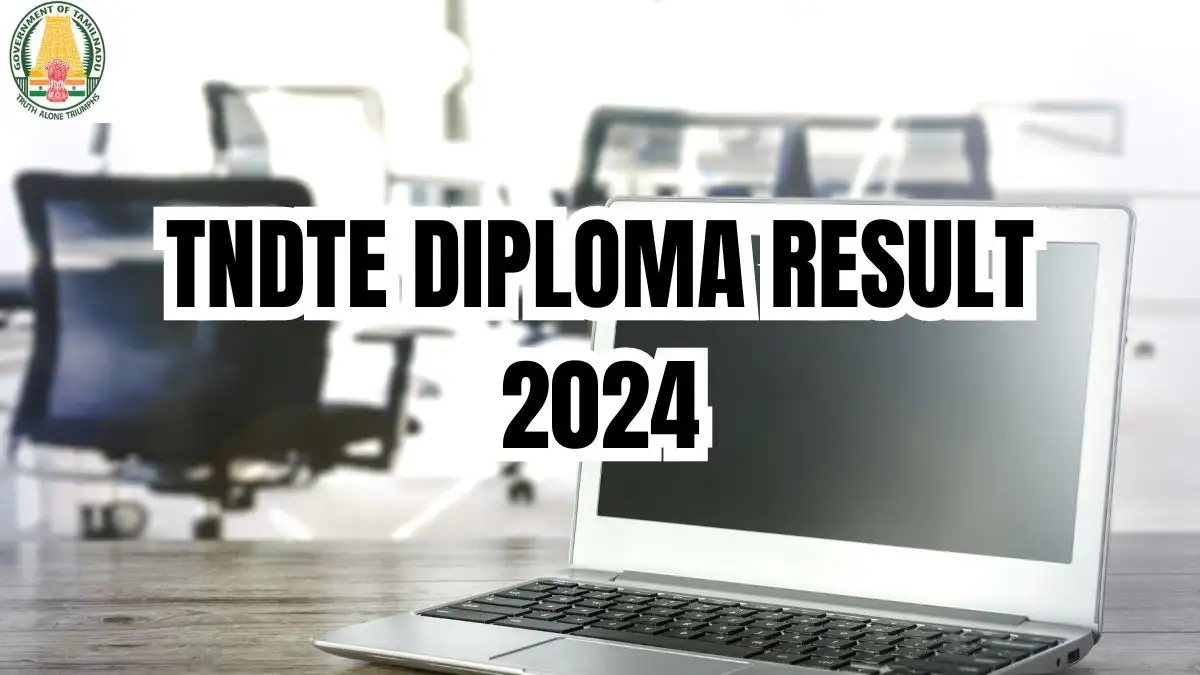
TNDTE Diploma Result 2024
The Department of Technical Education (DTE) has announced the DTE Tamil Nadu Diploma Result 2024. You can find the TN Diploma Result 2024 online at the official website, dte.tn.gov.in. Students who took the written exams in April 2024 can check their results by using their registration number. The students who took the DTE Tamil Nadu Diploma exam in April 2024 are eagerly waiting for their results. Scroll down to learn how to download the result.
Click here to check the result
Details Mentioned in the Result
Here are the details mentioned in the TNDTE Diploma 2024 Result,
TNDTE Diploma Exams
The TNDTE Diploma exams for 2024 were scheduled to start on April 6. These exams were held in two shifts: the morning session from 9:30 am to 12:30 pm and the afternoon session from 2 pm to 5 pm. The timetable was released for all courses and streams.
Specification |
Details |
|
Exam Name |
TNDTE Diploma |
|
Exam Month |
April 2024 |
|
Result Release Date |
June 05, 2024 |
|
Official Websites |
dte.tn.gov.in |
Steps to Check the Result
You can check your diploma results online on the official TNDTE website. Follow these steps to see the DTE Tamil Nadu results 2024:
- Go to the official website, dte.tn.gov.in.
- Click on the 'Examinations' section and then on 'Diploma'.
- A new page for 'Diploma April 2024 Exam' will open.
- Choose your course from the list and click on it.
- Enter your registration number and click the "Submit" button.
- Your result will appear on the screen.
- Save the PDF for future reference.




