UGC NET Admit Card 2024, Check How to Download the Admit Card at ugcnet.nta.ac.in
by P Nandhini
Updated Jun 12, 2024
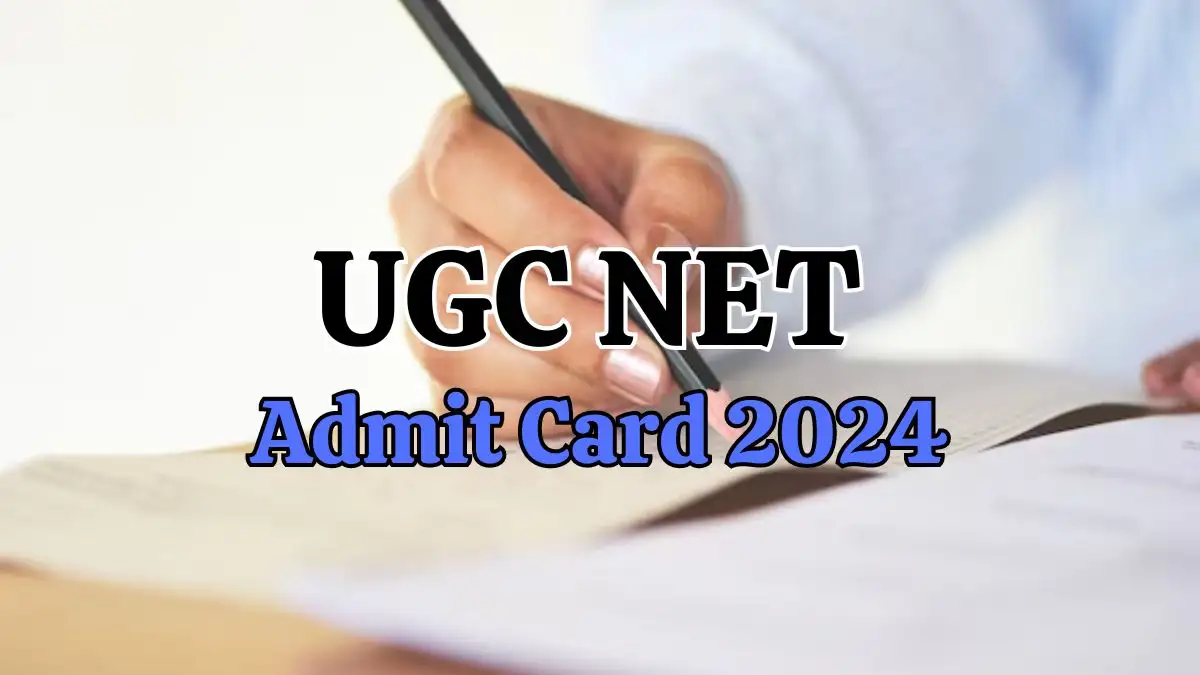
UGC NET Admit Card 2024
The UGC NET Admit Card 2024 is an essential document for candidates appearing in the University Grants Commission National Eligibility Test (UGC NET) in June 2024. Conducted by the National Testing Agency (NTA), this exam determines eligibility for Lecturership and Junior Research Fellowships.
Candidates can download their admit cards from the official website (ugcnet.nta.ac.in) starting June 12, 2024, by entering their registration number and date of birth. The admit card includes important details such as the candidate's name, exam center, and timing.
It is mandatory to bring a printed copy of the admit card, along with two ID proofs and two passport-size photos, to the examination center on the exam day.
UGC NET Exam Overview
| Specifications | Details |
|---|---|
| Exam Name |
University Grants Commission National Eligibility Test (UGC NET) |
| Conducting Authority | National Testing Agency (NTA) |
| Purpose | Determine eligibility for Lecturership and Junior Research Fellowships |
| Exam Type | Eligibility Test |
| Exam Mode | Offline (OMR-based) |
| Number of Papers | 2 (Paper I and Paper II) |
| Total Questions | 150 |
| Total Marks | 300 |
| Exam Duration | 3 hours (180 minutes) |
| Subjects Covered | 83 subjects |
| Exam Shifts | 2 shifts (09:30 AM to 12:30 PM and 03:00 PM to 06:00 PM) |
| Official Website | ugcnet.nta.ac.in |
Important Dates
| Event | Date |
|---|---|
| Notification Release | April 20, 2024 |
| Application Start Date | April 20, 2024 |
| Application End Date | May 19, 2024 |
| Admit Card Release Date | To be released |
| Examination Date | June 18, 2024 |
Exam Pattern
| Paper | Paper Pattern | Number of Questions | Total Marks | Duration |
|---|---|---|---|---|
| Paper I | Generic questions assessing teaching/research aptitude | 50 | 100 | 3 hours (180 min) |
| Paper II | Subject-specific questions chosen by the candidate | 100 | 200 | |
| Total | 150 | 300 | 3 hours (180 min) |
Marking Scheme
This marking scheme helps candidates maximize their scores by attempting all questions without the risk of losing marks for incorrect answers.
Details Mentioned in Admit Card
Candidate Details:
Exam & Exam Centre Details:
How to Download the Admit Card?
Go to the official website of UGC NET at ugcnet.nta.ac.in.
Look for the "Admit Card" or "Download Admit Card" link on the homepage.
Click on the link to proceed to the admit card download page.
Provide your registration number, date of birth, and security code as required.
After entering the details, click on the "Submit" or "Download" button.
Wait for the system to process your details. The admit card will be generated on the screen.
Once the admit card appears, download it to your device.
Take at least two printouts of the admit card for examination purposes.




