UGC NET Admit Card 2024 is Out, How to Download the Admit Card at ugcnet.nta.ac.in
by P Nandhini
Updated Jun 15, 2024
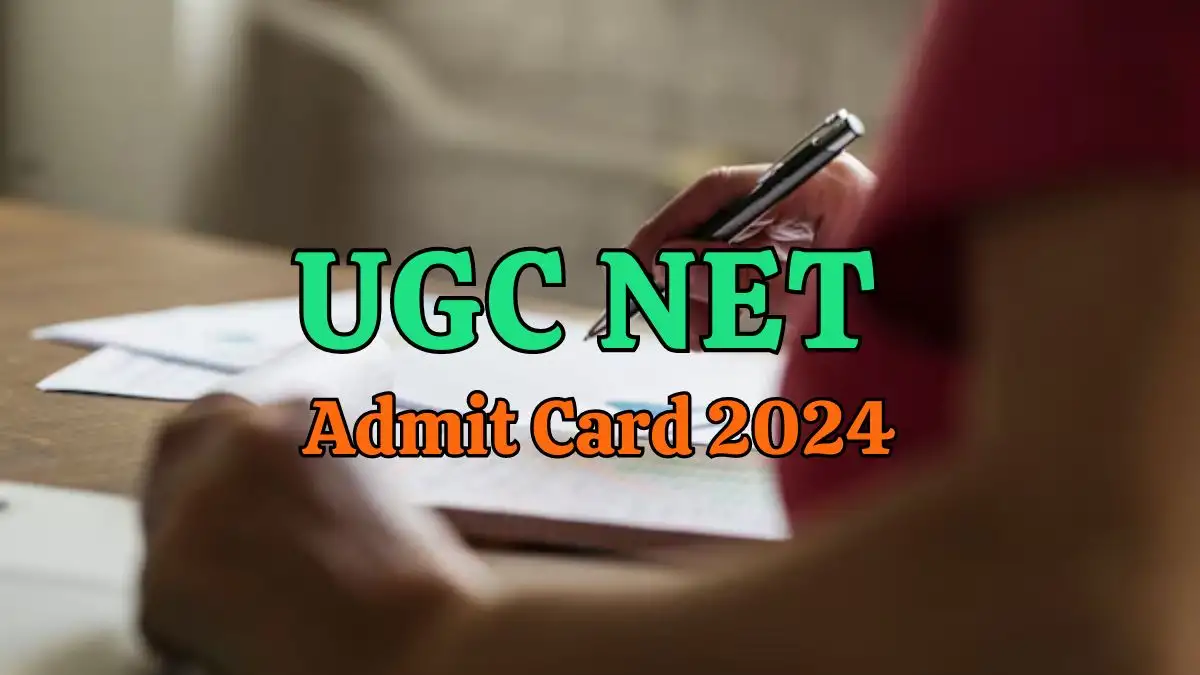
UGC NET Admit Card 2024
The UGC NET Admit Card for 2024 has been released by the National Testing Agency (NTA). Candidates who have registered for the June session can now download their admit cards from the official website, ugcnet.nta.ac.in. The exam is scheduled to take place on June 18, 2024, across multiple centers in India.
The admit card is mandatory for entry into the exam hall, along with a valid ID proof and a recent passport-sized photograph. Candidates should ensure they follow all instructions provided on the admit card and reach the exam center well in advance to avoid any inconvenience.
Direct Link to Download the Admit Card
Click Here to download the UGC NET Admit Card 2024.
UGC NET Exam Overview
| Exam Name | UGC NET June 2024 |
|---|---|
| Conducting Body | National Testing Agency (NTA) |
| Official Website | ugcnet.nta.ac.in |
| Admit Card Release | Available now on the official website |
| Exam Date | June 18, 2024 |
| Mode of Exam | OMR-based (Offline) |
| Subjects | 83 subjects |
| Duration | 3 hours (Combined for both papers) |
| Exam Shifts | Morning (9:30 am - 12:30 pm) |
| Afternoon (3:00 pm - 6:00 pm) | |
| Paper Details | Paper 1: 50 MCQs |
| Paper 2: 100 MCQs | |
| Total Questions | 150 (Paper 1 + Paper 2 combined) |
| Negative Marking | None |
| Admit Card Details | Name, Roll Number, Exam Date, Center Details |
| Required Documents | Admit Card, Valid ID Proof, Passport-sized photo |
Details Mentioned in Admit Card
The UGC NET Admit Card typically includes the following details:
How to Download the Admit Card?
Here are the steps to download the UGC NET Admit Card:
-
Go to the official UGC NET website at ugcnet.nta.ac.in.
-
Look for the link titled 'UGC NET June 2024 Admit Card' on the homepage.
-
Click on the link to proceed to the admit card download page.
-
Enter your Registration Number and Date of Birth (DOB) in the specified fields.
-
After entering the details, verify them carefully to ensure accuracy.
-
Once verified, click on the 'Download' button to save the admit card to your device.
-
After downloading, print multiple copies of the admit card on A4-size paper.
-
Follow any additional instructions provided on the website regarding the admit card download process.
-
On the day of the exam, carry the printed admit card along with a valid ID proof and a passport-sized photograph to the exam center.
By following these steps, you can successfully download and print your UGC NET Admit Card for the June 2024 session.




