9anime Error Code 232011, How to Fix Error Code 232011 9anime and What it means?
by Suganya
Updated Sep 09, 2023
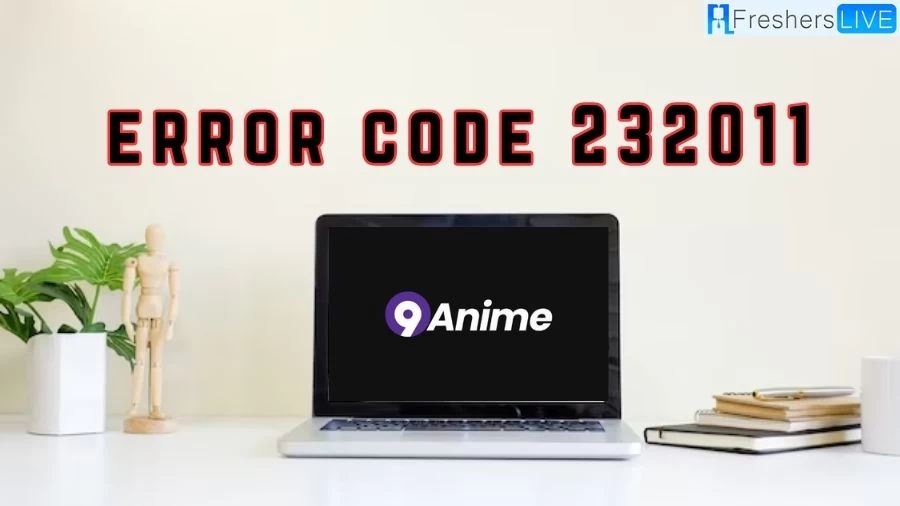
What is 9anime?
9anime is a renowned and highly favored anime streaming website, catering to the interests of anime enthusiasts worldwide. It provides a vast catalog of anime series and movies, accessible for free online viewing and downloading. The platform prides itself on offering anime content in various high-definition resolutions, ranging from 480p to 1080p, across a wide range of genres, including Action, Comedy, and Devil.
9anime ensures that viewers don't have to wait long for the latest episodes, as they are promptly available on the website. The majority of the anime series are presented in the original Japanese language, accompanied by English subtitles, accommodating international fans and allowing them to fully enjoy the captivating anime narratives.
With its user-friendly interface and rich collection, 9anime.tube has earned its place as a top-notch destination for anime lovers to immerse themselves in an exceptional anime-watching experience.
9anime Error Code 232011
Error code 232011 on 9anime indicates a potential problem with video playback, which can be caused by various factors. The error might arise due to issues with the browser cache and cookies, or conflicts with browser extensions. Clearing the cache and cookies, disabling extensions, and ensuring a stable internet connection are some initial steps to troubleshoot the problem.
Additionally, trying Incognito mode or switching to a different browser can help identify and resolve the issue. If these solutions don't work, consider disabling hardware acceleration or updating the browser to the latest version. By following these workable solutions, users can resolve the 9anime error code 232011 and enjoy uninterrupted video streaming on the platform.
How to Fix Error Code 232011 9anime?
In this article, we present seven practical solutions to help you fix the specific error code you are facing. These solutions have been tested and proven to work effectively, providing step-by-step instructions to guide you through each method. Let's dive in and tackle the issue together!
Solution 1: First Clear Browser Cookies and Cache
Clearing the browser cache and cookies can help resolve the "Video File Cannot Be Played Error Code 232011." This section provides step-by-step instructions on how to clear the cache and cookies in the browser.
Solution 2: Try Incognito Mode
Switching to Incognito mode in the browser can be an effective way to address the 232011 video error code. Follow the provided steps to enable Incognito mode and check if the issue is resolved.
Solution 3: Disabling Hardware Acceleration in Your Browser
Disabling hardware acceleration in the browser can help fix the error code 232011. This section provides easy steps to turn off hardware acceleration and restore normal video playback.
Solution 4: Disable Browser Extensions
Browser extensions may sometimes interfere with video playback, causing the error code 232011. Disabling browser extensions can be a viable solution. This section outlines how to disable extensions in the browser.
Solution 5: Then try Resetting Browser Settings
Resetting the browser settings can effectively address the 232011 video error code. This section provides guidelines on how to reset the browser settings to default.
Solution 6: Update your Browser
Updating the browser to the latest version can help fix the error code 232011. This section explains the steps to update the browser and resolve the issue.
Solution 7: Try different Browser
If the previous solutions don't work, switching to a different browser can be a last resort to resolve the 232011 error code. This section suggests trying a new browser to see if the problem is resolved.
By following these seven workable solutions, you can troubleshoot and resolve the "Video File Cannot Be Played Error Code 232011" or similar issues encountered while watching videos online.
What Causes the Video Error Code 232011?
Video error code 232011 can be caused by various factors, primarily related to internet and browser issues. When multiple accounts share the same internet connection, it can lead to reduced speed and instability, resulting in the error during video playback. Additionally, using outdated browsers or those requiring reinstallation may hinder smooth video streaming, triggering the error code.
Clearing cache and cookies in the browser settings can also contribute to resolving this issue. To ensure a seamless video streaming experience, it is essential to maintain a stable internet connection and keep the browser updated to its latest version. By addressing these underlying causes, users can effectively overcome the video error code 232011 and enjoy uninterrupted viewing of their favorite content.
9anime Error Code 232011:FAQs
9anime is a popular anime streaming website that offers a vast collection of anime series and movies for free. It is a go-to platform for anime fans to watch and download their favorite anime content online.
Yes, 9anime is completely free to use. Users can access and watch anime series and movies without any subscription or payment.
9anime provides anime content in various video resolutions, including HD (480p, 720p, and 1080p). This ensures viewers can enjoy anime in their preferred quality.
9anime offers a wide range of anime genres, catering to different preferences. Genres include Action, Comedy, Drama, Romance, Fantasy, and many more.
Most of the anime series on 9anime are available in the original Japanese language, accompanied by English subtitles. This allows international fans to enjoy the content with accurate translations.







