ABC Mouse app not working, How to fix the ABC Mouse app not working?
by T Santhosh
Updated Mar 14, 2023
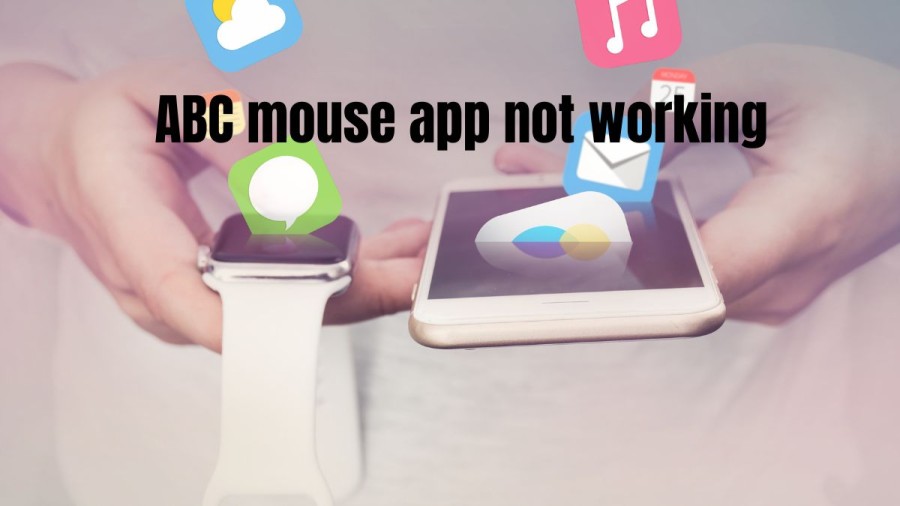
ABC mouse app not working
ABC Mouse is a digital learning program designed for children aged 2-8 years old. It offers a variety of educational games, puzzles, and activities across subjects such as reading, math, science, social studies, and art. The program is interactive and engaging, with colorful graphics and animations that aim to make learning fun for young children. The ABC Mouse app can be downloaded on tablets and smartphones and is accessible for both iOS and Android devices. It requires a subscription to access the content. The ABC Mouse app is designed for children ages 2-8 and features a variety of educational games, puzzles, and activities that cover subjects such as math, reading, science, and art.
The following are some common issues that users may encounter while using electronic devices. Firstly, a user may get stuck on the Welcome screen, which can be frustrating. Secondly, a blank screen of various colors, such as white, beige, yellow or blue, may appear, leaving the user unsure of what to do next. Thirdly, a user may encounter a generic app load error, which can hinder their ability to use the app effectively. Fourthly, buffering or slow loading times can disrupt the user's experience. Fifthly, connection errors can lead to a complete inability to access online content. Sixthly, videos and games may freeze, which can be particularly frustrating if the user is in the middle of an important task. Finally, poor video or game quality can make it difficult for the user to enjoy their favorite media.
How to fix the ABC mouse app not working?
To address any of these problems, we suggest you follow the steps in the order provided. After each step, we advise you to try using ABCmouse once more to see if the issue has been fixed. If you don't see any improvement, you can proceed to the next step.
Fully close the ABCmouse app: To begin troubleshooting any issues with ABCmouse, we suggest that you start by closing the app and any other programs or apps that may be running in the background. Fully exiting these other programs can help to free up system resources and may resolve the issue. Once you have closed these other programs, try opening ABCmouse again to see if the problem has been resolved. This step can help to clear up any minor technical glitches or conflicts that may be causing the issue.
Perform a power cycle: Another step that you can take to resolve issues with ABCmouse is to power off your device, as well as your modem and router if you are using them. This can help to refresh your device's network settings and may resolve any connectivity issues that are preventing you from using the app. After powering off your device and networking equipment, wait a few minutes to ensure that they have fully shut down, and then power them back up again.
Check your connection: To further troubleshoot issues with ABCmouse, you can run a speed test on your device to check your internet connection speed. We recommend a minimum speed of 16.0 Mbps to support the patented AI technology used in the app. You can compare your test results with our recommended speed to determine whether your internet connection is fast enough to support the app's features. If your test results fall below the recommended speed, you may need to contact your internet service provider to upgrade your plan or troubleshoot any connectivity issues that may be affecting your internet speed.
Improve your connection: Firstly, you can try resetting your modem and router by unplugging them from the power source and waiting for a few minutes before plugging them back in. This can help to refresh your network connection and improve your internet speed. Secondly, you can move your device closer to your router to ensure a stronger Wi-Fi signal. Alternatively, you can use a wired connection to connect your device directly to your modem. This can help to ensure a more stable and faster connection.
Check for app and system updates: To ensure that ABCmouse is up to date, you can check for updates through your device's app store. On the other hand, to check for system updates that may be necessary to support the app, you can access your device's Settings menu. Additionally, you may want to consider clearing your device's cache and data to free up storage space. This can typically be done by navigating to the Settings menu on your device and selecting the option to clear cache and data. This step can help to improve the performance of the app by removing temporary files that may be taking up valuable storage space.
Uninstall/reinstall ABCmouse: If you encounter streaming issues while using ABCmouse on certain devices, one possible solution is to uninstall and then reinstall the app. This step can help to alleviate any technical glitches or conflicts that may be causing the streaming issues. By uninstalling and reinstalling the app, you can ensure that you are using the latest version of the app and that any corrupt files or data are removed. This process is typically straightforward and can be done through your device's app store.
Why ABC mouse app not working?
ABC mouse is a popular educational app designed for young children that offers interactive learning activities such as games, videos, and puzzles. While the app is generally reliable and user-friendly, there are several reasons why it may not be working properly.
One common issue with ABCmouse is related to internet connectivity. The app requires a stable and strong internet connection to function properly, and slow or inconsistent connectivity can cause issues such as slow loading times, buffering, or freezing videos. Additionally, some features of the app, such as the patented AI technology, require a minimum internet speed of 16.0 Mbps, and slower speeds can impact the app's performance. Another possible cause of issues with ABCmouse is related to device compatibility. The app is designed to run on a wide range of devices, including tablets, smartphones, and computers, but some older devices may not be compatible with the latest version of the app. In such cases, the app may fail to load or may experience issues such as crashes or freezing.
To address issues with ABCmouse, users can take several steps, such as ensuring a strong internet connection, updating device software, clearing cache and data, and uninstalling and reinstalling the app. If these steps do not resolve the issue, it may be necessary to contact ABCmouse customer support for further assistance. With proper troubleshooting, most issues with ABCmouse can be resolved, allowing children to continue their educational activities and enjoy the benefits of the app.
ABC mouse app
ABCmouse is an educational app that provides interactive learning activities for young children aged 2 to 8. The app offers over 9,000 activities in subjects such as reading, math, science, and art, with an emphasis on early childhood education. ABCmouse is available on a variety of platforms, including smartphones, tablets, and computers.
The app is designed to be engaging and fun for young children, with features such as games, videos, songs, and puzzles. ABCmouse is also aligned with educational standards, making it a useful tool for parents and teachers to support their children's learning. ABCmouse has received several awards and accolades, including the 2017 Parents' Choice Gold Award, the 2017 Teachers' Choice Award, and the 2018 Academics' Choice Smart Media Award. The app has also been recognized for its accessibility features, which make it accessible to children with special needs. ABCmouse has a subscription-based model, with monthly and annual plans available. The app offers a free trial period, allowing users to try the app before committing to a subscription. ABCmouse also offers a refund policy for users who are not satisfied with the app.
Overall, ABCmouse is a popular and effective educational app for young children, offering engaging and interactive learning activities aligned with educational standards. With its accessibility features, companion website, and subscription-based model, ABCmouse is a valuable resource for parents and teachers seeking to support children's early childhood education.
ABC mouse app not working - FAQ
ABCmouse is an educational app designed for children aged 2-8 years old. It offers interactive learning activities in subjects such as reading, math, science, and art.
ABCmouse is a subscription-based app. It offers a free trial period, but users will need to subscribe to access the full range of activities and features.
Yes, ABCmouse can be accessed on multiple devices, including smartphones, tablets, and computers. Users can log in to their account on any device to access their progress and activities.
Yes, ABCmouse is designed to be used in the classroom, and offers a range of features and resources for teachers, including lesson plans and progress tracking tools.
Yes, ABCmouse offers a range of accessibility features, including customizable settings for visual and auditory impairments, and activities designed for children with special needs. The app has been recognized for its accessibility features, making it a valuable resource for children with diverse learning needs.







