Amazon Kids Oops Something Went Wrong, How To Fix Amazon Kids Oops Something Went Wrong?
by Aishwarya R
Updated Feb 24, 2023
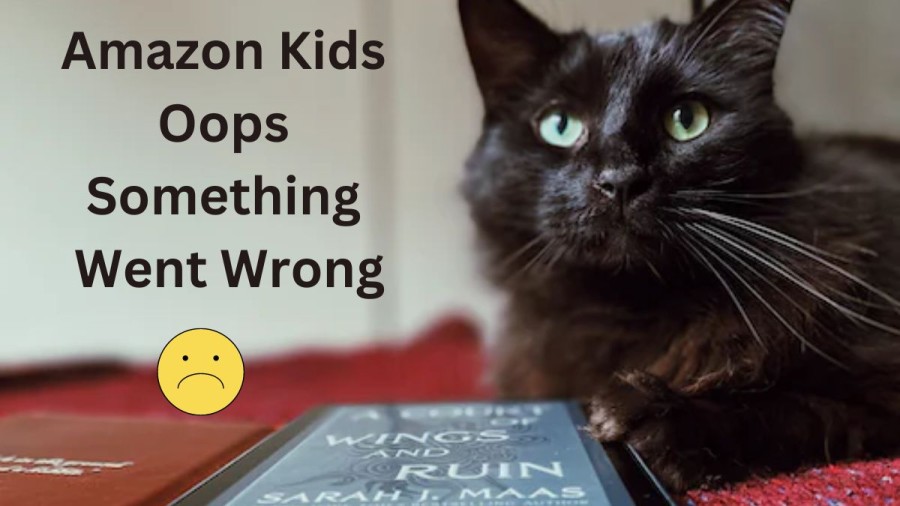
Amazon Kids
Amazon Kids is a subscription-based service that provides curated digital content for children, including books, videos, educational apps, and games. The service is designed for children aged 3-12 and offers a safe and age-appropriate environment for kids to learn and play online.
Amazon Kids is available on a variety of devices, including Kindle tablets, Fire TV, iOS and Android devices, and compatible web browsers. The service also offers a Parent Dashboard, which allows parents to set up and manage their child's account, monitor their activity, and set screen time limits and content filters.
Amazon Kids offers a variety of content options to cater to different age ranges and interests. The service features popular TV shows and movies, such as Sesame Street and SpongeBob SquarePants, as well as educational apps and games that teach math, science, reading, and more. Additionally, Amazon Kids includes a selection of over 20,000 age-appropriate books, many of which are available in audio format.
One of the unique features of Amazon Kids is the ability for parents to set up multiple child profiles under a single subscription. This makes it easy for families with multiple children to manage their accounts and ensure that each child has access to content that is appropriate for their age and interests.
Amazon Kids Oops Something Went Wrong
There could be several reasons why you are seeing an "Oops, something went wrong" error message on Amazon Kids. Some possible reasons include:
Network connectivity issues
If your device is experiencing connectivity issues, you may see this error message. Ensure that you have a strong and stable internet connection.
Server downtime
Sometimes, the Amazon Kids service may be temporarily down due to maintenance or technical issues. Check the Amazon Kids status page to see if there are any known issues.
App or device issues
If you're using the Amazon Kids app on a mobile device, there may be issues with the app or the device itself. Try closing the app and reopening it, or restarting your device.
Account issues
If there is an issue with your Amazon Kids account, you may see this error message. Check that your account is active and that you have the correct login credentials.
If none of these solutions work, you may need to contact Amazon customer support for further assistance.
How To Fix Amazon Kids Oops Something Went Wrong?
If you are experiencing an "Oops, something went wrong" error message on Amazon Kids, you can try the following solutions to fix the issue:
Check your internet connection
Make sure that your device is connected to a stable and strong internet connection. Try resetting your modem or router, or move closer to the router to improve the signal.
Clear your cache and data
Sometimes, clearing the cache and data of the Amazon Kids app can help fix the issue. To do this, go to the Settings menu of your device, select "Apps & notifications," find the Amazon Kids app, and then select "Storage & cache." Tap "Clear cache" and "Clear data."
Restart the app or device
Close the Amazon Kids app and restart it. If that doesn't work, try restarting your device and opening the app again.
Update the app
Make sure that the Amazon Kids app is up-to-date. Go to the app store on your device and check for any available updates.
Contact Amazon customer support
If none of the above solutions work, you may need to contact Amazon customer support for further assistance. They can help you troubleshoot the issue and find a solution.
By following these steps, you should be able to fix the "Oops, something went wrong" error message on Amazon Kids.
Amazon Parent Dashboard Not Working
If none of these solutions work, you may need to contact Amazon customer support for further assistance.
Kindle Fire Child Profile Not Working
If your Kindle Fire child profile is not working, it can be frustrating for both you and your child. There could be several reasons why the child profile is not working as intended. There may be technical issues with the device or the child profile software that are preventing it from working properly. In this case, you can try restarting the device or clearing the cache and data for the child profile app.
If you have set up parental controls on the device, it is possible that these controls are blocking certain features or content within the child profile. You can check your parental control settings to see if this is the case. If the device or the child profile app is not up-to-date, it may cause issues with the child profile. Make sure that both the device and the child profile app are updated to the latest versions.
If there is an issue with your Amazon account, it may be affecting the child's profile. Check that your account is active and that you have the correct login credentials. If you have tried these solutions and the child profile is still not working, you may need to contact Amazon customer support for further assistance. They will be able to help you troubleshoot the issue and get the child profile working again.
Amazon Kids Oops Something Went Wrong - FAQs
Amazon Kids is a subscription-based service.
The contents of Amazon kids are books, videos, educational apps, and games.
Amazon. inc owns Amazon Kids.
Yes, Amazon kids is available on iOS.







