Apple Pencil 2 Connected But Not Working, How To Fix Apple Pencil 2 Connected But Not Working?
by A Maria
Updated Feb 24, 2023
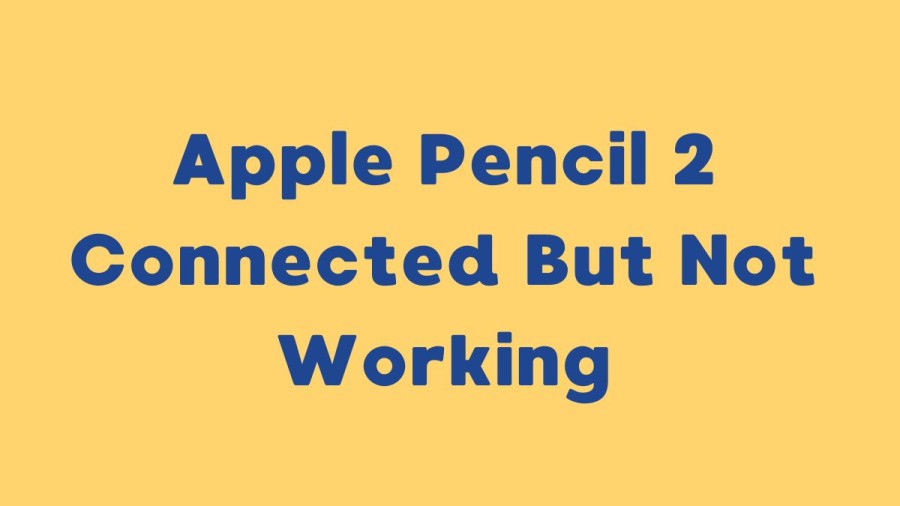
Apple Pencil
The Apple Pencil is a type of stylus pen accessory developed by Apple Inc. that operates wirelessly and is designed for use with compatible iPad tablets. The first-generation Apple Pencil was introduced at the same time as the first iPad Pro on September 9, 2015. The Pencil is powered via Bluetooth and has a removable cap that hides a Lightning connector for charging. The Pencil can be used with the first- and second-generation iPad Pro models, as well as all other iPads introduced in 2018 or later with a Lightning port, and the tenth-generation iPad. On the other hand, the second-generation Apple Pencil, which was released on October 30, 2018, with the third-generation iPad Pro, can be charged through a magnetic connector on the side of the tablet and has touch-sensitive areas that can be tapped to perform supported app actions. It is compatible with all iPads with a USB-C port, except for the tenth-generation iPad. It is also possible to purchase additional tips in packs of four.
Why Is Apple Pencil 2 Connected But Not Working?
Here are the possible reasons why your 1st or 2nd Gen Apple Pencil may not be working, as well as some quick fixes:
To address these issues, you can try the following quick fixes:
How To Fix Apple Pencil 2 Connected But Not Working?
If you are experiencing issues with your Apple Pencil not connecting to your iPad, there are a few ways to fix it. In this article, we will explore five ways to troubleshoot and resolve the problem.
Fix 1: Charge and Reset Apple Pencil
The first step is to charge your Apple Pencil, which is often the most common reason for it not working. Depending on your Pencil version, you can charge it by docking it into the iPad or attaching it to the edge. You can also charge your Apple Pencil 1 using a lightning cable and USB connector. Once charged, reset your Apple Pencil by removing it from the dock or edge and then reattaching it.
Fix 2: Forget Apple Pencil as a Bluetooth Device
Pairing issues can also cause problems with Apple Pencil connectivity. If your Apple Pencil has sufficient charge but still won't work, you may need to forget it as a Bluetooth device and reconnect it. To do this, go to your iPad settings, select Bluetooth, then My Devices, and tap on your Apple Pencil. From there, click on the "i" icon and choose "Forget this Device." The Apple Pencil should now appear as an available device, allowing you to reconnect it to your iPad.
Fix 3: Reboot iPad to Fix Apple Pencil 2 Not Connecting
If your Apple Pencil 2 is not connecting to your iPad, regardless of charging status and Bluetooth pairing, try restarting your iPad. Sometimes a glitch or error in the iOS system can prevent Apple Pencil 2 from connecting. To reboot your iPad, hold the sleep/wake button and one of the volume buttons until "Slide to Power Off" appears. Slide to power off, and then hold the Power Button until the device restarts.
Fix 4: Enable Scribble
Scribble is a functionality of Apple Pencil that allows you to write within any app or text field. If your Apple Pencil is not working when you're trying to write in any app other than dedicated writing apps, the Scribble setting may be disabled. To enable it, go to Settings, select Apple Pencil, choose Scribble, and toggle it on. This feature is available on all iPads with iPadOS 14 or higher.
In conclusion, these are five ways to troubleshoot and resolve issues with Apple Pencil connectivity. Try each method and see which one works for you. If the problem persists, you can contact Apple Support for further assistance.
How To Pair Apple Pencil To iPad?
Apple Pencil 1st Generation
To connect your 1st generation Apple Pencil to your iPad, simply remove the cap and dock the pencil into your device. A pair option will then appear on your screen, and you can follow the instructions to complete the pairing process. This is a straightforward process that can be easily done even if you have no prior experience with the tool. The Apple Pencil 1st Gen is beginner-friendly and is perfect for solving various issues with iPhones and iPads.
Apple Pencil 2nd Generation
On the other hand, connecting your 2nd generation Apple Pencil to your iPad is even easier. All you need to do is attach your pencil to the magnetic connector on your iPad, and it will pair automatically. No further steps or instructions are necessary. This pairing process is effortless and can be completed quickly, allowing you to start using your Apple Pencil 2nd Gen right away.
Apple Pencil Overview
SPECIFICATIONS
DETAILS
Developer
Apple Inc.
Manufacturer
Apple Inc.
Type
Digital stylus
Release date
November 11, 2015 (1st generation)
November 7, 2018 (2nd generation)
Introductory price
US$99
System on a chip
32-bit RISC ARM-based Cortex-M3
CPU
STMicroelectronics STM32L151UCY6 Ultra-low-power MCU @ 32 MHz
Memory
64-Kilobyte Flash
Input
First generation:
Lightning connector eight-pin, Bluetooth 4.1
Second generation:
Bluetooth 4.1
Power
3.82 V 0.329 W·h (86.1 mA·h)
Dimensions
First generation:
Length: 6.92 inches (176 mm) measured from tip to cap
Diameter: 0.35 inches (8.9 mm)
Second generation:
Length: 6.53 inches (166 mm)
Diameter: 0.35 inches (8.9 mm)
Mass
0.73 ounces (21 g)
Apple Pencil 2 Connected But Not Working - FAQs
The Apple Pencil is a type of stylus pen accessory developed by Apple Inc. that operates wirelessly and is designed for use with compatible iPad tablets.
The first-generation Apple Pencil was introduced on September 9, 2015, at the same time as the first iPad Pro.
The Apple Pencil is powered via Bluetooth and has a removable cap that hides a Lightning connector for charging.
The first-generation Apple Pencil can be used with the first- and second-generation iPad Pro models, as well as all other iPads introduced in 2018 or later with a Lightning port, and the tenth-generation iPad.
The second-generation Apple Pencil was released on October 30, 2018, with the third-generation iPad Pro.







