Ark Unable To Query Server Info For Invite Error, How to Fix It?
by Venkatesh P
Updated Mar 14, 2023
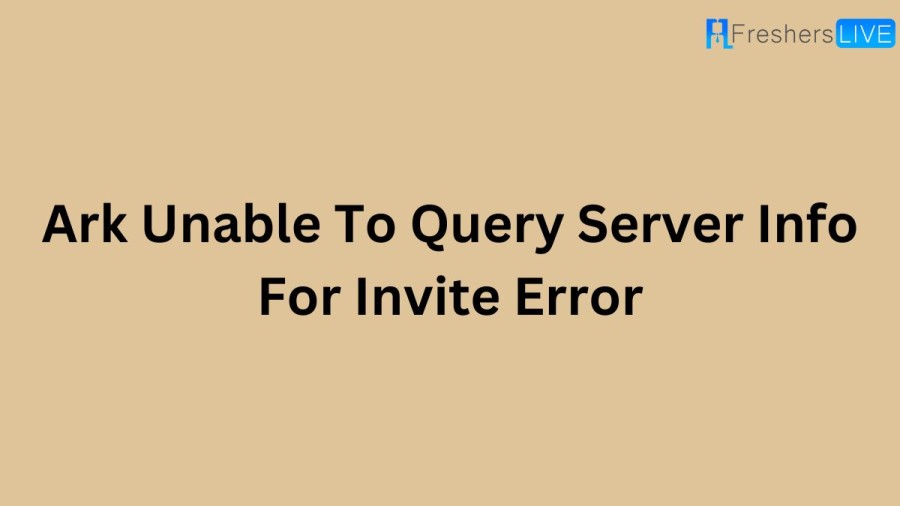
ARK Unable To Query Server Info For Invite Error
"ARK: Survival Evolved" is a popular multiplayer survival game that has gained a significant following since its release in 2017. The game allows players to explore a vast open world filled with prehistoric creatures, gather resources, and build structures to survive in a harsh environment. One of the game's primary draws is the ability to play with friends and other players online, allowing for a more immersive experience. However, some players have reported encountering the "Unable to query server info for invite" error when trying to join their friends' servers. This error can be frustrating as it prevents players from connecting with their friends and enjoying the game together. There are several possible causes for this error, including network issues, server problems, and outdated game files. One common cause of the "Unable to query server info for invite" error is network issues. If the player's internet connection is unstable or if their firewall or antivirus software is blocking the game's connection, it can result in the error message. In such cases, players can try disabling their firewall or antivirus software temporarily and see if that resolves the issue. Additionally, players can try restarting their router or modem to refresh their network connection. Another possible cause of the error is server problems. If the server is down or experiencing maintenance, it can result in the "Unable to query server info for invite" error. In such cases, players can check the official game forums or social media channels for announcements regarding server issues. Players can also try connecting to a different server or creating their server to avoid the issue altogether. Outdated game files can also cause the "Unable to query server info for invite" error. If the game files are outdated, corrupted, or missing, it can prevent the player from joining the server. To fix this issue, players can try verifying their game files through the Steam client or the game launcher. This will check the game's files for errors and update them if necessary. In conclusion, the "Unable to query server info for invite" error in "ARK: Survival Evolved" can be caused by various factors, including network issues, server problems, and outdated game files. Players can try troubleshooting these issues by disabling their firewall or antivirus software, restarting their router or modem, checking for server updates, or verifying their game files. By following these steps, players can resolve the error and enjoy playing the game with their friends.
How to Fix ARK Unable To Query Server Info For Invite Error
Here are some solutions you can try to fix the "Unable to query server info for invite" error in ARK: Survival Evolved:
Check the server configuration: If you are trying to join a server that is not configured correctly, you may encounter this error. Contact the server administrator and ask them to check the configuration settings. Disable firewall temporarily: If your firewall is blocking the game's ports, you may not be able to connect to the server. Try disabling your firewall temporarily to see if that resolves the issue. Update the game client: Make sure that both the server and client have the latest updates installed. If you or your friend has not updated the game to the latest version, you may encounter this error. Use a VPN: If you are still unable to join the server after trying the above solutions, you can try using a VPN. A VPN can help you bypass any network restrictions that may be preventing you from connecting to the server.
In conclusion, the "Unable to query server info for invite" error in ARK: Survival Evolved can be caused by several factors, including server configuration issues, firewall issues, and outdated game clients. By following the solutions provided in this article, you should be able to fix the error and join your friends' servers to continue playing this exciting game.
ARK: Survival Evolved Gameplay
ARK: Survival Evolved is a popular survival game developed by Studio Wildcard. It was released in 2017 and has since become a massive hit among gamers. The game is set on an island filled with prehistoric creatures like dinosaurs, mammoths, and saber-toothed tigers. Players must survive by gathering resources, building shelter, and taming and training these creatures to help them in their journey.
ARK: Survival Evolved features both single-player and multiplayer modes. Players can host their own servers or join other players' servers to play together. However, some players have reported encountering the "Unable to query server info for invite" error when trying to join their friends' servers.
ARK: Survival Evolved Unable To Query Server Info For Invite Error
If you are seeing the "Unable to query server info for invite" error when trying to join a server in ARK: Survival Evolved, there are several possible causes. One common cause of this error is a server configuration issue. If the server is not configured correctly, it may not be able to communicate with the client, resulting in the error message.
Another possible cause of the "Unable to query server info for invite" error is a firewall issue. If your firewall is blocking the game's ports, you may not be able to connect to the server. You can try disabling your firewall temporarily to see if that resolves the issue.
Additionally, the error can also be caused by an outdated game client. If you or your friend has not updated the game to the latest version, you may encounter this error. Make sure that both the server and client have the latest updates installed.
Ark Unable To Query Server Info For Invite Error - FAQs
The "Ark Unable To Query Server Info For Invite Error" is an error message that players receive when they are unable to join a server using the in-game invite system in ARK: Survival Evolved.
The common causes of this error include a poor or unstable internet connection, server issues such as blocking incoming invites or restricting access, and corrupted game files.
Players should ensure that their internet connection is stable and has a strong signal. They can try resetting their router or modem to see if it resolves the problem. If the problem persists, they can contact their internet service provider (ISP) to check for any connection issues.
Players can verify game files by opening Steam, right-clicking on ARK: Survival Evolved, and selecting Properties. In the Local Files tab, click on Verify Integrity of Game Files. The process may take several minutes, after which Steam will download and replace any corrupted files.
Reinstalling the game can provide a fresh installation of the game, fixing any issues that may have arisen due to installation errors. However, it is recommended to try other solutions first, such as verifying game files, before resorting to reinstalling the game.







