Armored Core 6 Crashing, How to Fix Armored Core 6 Crashing?
by Reshwanth A
Updated Aug 25, 2023
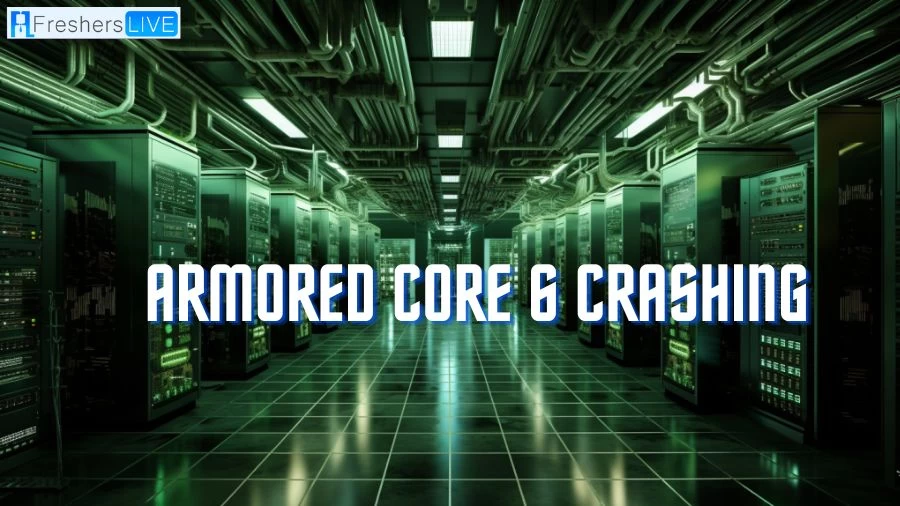
Armored Core 6 Crashing
Gamers have reported that Armored Core 6 keeps crashing, and this ruins the whole game. Imagine being all pumped up to jump into this really hyped world of robot warfare, but then you're just super frustrated because the game keeps crashing all the time. It totally messes up your gaming experience.
You're supposed to be having these cool battles and customizing your robots like crazy, but instead, you're dealing with all these crashes that totally mess everything up. You put in a bunch of time and effort to make these awesome war machines, only to have it all wasted because the game keeps crashing out of nowhere. It's not just annoying, it also messes up your flow and progress.
Why is Armored Core 6 Crashing?
Armored Core 6 is facing crashes due to a range of factors that compromise its stability. Listed below are some reasons why Armored Core 6 might be crashing
-
Background Applications: Running other software in the background while playing Armored Core 6 can create conflicts. These conflicts may result from applications competing for system resources like CPU and RAM. When these resources are not adequately allocated to the game, it can lead to crashes as the game struggles to function smoothly.
-
Windows Permissions: Issues with Windows permissions can disrupt the game's ability to access and modify necessary files. When Armored Core 6 encounters problems with permissions, it may fail to execute certain actions, which in turn can cause instability and crashes.
-
Overheating: Insufficient cooling mechanisms can cause your computer's internal components, including the CPU and GPU, to overheat. Elevated temperatures can lead to hardware instability and may cause Armored Core 6 to crash as a result. Proper cooling is essential for maintaining optimal system performance during gameplay.
-
DirectX and GPU Drivers: Armored Core 6 relies on DirectX and GPU drivers to render graphics and manage game-related tasks. Outdated or incompatible drivers can be problematic. If these components are not up to date or are not compatible with the game, it can lead to crashes and graphical glitches.
-
Corrupted or Missing Game Files: Game crashes can also occur when the game's files become corrupted or go missing. This can happen due to various reasons, including file corruption during downloads or updates. When essential game files are compromised, Armored Core 6 may fail to run properly and crash as a result.
-
System Requirements: Every game comes with minimum system requirements, and if your computer does not meet these requirements, it may struggle to run Armored Core 6 smoothly. Inadequate hardware can lead to performance issues and frequent crashes, as the system struggles to cope with the demands of the game.
How to Fix Armored Core 6 Crashing?
Update GPU Driver
Delete Cache Files
Install Visual C++ Dependencies
Verify Game Files
Update DirectX and Visual C++ Redistributables
Close Background Apps
Meet System Requirements
Armored Core 6 Crashing - FAQs
Armored Core 6 crashes can occur due to various factors. Running background applications alongside the game, problems with Windows permissions, high system temperatures caused by inadequate cooling, outdated DirectX or GPU drivers, corrupted game files, and insufficient system requirements can all contribute to crashes.
To prevent crashes caused by background apps, ensure you close all other applications before launching Armored Core 6. Running concurrent apps can lead to conflicts and crashes, so freeing up system resources is crucial for stability.
If Windows permission problems are causing crashes, try granting the necessary permissions to Armored Core 6. Ensuring the game has the required access can help prevent disruptions to its operation.
To prevent crashes due to overheating, make sure your computer's cooling system is functioning properly. Regularly clean cooling components to remove dust buildup and consider using additional cooling solutions if needed.
Updating your DirectX and GPU drivers to their latest versions is essential. Armored Core 6 relies on these components to function correctly, and outdated or incompatible versions can lead to crashes. Keeping them up to date can help resolve this issue and improve stability.







