Audacy App Not Working How To Fix Audacy App Not Working Issue?
by J Nandhini
Updated Jan 23, 2023
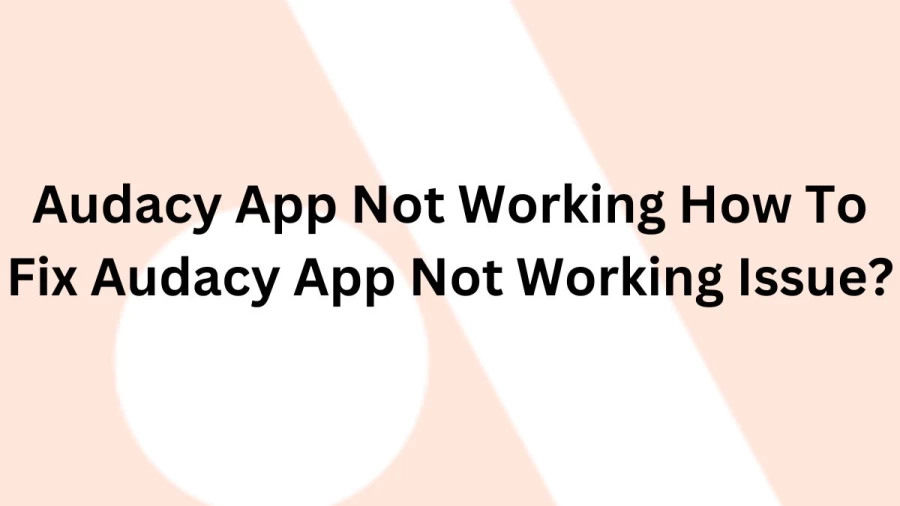
Audacy App not working
Audacy is a mobile app that allows users to stream and listen to their favorite music online, similar to Spotify.
In addition to music, Audacy also offers the ability to stream sports talk shows, news, and podcasts.
Audacy also features an FM function for users who prefer listening to radio stations in the background while engaging in activities such as driving, working, studying, or relaxing at home.
The app provides access to more than 230 FM radio stations that can be searched and discovered by location.
Audacy also offers millions of podcasts to discover, as well as breaking news for listeners.
Sports enthusiasts can also access a variety of sports talk shows on the app, including live play-by-play commentary and game analysis.
Known reasons why Audacy not working on Android
Here are some possible explanations for why the Audacy app may not be functioning correctly for you.
If you are experiencing issues with the Audacy app while using an Android phone, it is likely that the problem resides within the app.
In recent updates, a common sentiment among Android users is that -
“Before the recent updates, the Audacy app appeared to be working well, but since then it has been crashing frequently.”
This is not an isolated issue, many other users on the Android platform have also reported similar problems and have given the app low ratings.
While users may be able to address problems caused by their device or other external factors, the issue with the app itself cannot be resolved by the user.
The resolution of this issue is dependent on the publisher, Entercom Communications, to fix it in future updates.
How can you fix Audacy not working issues?
Here are some general troubleshooting steps that may help resolve common issues with the Audacy app:
- Make sure that Audacy is updated to the latest version. Visit the app store page and confirm it. Update it, if an update is available.
-
Ensure that your internet connection is stable and fast, as slow internet speeds can often interrupt streaming content.
- Connect to audacy on Twitter – @audacy and confirm that there is no server issue going on right now.
-
A potential solution to try is reinstalling the app on your device.
Why Does Audacy App Keep Crashing, Not loading, or Opening?
The Audacy app has been experiencing difficulties on Android devices following recent updates.
Many of the users who have installed the Audacy app on their Android smartphones have expressed dissatisfaction and left negative reviews as a result.
Users are experiencing frequent crashing when attempting to open the Audacy app.
App shut down automatically.
Users have reported that the content, including music and pages, on the Audacy app is taking a long time to load.
Playback freezes when you try to listen to something.
If you are experiencing similar issues, know that you are not alone.
Audacy App Not Working - FAQ
Follow the steps above to fix the Audacy App Not Working issue.







