Avatar Frontiers of Pandora Bugs, How to Fix Avatar Frontiers of Pandora Bugs?
by M Nishali
Updated Dec 09, 2023
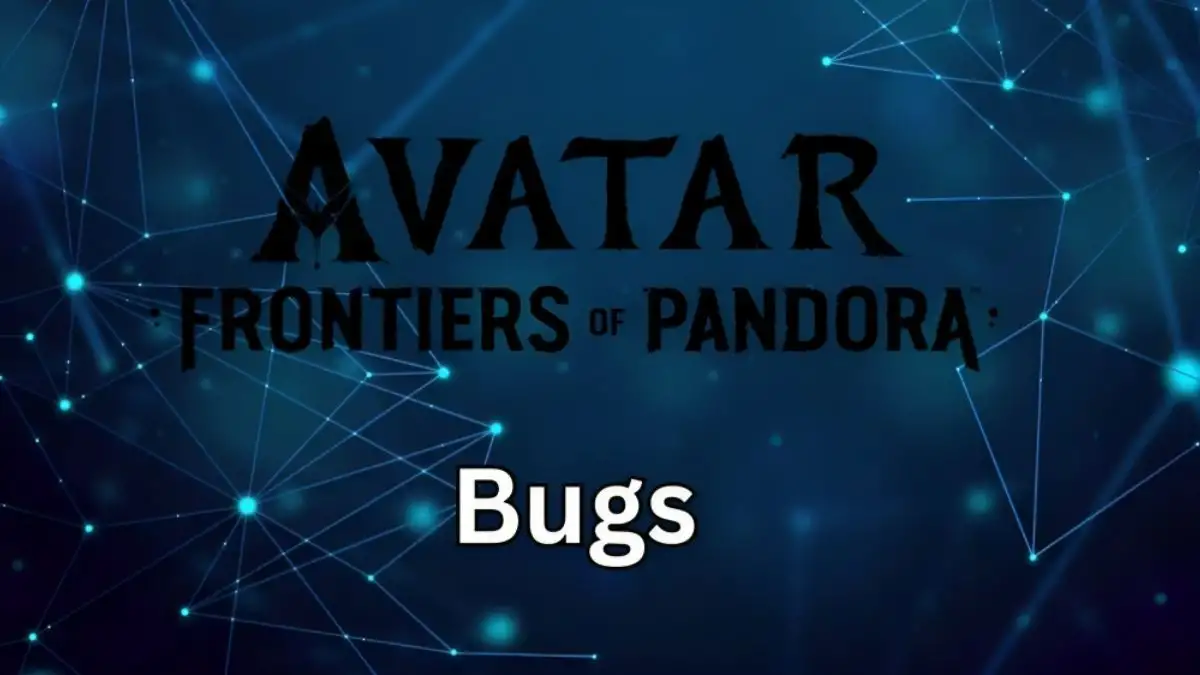
Avatar Frontiers of Pandora Bugs
In the expansive world of Avatar: Frontiers of Pandora, players have encountered a few bugs that have raised concerns. Some have reported issues like low frames per second and unexpected crashes while navigating the game. Ubisoft, the game's developer, has addressed these concerns through a troubleshooting guide.
The guide provides step-by-step instructions for players to follow, covering various aspects such as checking system requirements, updating Windows, and verifying game files. Additionally, Ubisoft suggests testing the game's performance using the in-game benchmark tool.
While some bugs may be inevitable in any complex gaming environment, Ubisoft's commitment to resolving these issues ensures that players can enjoy a smoother and more immersive gaming experience in "Avatar: Frontiers of Pandora."
Avatar Frontiers of Pandora Bugs Causes
System Requirements:
Outdated Windows:
Administrator Rights:
Corrupted or Missing Files:
Graphics Card Drivers:
Background Applications:
Peripherals Compatibility:
Connectivity Problems:
Insufficient Hardware:
In-Game Benchmark:
How to Fix Avatar Frontiers of Pandora Bugs?
General Troubleshooting Guide:
In-Game Benchmark Test:
Connectivity Troubleshooting Guide:
Supported Peripherals:
Check System Requirements:
Update Windows:
Run Game with Administrator Rights:
Verify Game Files:
Update Graphics Card Drivers:
Disable Background Applications:
Contact Ubisoft Support:
Avatar Frontiers of Pandora
Avatar: Frontiers of Pandora is an exciting video game set in a vast open world, developed by Massive Entertainment and published by Ubisoft. In this game, players are taken on an adventure through the eyes of a Na'vi orphan, who, once trained as a soldier by the Resources Development Administration, wakes up after fifteen years of suspended animation in an abandoned facility.
The storyline unfolds as the player explores the Western Frontier, a previously unexplored part of Pandora, discovering their own origins and uniting with local Na'vi tribes. Together, they face the RDA, determined to exploit the natural resources of the Western Frontier. The game, playable on PlayStation 5, Windows, and Xbox Series X/S, offers a unique blend of action and adventure.
Explore the exciting world of tech, games, and apps on Fresherslive, where we help you fix those frustrating issues. Optimize your digital experience with our easy-to-follow guides.
Avatar Frontiers of Pandora Bugs - FAQs
Possible reasons include outdated graphics drivers, corrupted game files, or insufficient hardware. Follow the troubleshooting guide for solutions.
The game officially supports specific controllers. Using others may require third-party software and lead to compatibility issues.
Check their system meets the minimum requirements, update graphics card drivers, and run the in-game benchmark tool to identify and address performance issues.
Slow internet or problems connecting to online services can cause bugs. Complete Ubisoft's connectivity troubleshooting guide for solutions.
Ensure your PC meets the game's requirements, update Windows, run the game with administrator rights, and verify game files to resolve startup issues.







