Best NVIDIA Canvas Alternatives
by Mathelene
Updated Feb 03, 2024
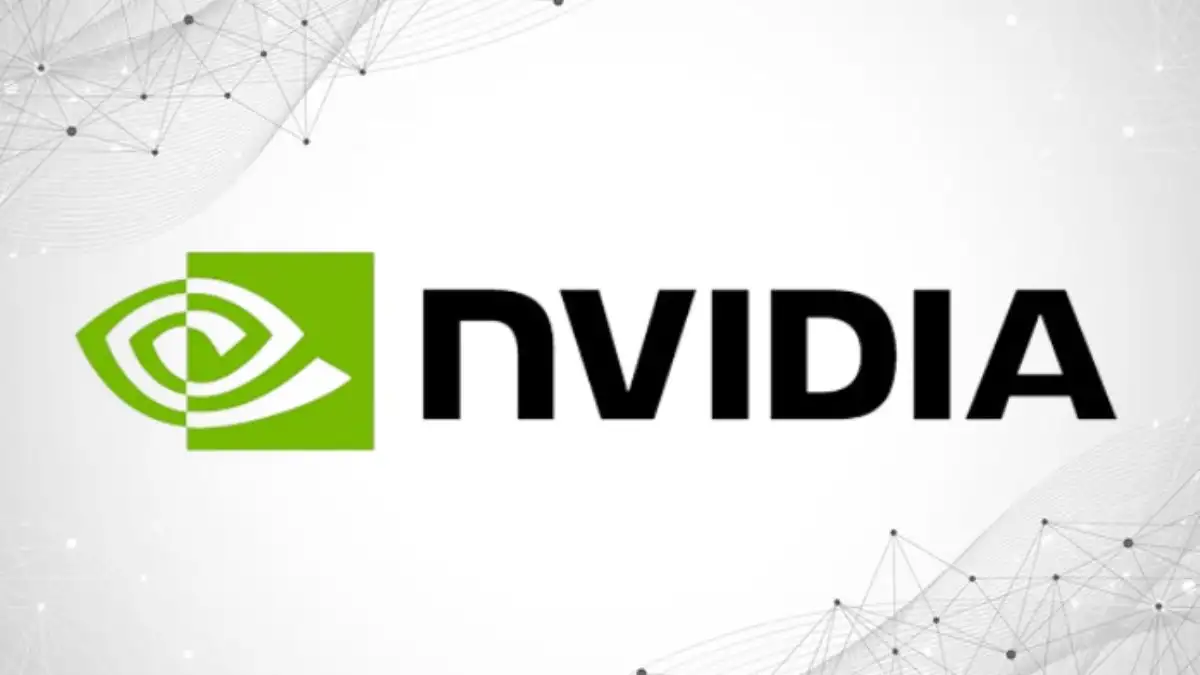
NVIDIA Canvas
NVIDIA Canvas is a painting app that uses AI to turn simple brushstrokes into realistic landscapes quickly. Artists can make environments for visualization, create backgrounds for concept paintings, or just have fun exploring. It's handy for the initial stages of creating art, and artists can easily transfer the images to other tools like Adobe Photoshop to keep working on their creations.
The special thing about NVIDIA Canvas is that it works faster and better when used with NVIDIA RTX GPUs, thanks to its tensor cores. These cores give the app an extra boost in performance. So, if you have an NVIDIA RTX GPU, you can take advantage of its power to enhance your artistic journey.
Whether you're a professional artist developing detailed concepts or someone just enjoying the process of creating art, NVIDIA Canvas offers a helpful and efficient way to bring your ideas to life.
Stay well-informed with Fresherslive, where we present the latest news and trending topics in a simplified and accessible manner. Our user-friendly approach ensures that information is within reach for everyone.
Best NVIDIA Canvas Alternatives
Here are some of the best alternatives to NVIDIA Canvas in 2024:
Canva:
Canva stands as an inclusive design solution, enabling everyone, including students, non-profits, and businesses, to unleash their creativity. Its versatility extends to various aspects of life, education, and work. Leverage its whiteboard for brainstorming, edit photos or videos for any occasion, and enhance professional documents like resumes or dedicated websites.
Companies find it convenient for effortless marketing campaigns and social media advertising. Canva Teams facilitates real-time collaboration, speeding up content creation and fostering improved teamwork. Explore premium features with Canva Pro for a complimentary 30-day trial, offering exclusive options such as background remover, instant animations, campaign scheduling, brand kits, and formatting adjustments.
Price: $12.99 per month
Features: All-in-one design solution, collaboration with Canva Teams, premium features like Magic Write, extensive design capabilities for various purposes.
getimg.ai:
Generate original images effortlessly at any size, expand the boundaries of photos, or build custom AI models with the ability to accelerate artwork creation. Our advanced Editor empowers you to fill in missing parts of photographs or craft large artworks on an infinitely sized canvas without constraints. Alter small details or entire visual features effortlessly. Utilize AI inpainting to eliminate unwanted elements or modify any part of an image.
Simply draw a mask over the image to instruct the AI on rendering specific changes. Creating a personalized AI model is easy; just upload 10 photos. Whether crafting AI avatars, rendering product images in diverse scenarios, or generating unique ideas with your style, getimg.ai hosts each model for instant use, providing limitless possibilities for creative expression.
Price: $12 per month
Features: AI image creation, modification of photos, AI avatars, customizable AI models, unlimited possibilities for image customization.
Room AI:
Submit an image of your space, and our AI will tailor its style to match your design preferences. Effortlessly produce numerous photo-realistic renderings by specifying your design choices. Our AI software simplifies the transformation of your concepts into polished interior designs, suitable for any room type. Customize colors according to your taste or let AI generate a matching color palette. Experiment with various materials to visualize their appearance in your home.
Explore your ideal living space without exceeding your budget. Our professional-grade, user-friendly tool enables seamless visualization of your dream space. Accelerate deal closures and client acquisitions by swiftly generating an array of design ideas. Stay at the forefront of AI technology, enhancing your work with the latest advancements. Impress potential clients by presenting multiple interior design options, streamlining the property-selling process.
Price: $29 per month
Features: AI styling for interior design, realistic renderings, customizable design options, professional-grade tool for visualizing spaces.
Collov AI:
Collov AI employs advanced AI technology to transform your home design aspirations into vibrant and visually compelling images, seamlessly blending simplicity with aesthetics. Simplify your home design journey with Collov AI, as it generates realistic and intelligently edited renderings based on the photo you upload.
Our AI generator crafts diverse combinations of flooring, lighting, paint, and decor, offering an extensive array of design ideas suitable for various styles such as Bohemian, Farmhouse, or Traditional.
Price: Free
Features: AI technology for home design, realistic renderings, compatibility with different styles, wide range of design ideas.
ChatDesigner (by Huhu AI):
Engage in seamless editing with ChatDesigner by clicking on the image to proceed. Leverage text to replace, add, or relocate background or target items within images. Text can be employed to modify the color or style of a specific target or the entire image. Utilize generated or reference images to replicate poses, shapes, and depths.
For precise editing, effortlessly remove or replace painted areas. Expand images limitlessly within the original context, providing a continuous editing experience without the need to switch between tools. Simplify your workflow by utilizing text for efficient and effective editing.
Pricing: Not specified
Features: Text-based editing, precise image manipulation using text commands, integrated workflow without jumping between tools.
Robolly:
Robolly enables the automatic creation of template-based images, serving as a highly-rated tool and API for cloud-based image generation. Begin generating marketing images, banners, and certificates effortlessly within just 10 minutes. As a combined editor and bulk image generation tool in the cloud, Robolly utilizes its image generation API to streamline the process.
Its unique advantage over traditional graphics software lies in its ability to generate images remotely from the cloud, facilitating the creation of personalized images on-demand and at scale. With Robolly, you can design dynamic templates and produce distinctive, personalized images or PDFs in various formats, variants, and sizes through its APIs and integrations.
Price: $39 per month
Features: Automatic template-based image generation, cloud-based image generation API, personalized and scalable image creation.
PixCap:
PixCap offers an extensive collection of user-friendly 3D designs, providing thousands of drag-and-drop assets without the need for downloads. Elevate your designs by effortlessly incorporating magical 3D elements with the convenience of drag-and-drop functionality. Modify colors, lighting, shadows, and camera angles easily using PixCap's accessible features. All PixCap models, scenes, and animations are available for commercial use, ensuring flexibility in your creative projects.
The previewer UI facilitates quick adjustments to templates within minutes, allowing you to edit colors, toggle lighting, reposition characters, and move objects seamlessly. Utilize the advanced editor to enhance your 3D designs with materials, 3D text, lights, character animations, and various other features.
Familiar to users of 3D software like Unity, Cinema4D, or Blender, PixCap's editor provides a user-friendly interface. Adjust model materials to modify color, texture, transparency, roughness, and other attributes. Control the appearance of your scene through lighting and shadows, experimenting with different combinations to create personalized night-time and day-time versions.
Price: $9 per month
Features: Thousands of 3D designs, drag-and-drop functionality, commercial usage allowed, advanced editor for detailed adjustments.
Pixci (by Teknikforce):
Pixci provides a user-friendly graphic design solution, offering 10 top-notch AI models with versatile capabilities. With over 150 pre-made graphics workflows, users can effortlessly create a variety of designs, photos, illustrations, logos, and banners. Pixci stands as a comprehensive solution, catering to diverse graphic design requirements. The AI models enhance creativity and efficiency, ensuring a seamless design process.
Whether you're a novice or an experienced designer, Pixci's intuitive interface facilitates easy navigation and utilization of its advanced features. This platform empowers users to generate new and innovative designs, promoting a hassle-free approach to graphic design tasks. Explore Pixci for a convenient and effective solution to meet a range of graphic design needs with its powerful AI models and pre-designed workflows.
Price: $67 one-time fee
Features: 10 AI models, 150+ pre-made workflows, background removal, AI upscaling, customizable image creation.
Prisma:
Prisma captures the essence of images, transforming them into vibrant color paintings with over 700+ art and portrait styles. Modify the background and foreground independently, enhancing your images with amazing frames. Achieve creative perfection using professional editing tools, including one-tap background replacement for a quick transformation into stunning digital art. Prisma simplifies the process, allowing anyone to unleash their inner artist without the need for expert photo editing skills.
The photo editor offers more than 500 styles in its library, with new additions regularly. Explore portrait styles designed for captivating selfies and utilize the portrait segmentation feature to personalize photos effectively. Prisma provides a user-friendly experience, making it effortless to turn ordinary photos into extraordinary digital artworks in just seconds.
Pricing: Not specified
Features: Transform photos into vivid color paintings, extensive library of art and portrait styles, easy-to-use editing tools.
VisualHound:
VisualHound empowers users to generate an infinite array of realistic-looking images, serving as an invaluable resource for feeding mood boards and enhancing design processes. With the ability to effortlessly visualize product designs before production, VisualHound provides a streamlined solution for creative exploration and development.
This platform caters to designers seeking inspiration and a diverse range of visual content to fuel their projects. By offering an extensive collection of realistic images, VisualHound facilitates the creation of compelling mood boards that serve as a foundation for successful design endeavors.
Elevate your design workflow by seamlessly incorporating VisualHound's capabilities, allowing for efficient and effective visualization of product designs before they enter the production phase. Explore the endless possibilities and creative potential that VisualHound brings to the table, making it an essential tool for designers looking to enhance their design processes.
Price: $25 per month
Features: Infinite realistic image generation, mood board creation, design process enhancement.
NVIDIA
Nvidia Corporation is a big American technology company that makes computer parts and software. It's in Delaware but works from Santa Clara, California. The company is famous for designing graphics processing units (GPUs) and other technology used in computers, especially for things like artificial intelligence (AI), data science, and high-performance computing. They also create chips for mobile devices and cars.
Nvidia is well-known for its GPUs, which are used in different fields like architecture, engineering, media, and more. They also made CUDA, a tool that helps make programs that use GPUs, and these are used in supercomputers all over the world. Recently, they started making Tegra mobile processors for phones and tablets, as well as systems for cars.
Nvidia's GPUs are used in many places, from regular computers to really powerful ones like supercomputers. They are also getting popular in the gaming world with devices like Shield Portable, Shield Tablet, and Shield TV. They even have a service called GeForce Now for cloud gaming. They tried to buy another company called Arm in 2020, but it didn't work out because of some issues, and the deal was canceled in 2022.
Best NVIDIA Canvas Alternatives - FAQs
NVIDIA Canvas is a painting application that uses AI to transform brushstrokes into realistic landscapes, primarily utilized for artistic visualization and concept development.
Canva is an all-in-one design solution with features like whiteboard functionality, photo and video editing, real-time collaboration with Canva Teams, and premium features such as background remover and Magic Write (AI text generator).
getimg.ai allows users to create original images at any scale, modify photos with AI, and create custom AI models for various applications, making it versatile for different design needs.
Room AI specializes in AI styling for interior design, enabling users to upload images of spaces and generate photo-realistic renderings with customizable design options.
Collov AI uses cutting-edge AI technology to generate vivid, narrative-rich images based on user-uploaded photos, providing a range of design ideas tailored to different styles.







