Buzz Cut Filter Snapchat, How to Get Buzz Cut Filter on Snapchat?
by Vignesh L
Updated Jun 06, 2023
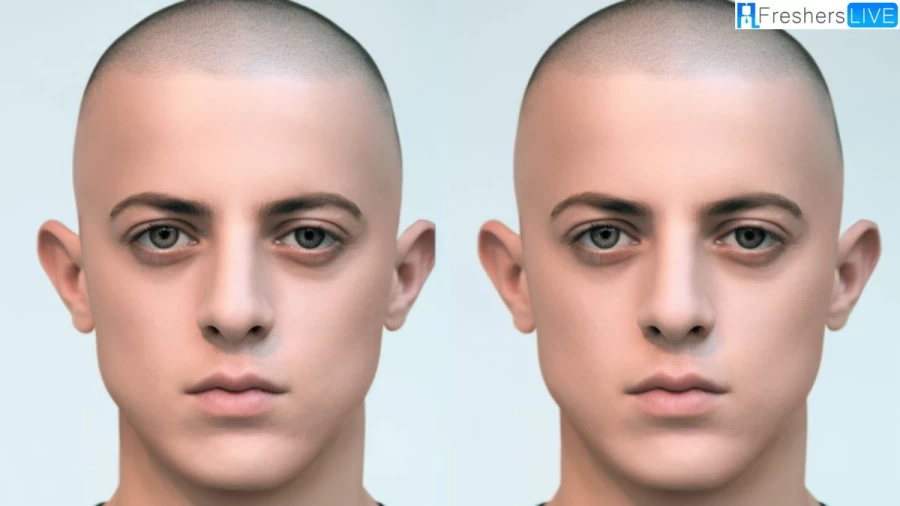
Snap
Snapchat is an American multimedia instant messaging app, and service developed by Snap Inc., formerly known as Snapchat Inc. It initially focused on person-to-person photo sharing, with pictures and messages disappearing after a short time. However, it has since evolved to include features such as Stories, Discover, and a secure photo storage area called "My eyes only".
With a mobile-first approach, Snapchat emphasizes user engagement with virtual stickers and augmented reality. As of July 2021, Snapchat boasts 293 million daily active users and sees over four billion Snaps sent daily. It is particularly popular among younger generations, raising privacy concerns among parents.
Buzz Cut Filter Snapchat
The buzz-cut filter on Snapchat has gained immense popularity as it provides users with a convenient and risk-free method to experiment with a new hairstyle. This filter offers a way to explore the buzz cut look without the need for an actual haircut, allowing users to assess if it suits them before making any permanent changes.
By utilizing this straightforward feature, users can creatively express themselves and easily share their virtual transformations with friends. The buzz cut filter on Snapchat is a trendy choice for trying out a new hairstyle virtually.It offers a risk-free way to experiment with the buzz cut look before committing to a real haircut. Users can express their creativity and share their virtual transformations with friends effortlessly.
How to Get Buzz Cut Filter on Snapchat?
-
Open the Snapchat app, which is represented by a white ghost on a yellow background.
-
If you're not logged in, tap "Sign in" or create a new account.
-
-
Tap the camera icon located at the bottom center of the screen. You may already be on this page.
-
Locate the effect circle, situated to the right of the record button. You'll see various effects listed here.
-
Tap "Explore" to access additional effects. The bottom toolbar will change once you tap the first effect, and you can find "Explore" next to "Browse."
-
Type "buzz cut" to initiate the search. Results will load as you type.
-
Select the "Buzz Cut" effect. This effect is known as the Buzz Cut Lens by Eric.
-
The effect will start loading.
-
-
Look at the screen. If necessary, tap the rectangular arrow icon in the top-right corner to switch to the front-facing camera. The filter should automatically apply when it detects your face.
-
To create a Snap, hold the record button. Tap "Send to" to share the Snap with your friends.
-
To repost on TikTok, tap the download icon to save the video on your device. When posting on TikTok, choose the "Upload" option and select your video.
-
Where I Can Download Snap Chat?
To download Snapchat, you can conveniently access it through the official app stores designed for your particular device. If you own an iOS device, like an iPhone or iPad, you can find Snapchat on the Apple App Store. Just launch the App Store, utilize the search function to locate "Snapchat," and tap the "Get" button to commence the download and installation process seamlessly.
For Android device users, the process is equally straightforward. Navigate to the Google Play Store, where you can initiate the search for "Snapchat." Once you spot the official Snapchat app in the search results, tap on the "Install" button to kickstart the download and installation onto your device effortlessly.
By following these steps, you'll be on your way to joining the Snapchat community and experiencing the fun and engaging world of multimedia messaging it offers. Connect with friends, share exciting moments, and explore the various features available on the Snapchat platform.
Buzz Cut Filter Snapchat - FAQs
Snapchat was originally created by Reggie Brown, Bobby Murphy, and Evan Spiegel.
Snapchat was initially released in September 2011.
The latest stable version for Android is 12.27.0.8, released on March 29, 2023. For iOS, the latest stable version is 12.27.0.37, released on March 28, 2023.
Snapchat is compatible with Android 5.0 or later and iOS 12 or later.







