Cant move the Folder because there is a Folder in the same location that cant be redirected
by Swetha P
Updated Mar 22, 2023
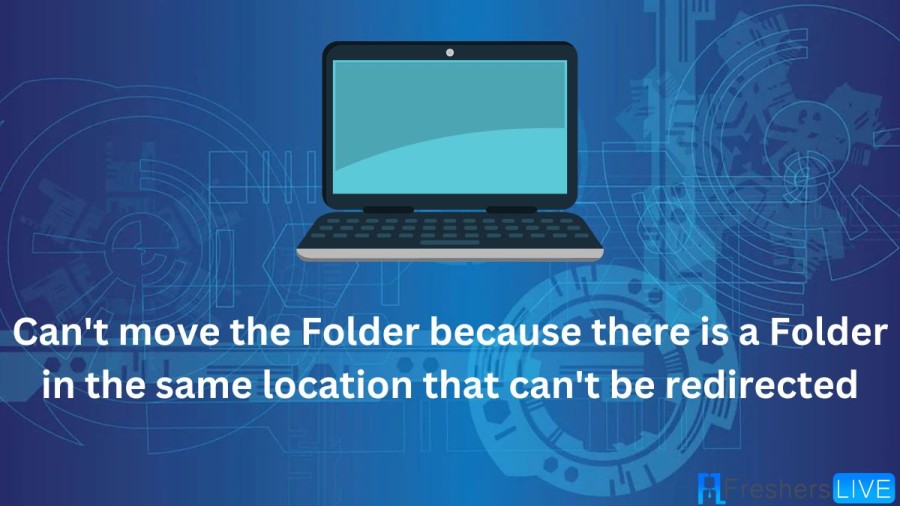
Can’t move the folder error
A folder is a digital container that serves as a storage location for applications, documents, data, and other sub-folders. Folders are primarily used for the purpose of organizing and storing files and data on a computer. If you're encountering an error while attempting to change the location of default folders like Documents, Pictures, or Downloads, this post can help you troubleshoot the problem.
The error message typically reads "Can't move the folder because there is a folder in the same location that can't be redirected". Windows introduced the Libraries feature, which allows users to modify the location of these default folders, such as Documents, Pictures, and Downloads. However, since these folders are tightly integrated with OneDrive, some users may want to relocate them to other storage services like Google Drive or Dropbox
Causes of Can't move the Folder because there is a Folder in the same location that can't be redirected
There could be various reasons why you are encountering the error message "Can't move the Folder because there is a Folder in the same location that can't be redirected". Some common causes include syncing issues with OneDrive, corrupt system files, and file mapping problems.
In many cases, this error is triggered by issues with OneDrive syncing, which can cause conflicts when attempting to move a folder. On the other hand, corrupt system files can also lead to this error, making it difficult to move folders to a new location. Additionally, problems with folder mapping can also cause this error to appear, and resetting the folder mapping to default settings may resolve the issue.
When attempting to relocate a personal folder in Windows for the second time, some users are encountering the error message "Can't move the folder because there is a folder in the same location that can't be redirected." This error is not exclusive to a particular Windows version and can occur when trying to move the folder into locations like SkyDrive or OneDrive.
Windows warns users about this issue before proceeding with the redirection, stating that restoring the folder to its default location will not be possible. Windows is not programmed to undo this change automatically if the redirection is carried out. Fortunately, it is possible to manually restore personal folders to their default location, although it requires some effort.
How to fix can't move the Folder because there is a Folder in the same location that can't be redirected?
Here are some steps to fix this issue:
Set a default to move the folder
To resolve the issue you're experiencing with a folder, you can right-click on the folder and select Properties. From there, go to the Location tab and click on "Restore Default." after done click OK to save the changes. It's important to note that you should make sure to copy all the files from the old location to the new location, as failing to do so can result in the loss of important data.
Change OneDrive settings
Tweak the Registry to fix the error
Find the "Value data" field within the registry key. Modify the "Value data" field to the new path that's specified next to the registry key.
After making the necessary changes in the Registry Editor, be sure to save them before closing the program.
Press the "Ctrl" key, the "Shift" key, and the "Esc" key at the same time to open the Task Manager.
Search for Windows Explorer, right-click, and select Restart.
In case you encounter difficulties in resolving an error, particularly those related to corrupted repositories or missing Windows files, your system may be partially broken. In such a scenario, it is advisable to install Restore, a tool that can scan your computer and identify the issue. You can download the tool by clicking on the provided link and starting the repair process.
After the tool finishes repairing your system, the "Can’t move the folder because there is a folder in the same location" error should be resolved. If not, proceed to the next method.
Re-link OneDrive
If none of these steps work, you may need to restart your computer and try again. Sometimes, restarting can clear up any conflicts or errors that may be preventing the folder from being moved.
Can't move the Folder because there is a Folder in the same location that can't be redirected - FAQs
A digital container is used to store and organize files and data on a computer.
An error occurs when attempting to move a folder to a location where another folder with the same name already exists.
Syncing issues with OneDrive, corrupt system files, and problems with folder mapping.
Folders like Documents, Pictures, and Downloads are integrated into Windows and used for storing files and data.
To store files and data on other cloud storage services like Google Drive or Dropbox instead of OneDrive.







